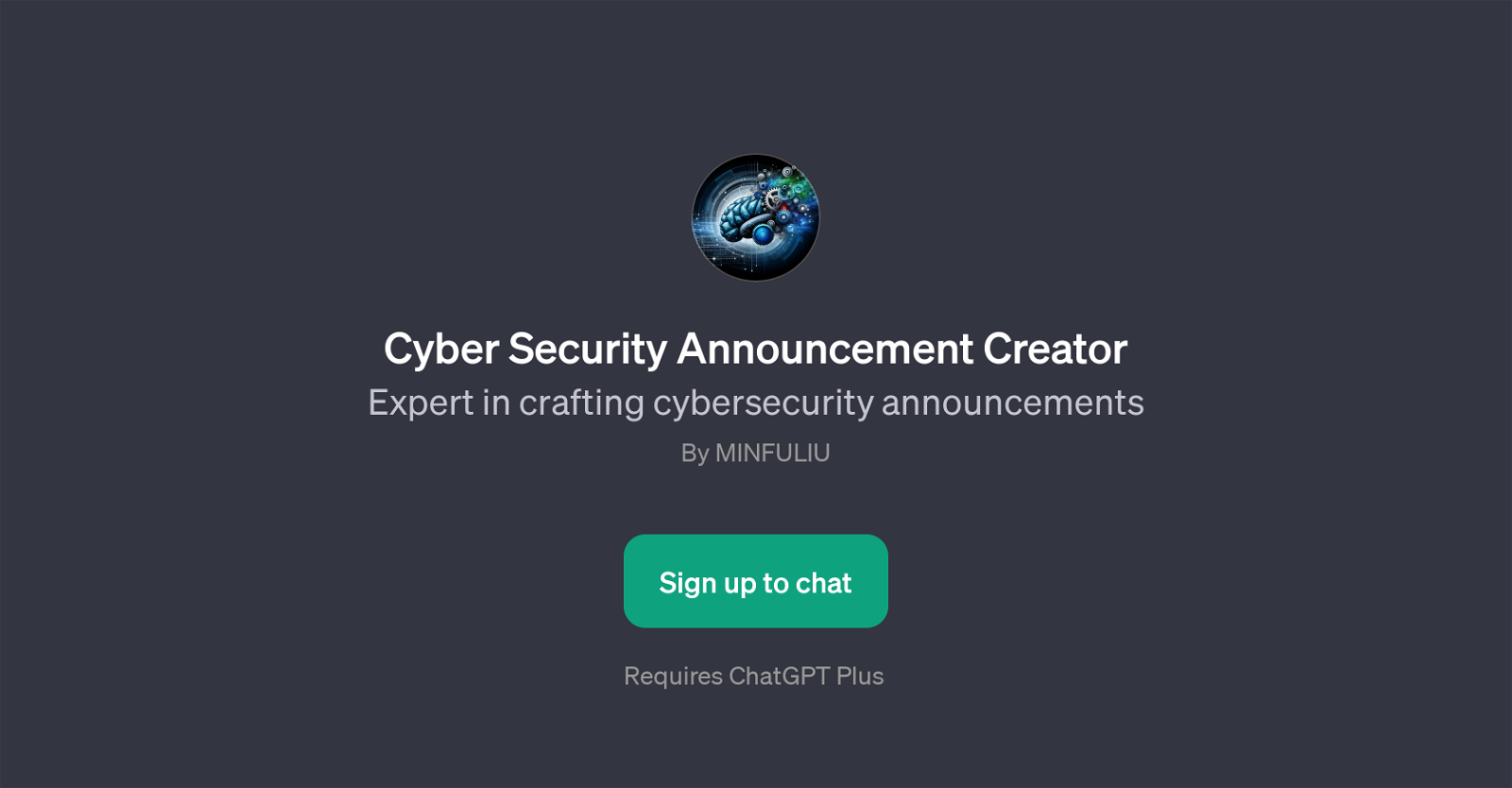Cyber Security Announcement Creator
Cyber Security Announcement Creator is a GPT developed by MINFULIU, aimed at facilitating the creation of cybersecurity announcements. It interacts with users in a conversational manner and aids them in crafting various security-related notices and updates.
The areas of application encompass authoring announcements about data breaches, devising new cybersecurity policies, articulating security update notices, or illustrating instructions on how to enhance online security.
The GPT offers highly targeted support for cybersecurity communication, helping users create clear, concise, and professional announcements. It's not just limited to security professionals, but also a valuable tool for any individual or organization aiming to improve their security communication standards.
By leveraging machine learning from ChatGPT, it has the capability to understand context, provide relevant responses, and maintain a natural-language dialogue, making the process of creating cybersecurity announcements straightforward and accessible.
Sign up is required to begin using the application.
Would you recommend Cyber Security Announcement Creator?
Help other people by letting them know if this AI was useful.
Feature requests



If you liked Cyber Security Announcement Creator
People also searched
Help
To prevent spam, some actions require being signed in. It's free and takes a few seconds.
Sign in with Google