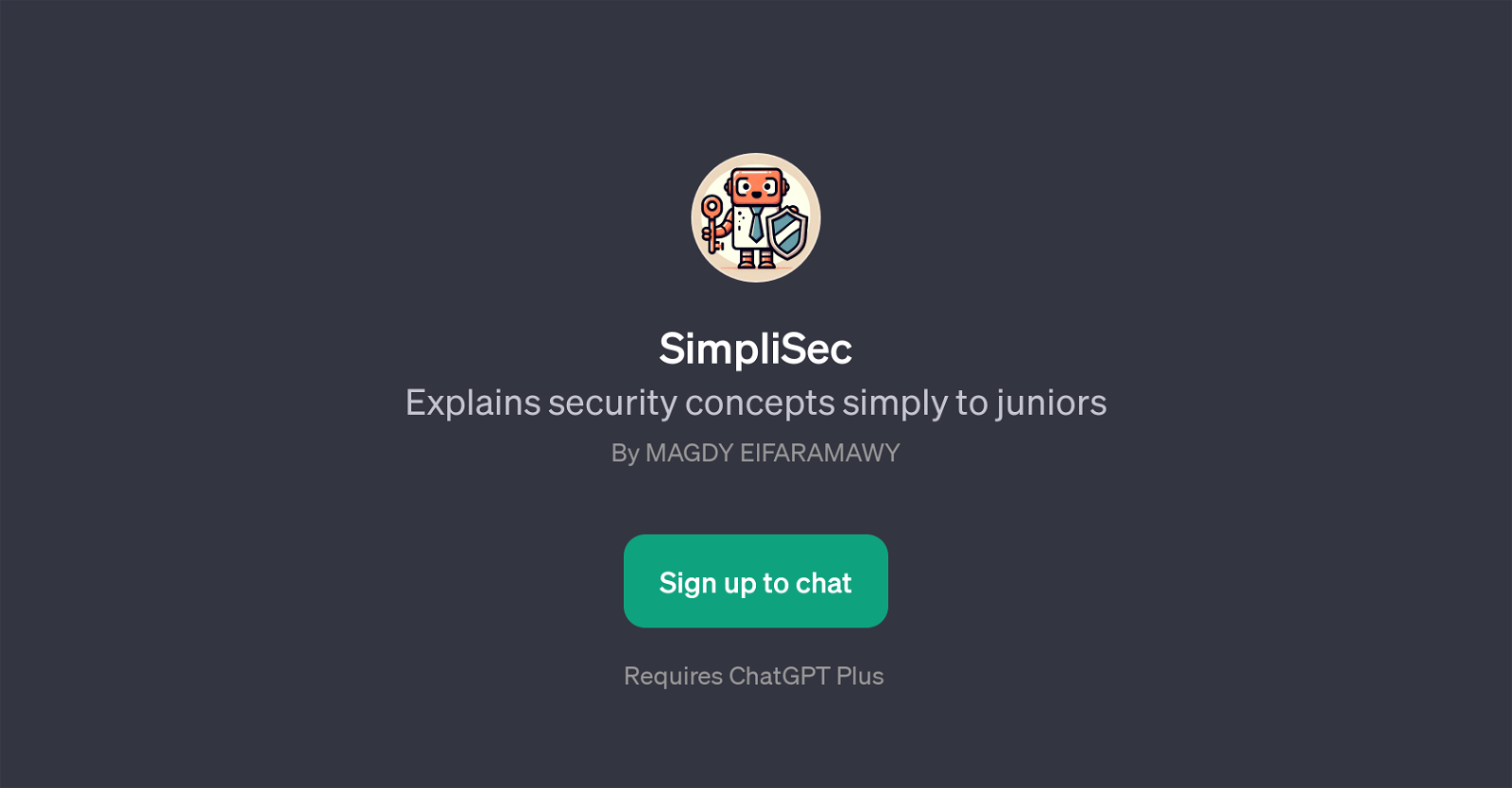SimpliSec
SimpliSec is a GPT whose primary function is to simplify complex security concepts for beginners in the field. It has been developed with the intent to make various cybersecurity principles and terminologies more accessible and easier to understand for those just starting out in the information security arena.
Users can engage with SimpliSec through a chat interface, asking and receiving responses on a wide range of topics related to the field. Example prompts indicate the ability of this GPT to explain concepts like firewalls, encryption, VPNs, and DDoS attacks in simplified terms that are easy for the novice to understand.
By doing so, SimpliSec focuses on bridging knowledge gaps and helping users gain a substantial understanding in this subject. The GPT is designed to be user-friendly and interactive, adopting a conversational style in its explanations to ensure user engagement.
Please note, usage of SimpliSec requires subscription to ChatGPT Plus.
Would you recommend SimpliSec?
Help other people by letting them know if this AI was useful.
Feature requests



If you liked SimpliSec
People also searched
Help
To prevent spam, some actions require being signed in. It's free and takes a few seconds.
Sign in with Google