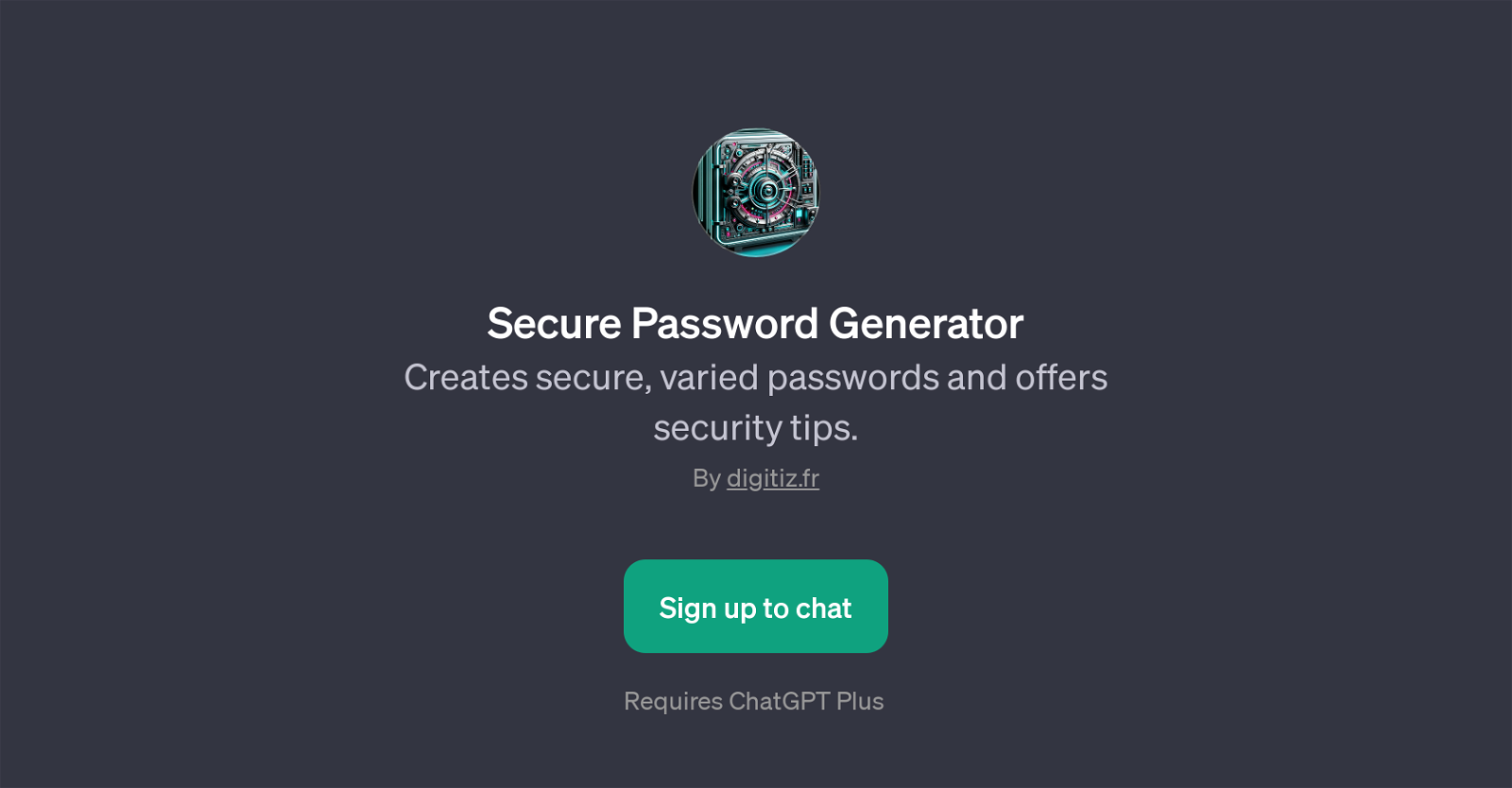Secure Password Generator
Secure Password Generator is a GPT designed to assist in the creation of strong, secure, and varied passwords. The central function of this tool is to generate complex and random passwords to ensure maximum security for users.
The range of passwords it creates includes options with varying character lengths and combinations, including numbers, letters, and symbols. Beyond simple password generation, Secure Password Generator further aids users by providing helpful security tips on password creation.
Expert advice is offered on how such aspects as length, complexity, diversity and non-repetition increase password strength and, consequently, enhance protection against unauthorized access.
This practical approach to password security is critical in safeguarding digital credentials. To use this GPT, users are required to sign up to ChatGPT Plus.
Accessing Secure Password Generator then allows users to engage with a range of prompt starters, such as suggestions for creating a secure password and specific password construction based on a user's needs.
Overall, Secure Password Generator serves as a useful tool for fostering cyber resilience through password robustness and user education.
Would you recommend Secure Password Generator?
Help other people by letting them know if this AI was useful.
Feature requests



If you liked Secure Password Generator
People also searched
Help
To prevent spam, some actions require being signed in. It's free and takes a few seconds.
Sign in with Google