AlphaHoundAI
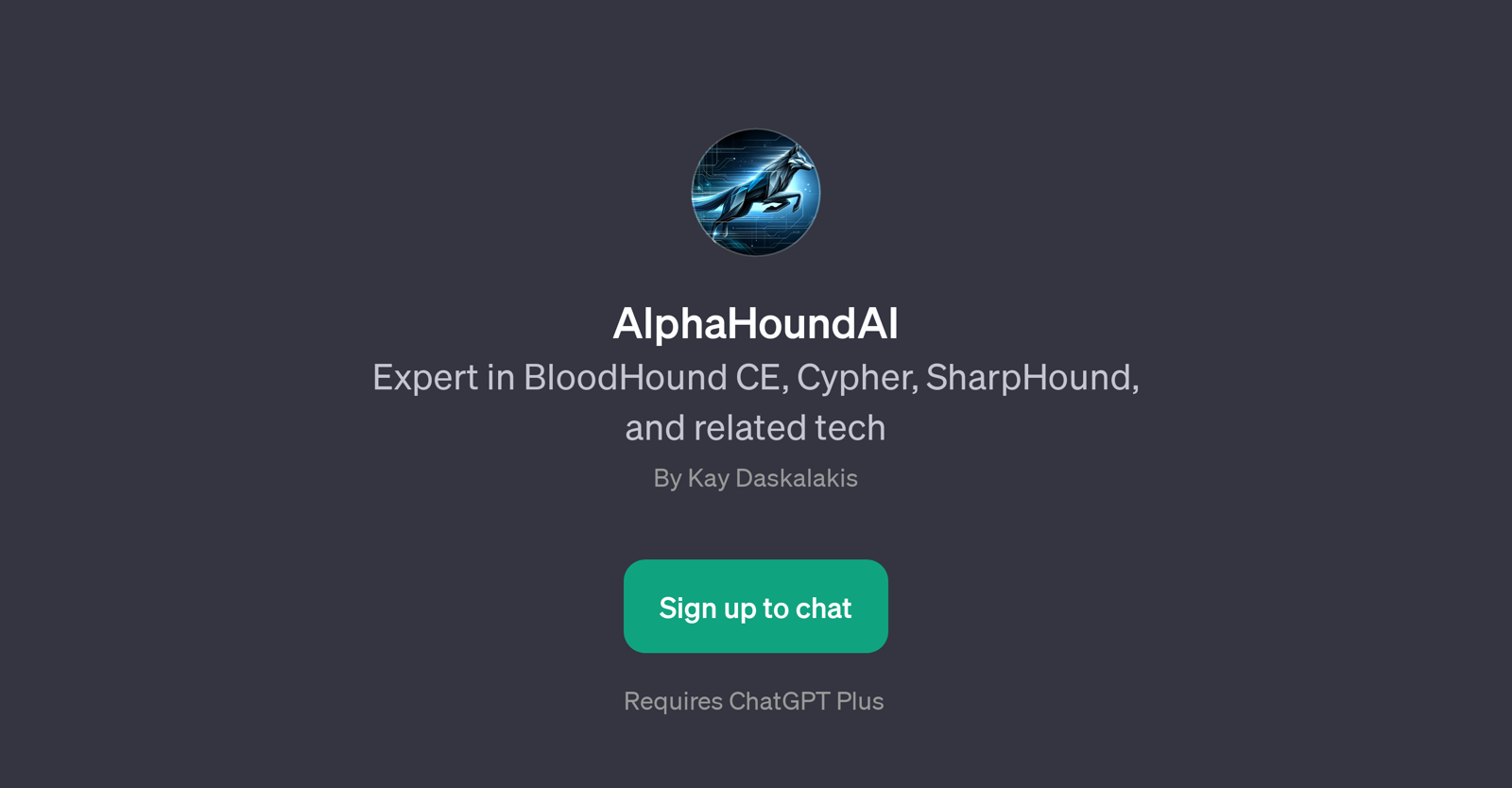
AlphaHoundAI is a GPT designed to assist users with BloodHound CE, Cypher, SharpHound, and related technologies. These technologies are regularly employed in network vulnerability detection and cyber threat intelligence.
Equipped with an understanding of a broad spectrum of related challenges and questions, AlphaHoundAI can respond to a variety of queries. You can ask it to guide you on installing SharpHound, explain rapidly changing fields like the nuances of the Cypher query language, or inquire about managing attack paths in BloodHound CE.
The tool's construction aims to provide significant value for those engaged in the cybersecurity field. It is built to deliver prompt and insightful responses to a plethora of security-related questions.
AlphaHoundAI operates as a layer on top of the ChatGPT infrastructure, contributing a particular specialization in cybersecurity and network defense technologies.
Would you recommend AlphaHoundAI?
Help other people by letting them know if this AI was useful.
Feature requests



2 alternatives to AlphaHoundAI for Cybersecurity assistance
If you liked AlphaHoundAI
Help
To prevent spam, some actions require being signed in. It's free and takes a few seconds.
Sign in with Google


