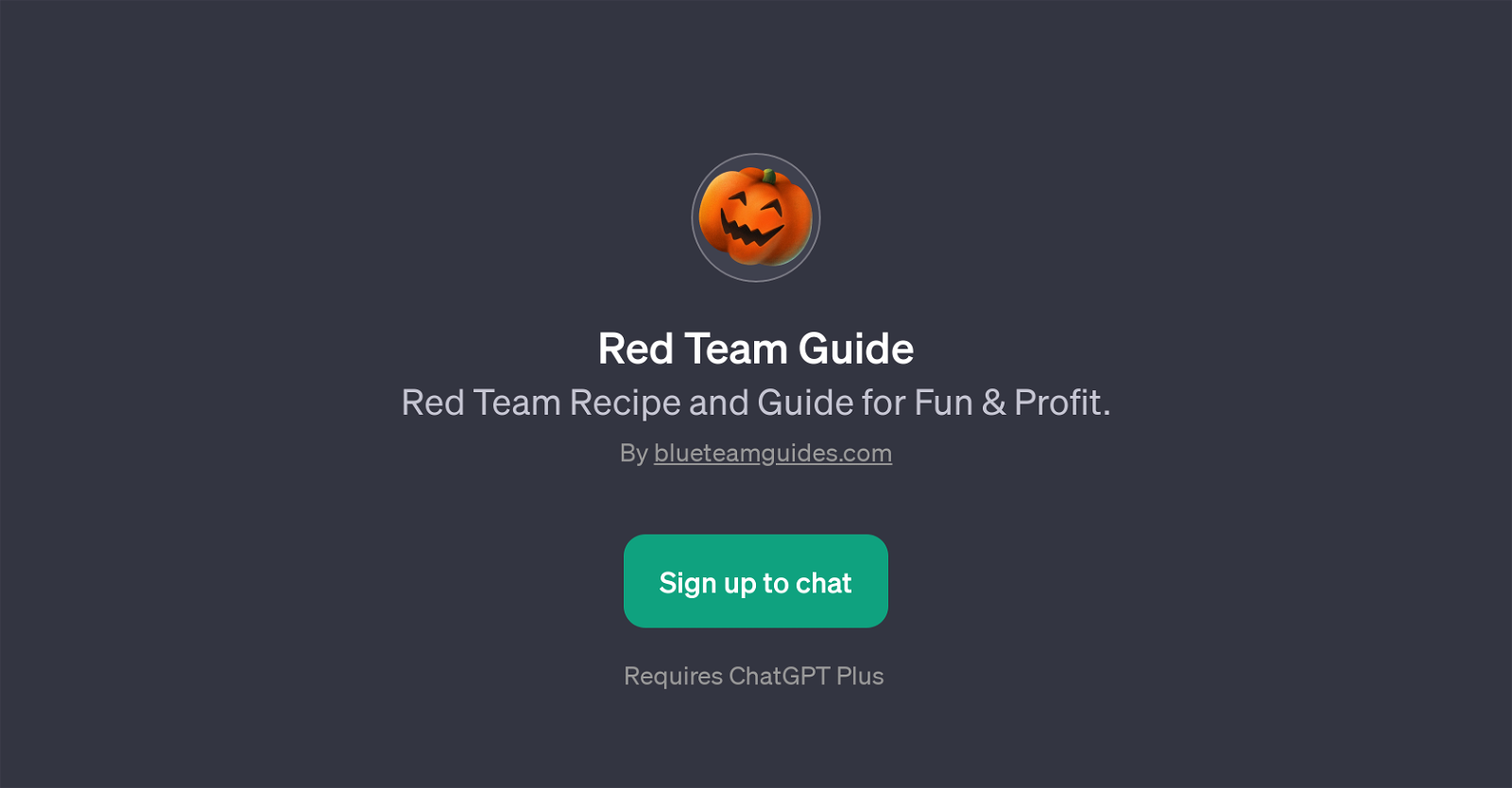Red Team Guide
Red Team Guide is a GPT which primarily helps users understand and utilize red teaming techniques for various digital and cybersecurity activities. The GPT provides valuable information and guidance concerning fun and profit-oriented red team activities.
Red Team Guide functions through its integration with ChatGPT. To access Red Team Guide and its features, a ChatGPT Plus account is required. The GPT offers a distinct experience to users by welcoming them with friendly greetings, thereafter providing prompt starters to help initiate engaging discussions.
Examples of these prompts are 'Top C&C Methods' and 'Top Compression Methods', each providing insights into aspects of red team operations. These guides and discussions led by the Red Team Guide assist users in developing a profound understanding of red team strategies, techniques, and their practical applications.
It's especially useful for those involved in cybersecurity or individuals who have a keen interest in red teaming. It's important to note that the information contained within this tool is regularly updated to ensure the provision of accurate and contemporary knowledge.
Users can easily navigate through the tool and find relevant information they seek, making it a valuable addition to the cyber information toolbox.
Would you recommend Red Team Guide?
Help other people by letting them know if this AI was useful.
Feature requests



If you liked Red Team Guide
People also searched
Help
To prevent spam, some actions require being signed in. It's free and takes a few seconds.
Sign in with Google