Threat Modelling
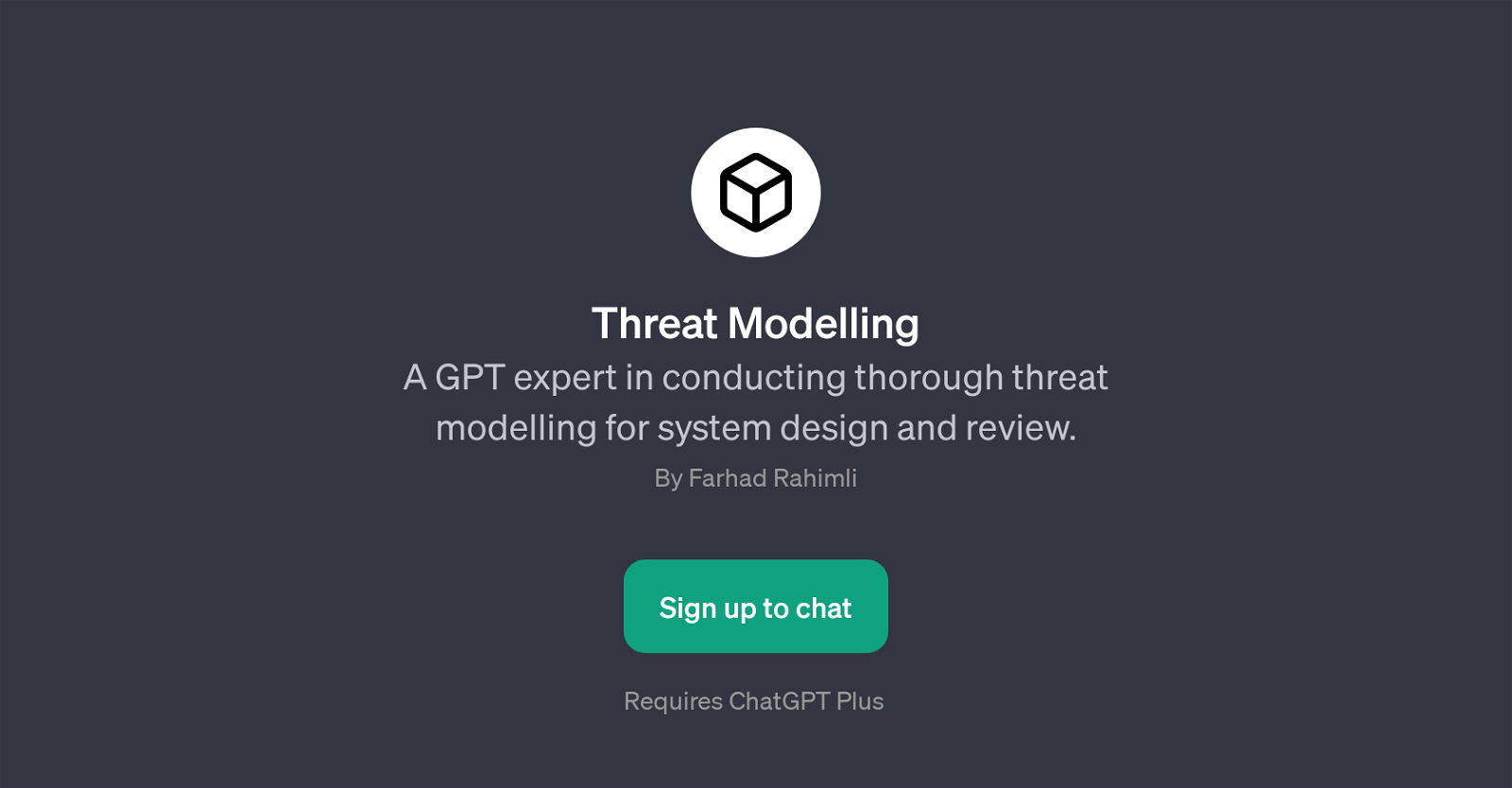
Threat Modelling is a GPT specifically designed to assist with comprehensive threat modelling in system design and review. Characterized by its focus on security, this tool guides users in identifying, understanding, and mitigating potential threats to their system.
It provides a systematic approach to evaluating possible security risks, assisting users in making informed decisions regarding security measures and facilitating strategic, protected system design.
Utilizing this GPT, users can describe their systems for threat analysis, enabling the AI model to evaluate potential hazards. Additionally, the pre-existing prompt starters indicate the ability for users to engage in interactive, insightful dialogue with the system, which can also integrate visual representations such as diagrams for a more in-depth threat modelling process.
Furthermore, this GPT facilitates identifying potential vulnerabilities in users' systems and suggests possible mitigation strategies to handle identified threats effectively.
As such, Threat Modelling is a critical tool in proactive system design and review - enhancing security, preventing potential breaches, and boosting the overall resilience of users' systems.
Would you recommend Threat Modelling?
Help other people by letting them know if this AI was useful.
Feature requests



10 alternatives to Threat Modelling for Cybersecurity risk assessment
-
33
-
 757
757 -
 Fortifying networks against cyber threats.596
Fortifying networks against cyber threats.596 -
 4927
4927 -
 Assists in identifying and mitigating security threats.3328
Assists in identifying and mitigating security threats.3328 -
 Simplifying cybersecurity risk assessment for novices.12
Simplifying cybersecurity risk assessment for novices.12 -
 12
12 -
 Expert cybersecurity for software development.28
Expert cybersecurity for software development.28 -
 Your partner for penetration testing and vulnerability assessment.28
Your partner for penetration testing and vulnerability assessment.28 -
 Identifying and mitigating threats for any system.
Identifying and mitigating threats for any system.
If you liked Threat Modelling
Help
To prevent spam, some actions require being signed in. It's free and takes a few seconds.
Sign in with Google


