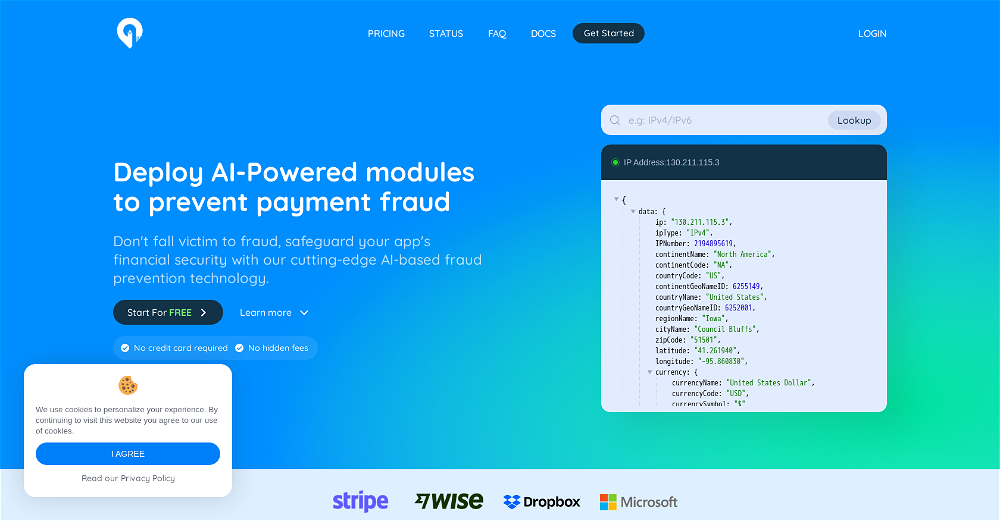PhishCatcher
PhishCatcher is a GPT that specializes in detecting and identifying phishing attempts. Developed by Teddy Ginorio, PhishCatcher employs the advanced capabilities of ChatGPT to interactively assist users in recognizing potential cyber threats.
PhishCatcher helps users discern the credibility of emails, websites, and text messages. These include, but are not limited to, enquiries about the authenticity of an email, identifying common signs of phishing on websites, understanding suspicious text messages, and devising strategies to protect an organization from phishing attacks.
By prompting these interrogations, PhishCatcher serves as an educational tool, raising awareness and understanding of the various tactics utilized in phishing schemes.
This GPT takes a proactive approach towards cybersecurity, offering an accessible way for individuals and organizations to mitigate risks and protect their digital assets.
With the increasing sophistication of phishing attempts, PhishCatchers role remains essential in promoting safe online practices. Please note that usage of this tool requires a ChatGPT Plus subscription.
Would you recommend PhishCatcher?
Help other people by letting them know if this AI was useful.
Feature requests
If you liked PhishCatcher
Featured matches
Other matches
People also searched
Help
To prevent spam, some actions require being signed in. It's free and takes a few seconds.
Sign in with Google