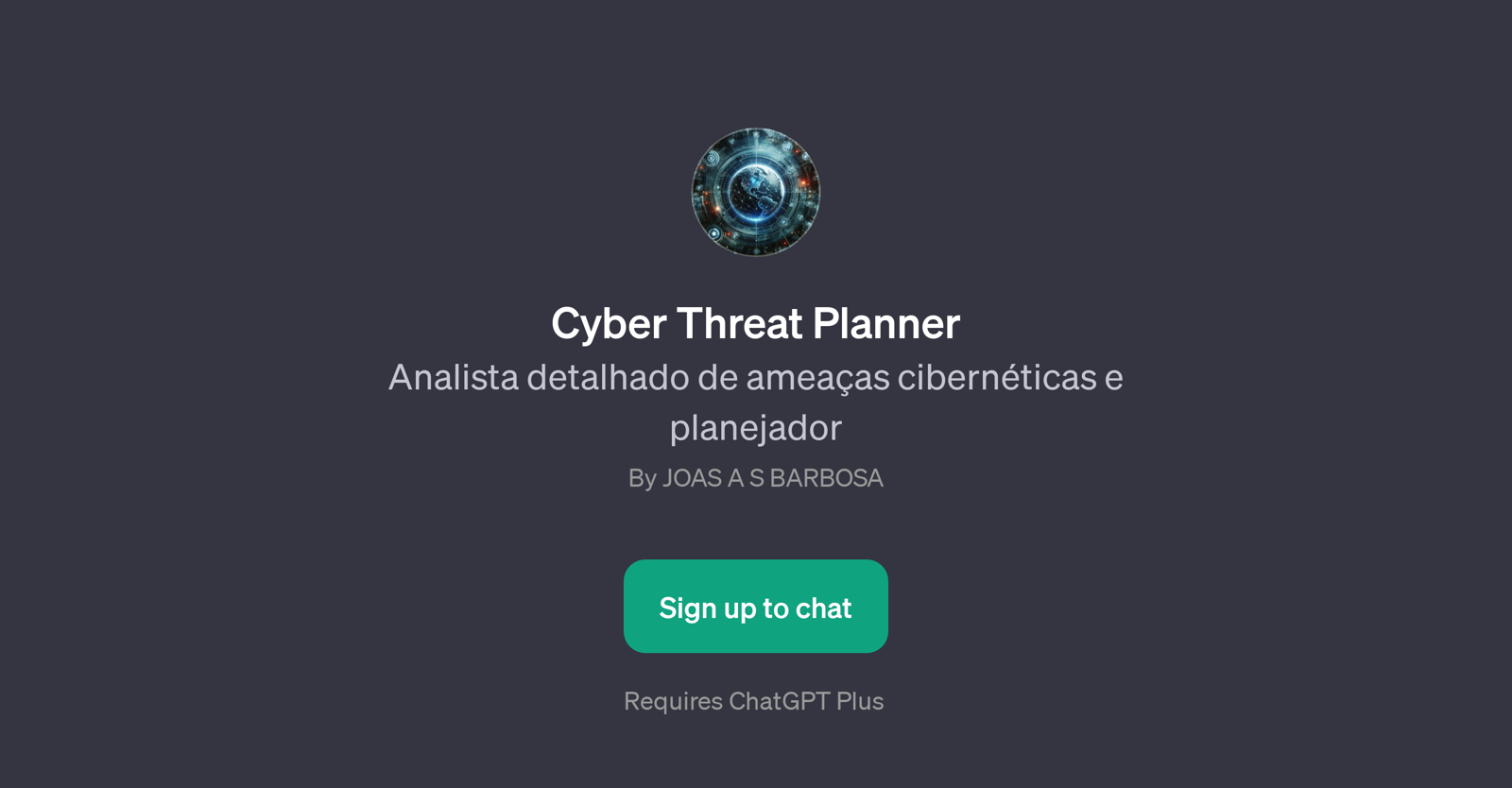Cyber Threat Planner
Cyber Threat Planner is a GPT developed by Joas A S Barbosa focused on detailed analysis and planning of cyber threats. The tool has been designed to create an interactive experience, allowing users to delve deeply into Advanced Persistent Threats (APTs) and developing detailed emulation plans.
Particularly, the tool is capable of providing thorough analysis on named APT Groups, further explaining their TTPs (Tactics, Techniques, and Procedures) in detail.
The GPT has the potential to educate users on how such APT Groups are reported at Attack.mitre.org, a widely revered global threat repository. Moreover, it allows for the creation of detailed emulation plans for APT groups, enhancing users' understanding and strategic acuity in the cybersecurity domain.
These capabilities make the Cyber Threat Planner a valuable resource for those seeking in-depth insights into existing cyber threats and effective strategies for counteraction.
To use the planning tool, users need to have an active ChatGPT Plus subscription and sign-up for a personal consultation.
Would you recommend Cyber Threat Planner?
Help other people by letting them know if this AI was useful.
Feature requests
If you liked Cyber Threat Planner
Help
To prevent spam, some actions require being signed in. It's free and takes a few seconds.
Sign in with Google