Identyfikator kodw ICD-10
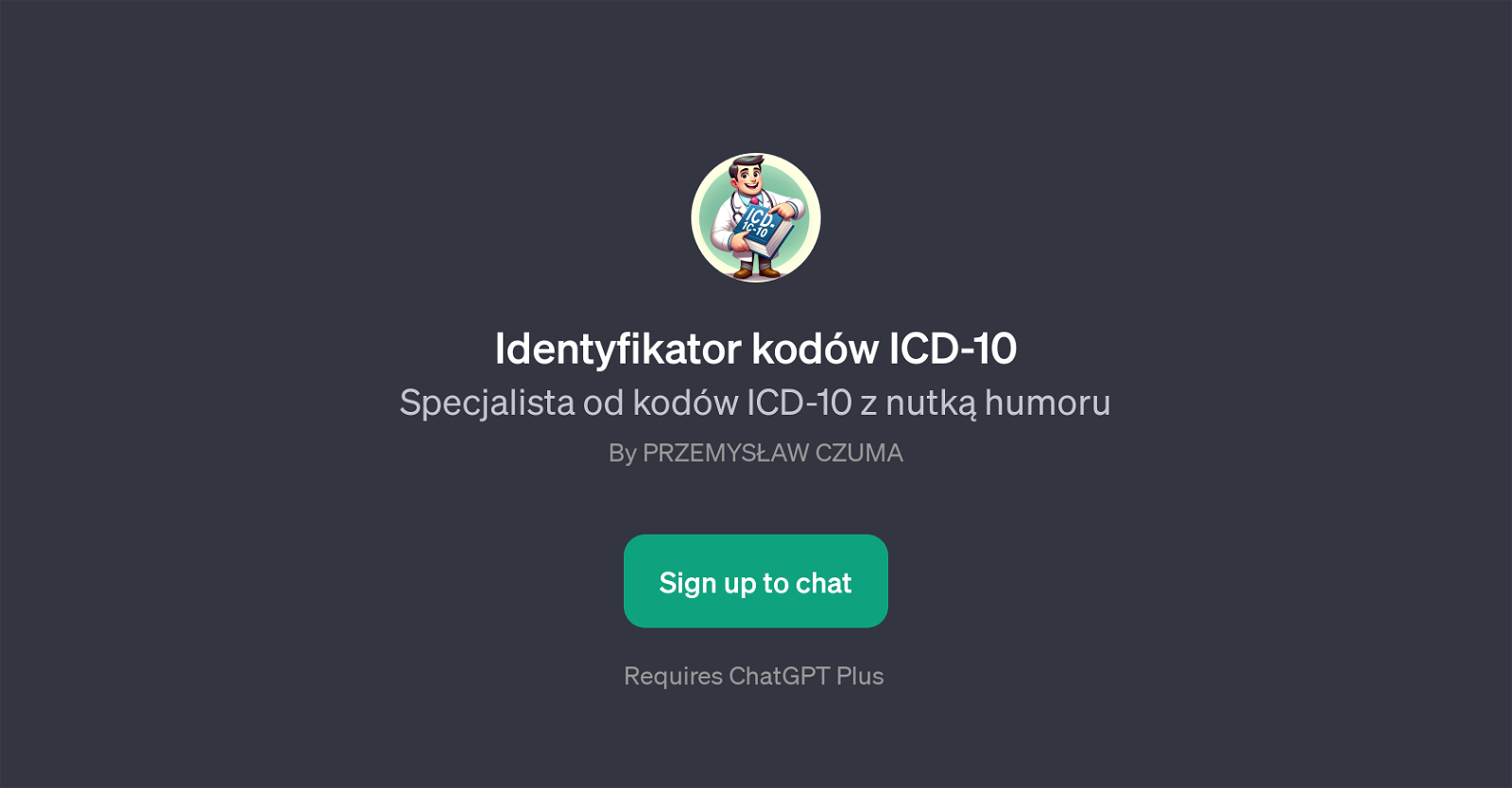
Identyfikator kodw ICD-10 is a GPT designed with the primary function of assisting with identification of ICD-10 codes. International Classification of Diseases (ICD) coding system is globally used for health information coding, disease classification and diagnosis coding.
The GPT, thus, serves as an essential tool for medical professionals, researchers, coders and billers who frequently interact with the ICD-10 coding system.
Through the aid of this tool, users can respond to various prompts related to ICD-10 code queries. Such prompts include 'Jaki jest kod ICD-10 dla?', 'Podaj kod ICD-10 dla', etc., each designed to retrieve specific ICD code information.
While its main function is to provide accurate and timely ICD-10 codes, the GPT also adds a touch of humor to its interactions, making the experience more engaging for its users.
Its unique combination of informative responses with a light-hearted interaction style sets it apart. Note that usage of this GPT requires ChatGPT Plus.
To utilize this tool, users will need to sign up and log in.
Would you recommend Identyfikator kodw ICD-10?
Help other people by letting them know if this AI was useful.
Feature requests



7 alternatives to Identyfikator kodw ICD-10 for Medical coding
If you liked Identyfikator kodw ICD-10
Help
To prevent spam, some actions require being signed in. It's free and takes a few seconds.
Sign in with Google








