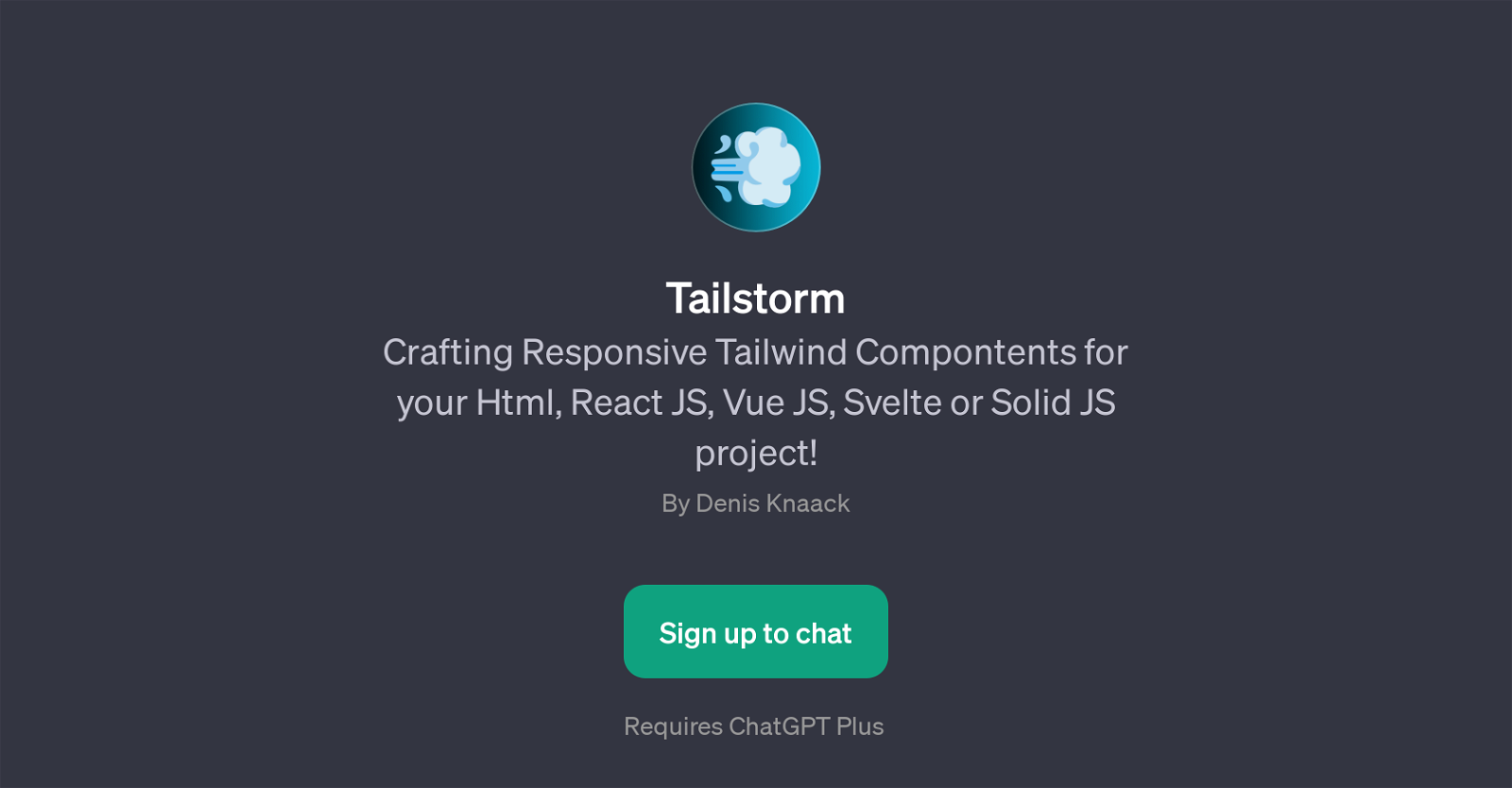Tailstorm
Tailstorm is a GPT designed to assist with the creation of responsive Tailwind components for various web development projects. It is particularly significant for developers working with HTML, React JS, Vue JS, Svelte, or Solid JS.
The tool provides a platform for crafting components with Tailwind, a highly customizable, low-level CSS framework. By utilizing this GPT, developers can automate the process of integrating Tailwind components into their projects, thus significantly reducing development time and effort.
A unique feature of Tailstorm is its ability to offer prompt starters such as 'Let's create an awesome Tailwind component!' to guide users towards effective engagement with the tool.
Please note that this tool requires the use of ChatGPT Plus. In the context of Tailstorm, it means that it sits on top of the ChatGPT framework and utilizes its advanced language understanding and generation capabilities to provide guidance to users.
Developers aiming to enhance their projects' responsiveness and aesthetic appeal through Tailwind components will find Tailstorm to be a valuable resource.
Would you recommend Tailstorm?
Help other people by letting them know if this AI was useful.
Feature requests



1 alternative to Tailstorm for Tailwind components
If you liked Tailstorm
Featured matches
Other matches
People also searched
Help
To prevent spam, some actions require being signed in. It's free and takes a few seconds.
Sign in with Google