Webswarm
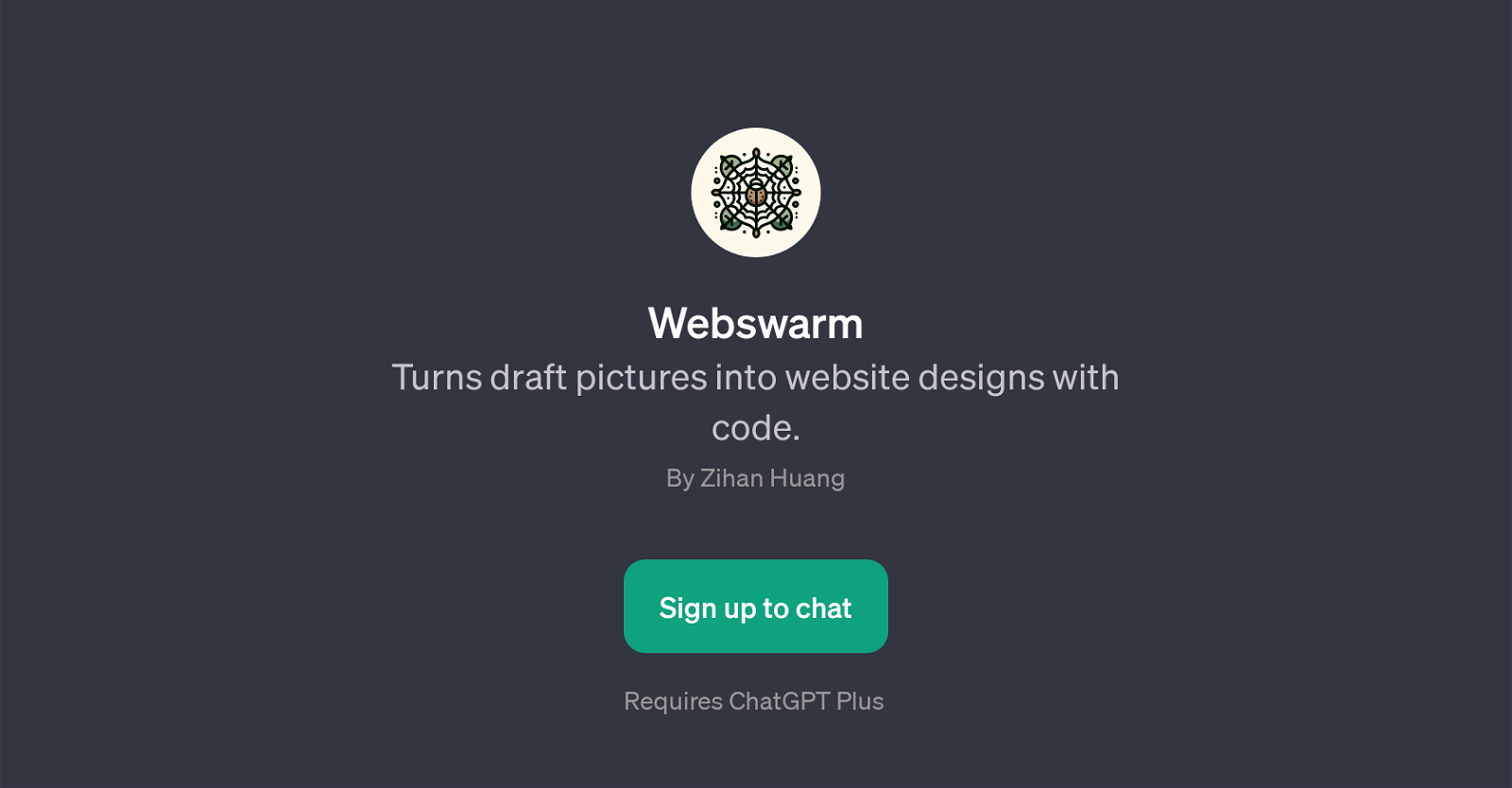
Webswarm is a Generative Pre-trained Transformer (GPT) developed with the intention to transform drafts or sketches of website designs into functional website structures with coded components.
The process begins with users presenting their draft picture of a proposed site design. Based on these presented drafts, Webswarm constructs a corresponding website layout and generates the required code.
The user can initiate the process using prompt starters such as 'I have a draft for a website, can you design it?', 'Can you create a website based on this picture?', 'I need a website design from this image', or 'Please generate code for this website layout.' This GPT is primarily designed for individuals who have draft designs for their websites and are seeking to automate the coding process.
Therefore, reducing the time and complexity involved in converting a design into a coded website. To utilize this GPT, users need to have a ChatGPT Plus subscription, which enables them to access and interact with Webswarm.
Note that the effectiveness and accuracy of the output from this tool would significantly depend on the detail and clarity of the input picture draft shared by the user.
Would you recommend Webswarm?
Help other people by letting them know if this AI was useful.
Feature requests



103 alternatives to Webswarm for Website building
-
3.13,20511
-
1.81,39335
-
3.08023
-
3.86933
-
4.05566
-
5.04581
-
5.03521
-
3.5328
-
1.52934
-
5.01761
-
1681
-
1.0156
-
2.01463
-
5.01421
-
3.01291
-
5.0111
-
5.0105
-
5.01032
-
1.0981
-
3.5931
-
5.0883
-
1.0852
-
1.084
-
5.080
-
5.080
-
5.0
 791
791 -
5.075
-
5.071
-
4.0701
-
661
-
59
-
1.0574
-
561
-
5.0551
-
49
-
49
-
47
-
471
-
4.0
 472
472 -
43
-
42
-
5.0
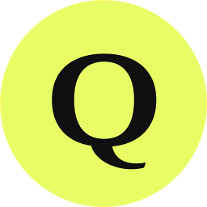 4210
4210 -
41
-
41
-
40
-
40
-
5.0
 401
401 -
35
-
34
-
33
-
1.033
-
4.032
-
5.0311
-
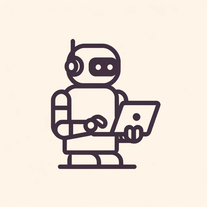 3130K
3130K -
30
-
29
-
29
-
29
-
5.026
-
 263K
263K -
1.0251
-
24
-
20
-
20
-
191
-
17
-
17
-
5.016
-
15
-
15
-
 14162
14162 -
 14234
14234 -
 12346
12346 -
 1293
1293 -
11
-
11
-
 1028
1028 -
 10145
10145 -
 1014
1014 -
 1058
1058 -
 9
9 -
9
-
8
-
 840
840 -
5.08
-
5.07
-
 7119
7119 -
 7
7 -
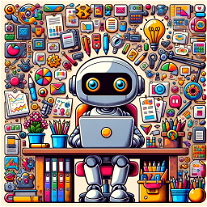 A user-friendly AI for website creation with coding726
A user-friendly AI for website creation with coding726 -
Leave the hard work to our AI, your website born from simple conversation.6
-
 639
639 -
6
-
6
-
5
-
 522
522 -
 572
572 -
4
-
 4
4 -
4
-
 459
459 -
4.041
-
3
-
2
If you liked Webswarm
Featured matches
Other matches
People also searched
Help
To prevent spam, some actions require being signed in. It's free and takes a few seconds.
Sign in with Google












