Development Interviewer
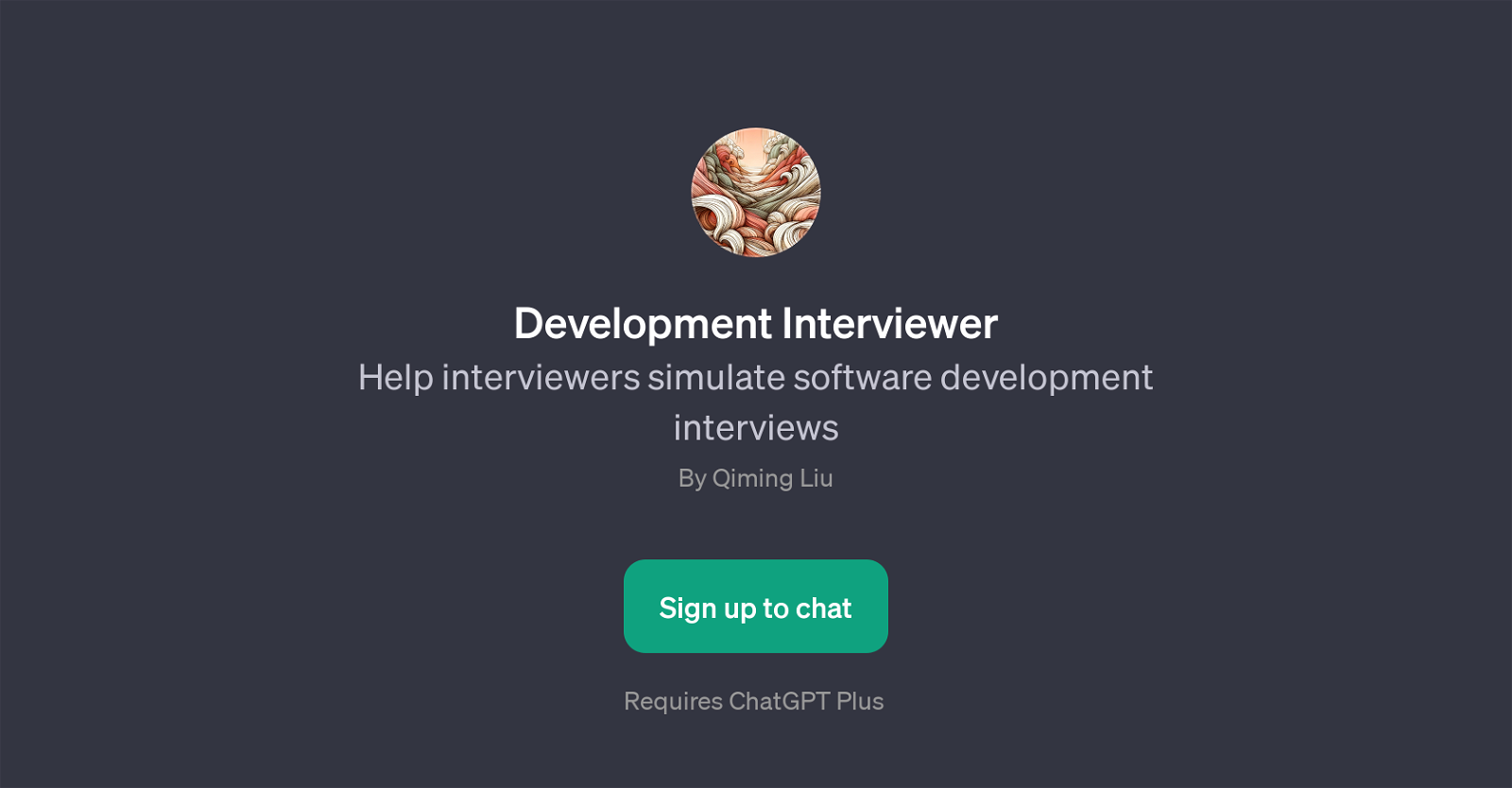
The Development Interviewer is a GPT designed to assist in the simulation of software development interviews. This tool delivers functionalities that allow interviewers to effectively prepare and conduct mock interviews in a virtual setting.
Focusing on the field of software development, it is engineered to replicate various scenarios and questions that may arise in such professional interviews.
The Development Interviewer enables the creation of diverse questioning strategies and realistic round-table discussions that typically take place during the hiring process of programmers, developers, and other similar roles.
This GPT is equipped with an array of prompt starters to guide users through the process and it operates on the underlying ChatGPT platform, requiring ChatGPT Plus for seamless operation.
Though developed by Qiming Liu, it's a collaborative tool that can be utilized by anyone looking to refine their interviewing tactics or enhance their hiring procedures in the tech industry.
It's important to note that, in spite of its ability to mimic software development interviews, it's designed to assist and augment the interviewing process and not to replace the intuition and decision making of human interviewers.
The Development Interviewer is a resourceful and innovative tool, providing insights into potential software development interview scenarios.
Would you recommend Development Interviewer?
Help other people by letting them know if this AI was useful.
Feature requests



20 alternatives to Development Interviewer for Coding interview preparation
-
7
-
5.05
-
 Acting as a front-end interviewer from a major tech company.1
Acting as a front-end interviewer from a major tech company.1 -
 123
123 -
 Simulate FAANG-style technical interviews.1287
Simulate FAANG-style technical interviews.1287 -
 159
159 -
 63
63 -
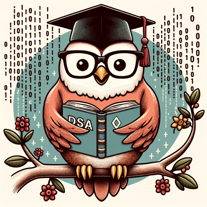 10
10 -
 34
34 -
 75
75 -
 114
114 -
 15
15 -
 12
12 -
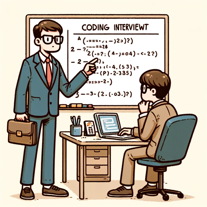 6
6 -
 A mentor for mastering LeetCode, improving code and planning strategy.1
A mentor for mastering LeetCode, improving code and planning strategy.1 -
 The coding interviewer tool, sharper with your every move.18
The coding interviewer tool, sharper with your every move.18 -
 Your expert mentor for solving FAANG coding interview problems.50
Your expert mentor for solving FAANG coding interview problems.50 -
 17
17 -
 Providing C++ interview prep and mock interviews.43
Providing C++ interview prep and mock interviews.43 -
 Comprehensive interview prep and coding assistant with enhanced features46
Comprehensive interview prep and coding assistant with enhanced features46
If you liked Development Interviewer
Help
To prevent spam, some actions require being signed in. It's free and takes a few seconds.
Sign in with Google


