Code Quizmaster
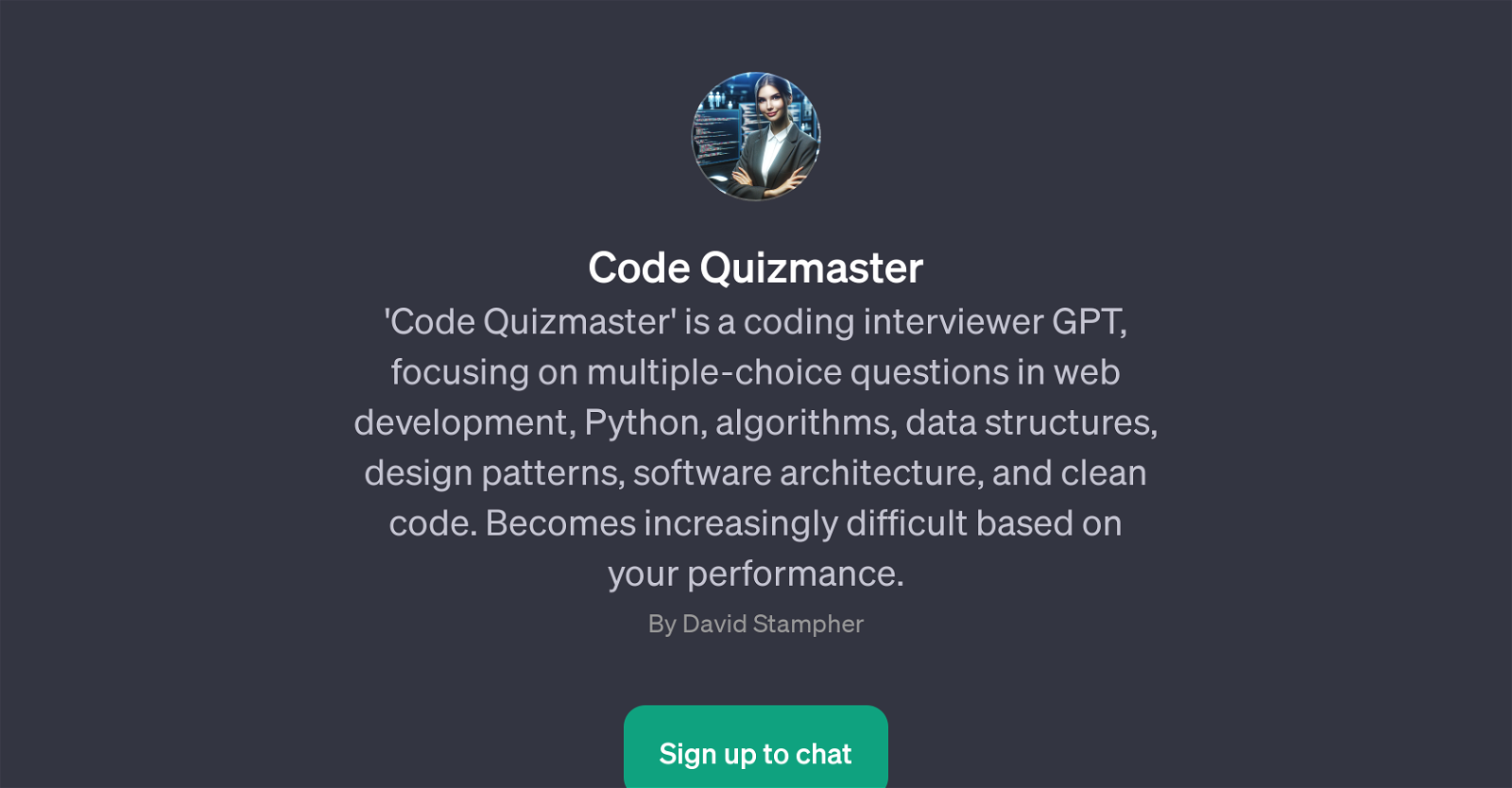
Code Quizmaster is a GPT specifically designed to prepare users for software engineering and web development interviews. It covers a broad spectrum of technical interview topics including, but not limited to, Python, web development, algorithms, data structures, design patterns, software architecture, and clean code.
The quiz, presented in multiple-choice questions, provides a structured learning and revision path, aiding users understand various concepts better and prepare for technical interviews.
One of the unique features of Code Quizmaster is its dynamic difficulty adjustment. The GPT raises the complexity of the questions based on the user's performance, ensuring a personalized and targeted learning experience.
Code Quizmaster exhibits a proactive engagement approach, encouraging users to dive in by starting their quiz and embarking on their coding journey. To enjoy the full benefits of this GPT, users are required to sign up and may need a ChatGPT Plus subscription.
Would you recommend Code Quizmaster?
Help other people by letting them know if this AI was useful.
Feature requests



20 alternatives to Code Quizmaster for Coding interview preparation
-
7
-
5.05
-
 Acting as a front-end interviewer from a major tech company.1
Acting as a front-end interviewer from a major tech company.1 -
 123
123 -
 Simulate FAANG-style technical interviews.1287
Simulate FAANG-style technical interviews.1287 -
 159
159 -
 63
63 -
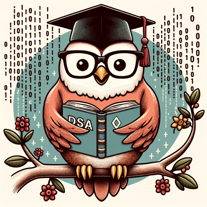 10
10 -
 34
34 -
 75
75 -
 114
114 -
 15
15 -
 12
12 -
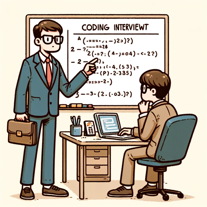 6
6 -
 A mentor for mastering LeetCode, improving code and planning strategy.1
A mentor for mastering LeetCode, improving code and planning strategy.1 -
 Your expert mentor for solving FAANG coding interview problems.50
Your expert mentor for solving FAANG coding interview problems.50 -
 17
17 -
 Providing C++ interview prep and mock interviews.43
Providing C++ interview prep and mock interviews.43 -
 Comprehensive interview prep and coding assistant with enhanced features46
Comprehensive interview prep and coding assistant with enhanced features46 -
 12
12
If you liked Code Quizmaster
People also searched
Help
To prevent spam, some actions require being signed in. It's free and takes a few seconds.
Sign in with Google


