Picto Coder
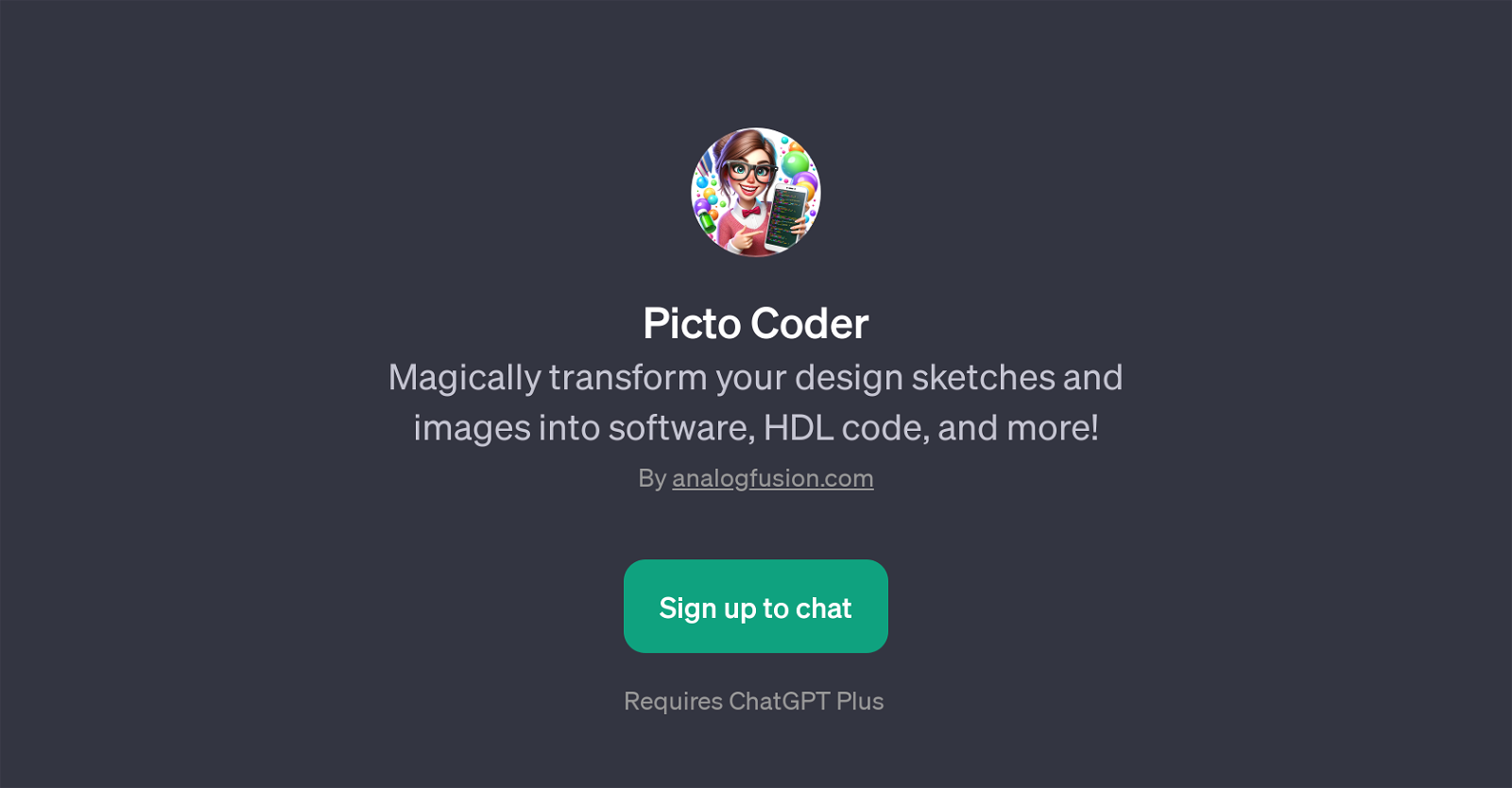
Picto Coder is a GPT designed to transform visual design sketches and images into functional code. Geared towards developers and designers, it aims to bridge the gap between conceptual design and practical application.
A standout feature is its ability to make sense of graphical input and interpret it as software or HDL code, thus streamlining the coding process in certain application areas such as web development, game design, and digital hardware design.
Picto Coder is particularly suited for tasks such as creating web applications based on UI sketches, producing Verilog code from design outlines, plotting impulse responses from discrete filter sketches, or even generating a base Python game from drawing.
Its usage requires ChatGPT Plus, indicating that it works on top of OpenAIs powerful language model, ChatGPT. It's noted that to access Picto Coder, users need to sign up on the platform provided by analogfusion.com.
As a GPT, it serves as a unique tool for users seeking to automate certain coding tasks from graphical inputs and could potentially save significant time and effort in the design-to-code part of the software and hardware development processes.
Would you recommend Picto Coder?
Help other people by letting them know if this AI was useful.
Feature requests



2 alternatives to Picto Coder for Design-to-code conversion
If you liked Picto Coder
People also searched
Help
To prevent spam, some actions require being signed in. It's free and takes a few seconds.
Sign in with Google


