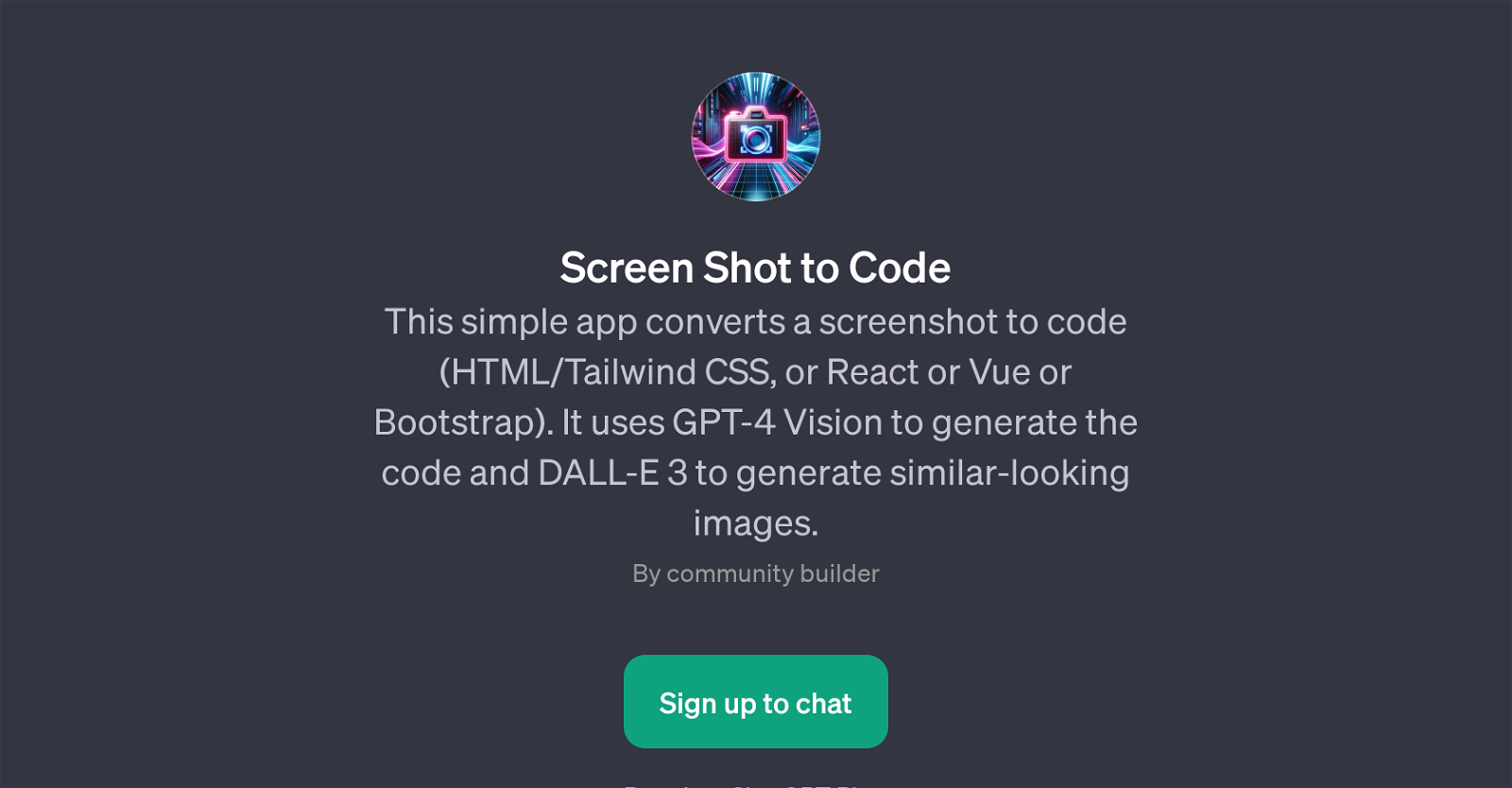Screen Shot to Code
Screen Shot to Code is a GPT that provides the functionality to convert a screenshot into different coding languages. The tool has the capability to transform the visual elements from an image into HTML, Tailwind CSS, React, Vue, or Bootstrap code.
This GPT operates through a simple, user-friendly interface where users are asked to upload their chosen image, offer any additional instructions as needed, and command the tool to 'Make it Real!'.
Once these steps are completed, the tool processes the image and attempts to create a code representation that matches the structure and design of the uploaded image.
The result is a generated code that approximately captures the essence and layout of the screenshot and allows the user to transfer visual design directly into a structured, editable code base.
This tool hence serves as a beneficial resource for developers or designers looking to rapidly prototype based on screenshots or visual designs. Please note that this tool requires ChatGPT Plus, and users must sign up before they can utilise the GPT tool.
The Welcome message and Prompt starter associated with this tool are '. Prompt start: Upload an image, I'll 'Make it Real!''.
Would you recommend Screen Shot to Code?
Help other people by letting them know if this AI was useful.
Feature requests



1 alternative to Screen Shot to Code for Screenshot coding
If you liked Screen Shot to Code
Help
To prevent spam, some actions require being signed in. It's free and takes a few seconds.
Sign in with Google