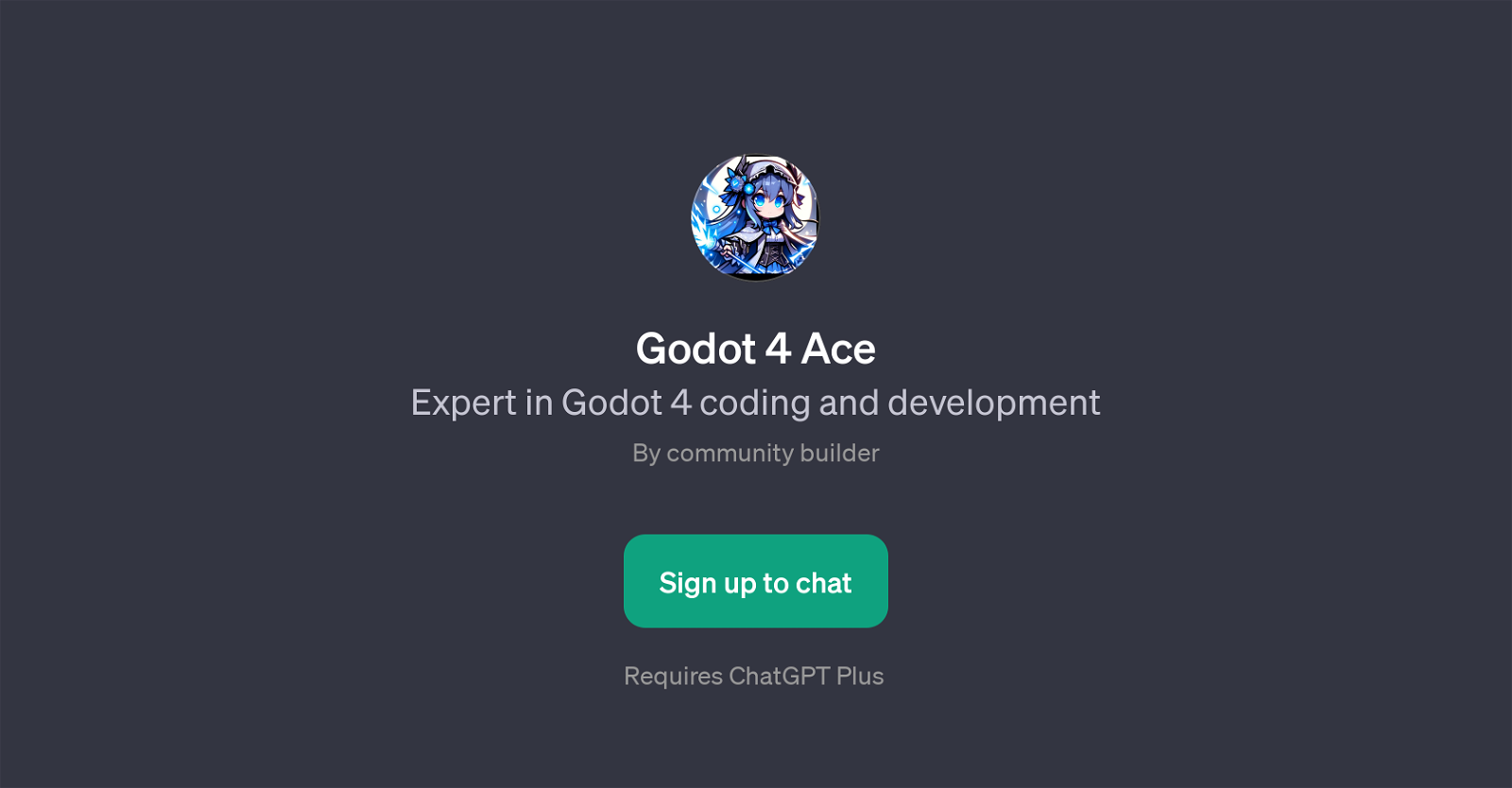Godot 4 Ace
Godot 4 Ace is a Generative Pre-training Transformer (GPT) which specializes in Godot 4 coding and development. This GPT is designed to answer various queries related to the Godot 4 game engine.
Its primary function involves effectively aiding users in their Godot 4 development journey. It provides assistance in implementing various features in Godot 4 and can suggest effective methods for optimizing these implemented features.
In addition, Godot 4 Ace can be utilized for troubleshooting problems related to Godot 4 scripts. This GPT also offers insights on changes that have occurred from Godot 3 to Godot 4.
Considering the complex nature of game development, this tool aids in demystifying several layers of complexity by providing relevant guidance with personal interaction.
Users can interact with the GPT with prompts like 'How do I implement feature X in Godot 4?' or 'Can you help troubleshoot my Godot 4 script?' among others.
This suggests that Godot 4 Ace is primarily built to promote an enhanced understanding and effective use of the Godot game engine. Please note, to access this tool, the platform requires ChatGPT Plus.
Would you recommend Godot 4 Ace?
Help other people by letting them know if this AI was useful.
Feature requests



If you liked Godot 4 Ace
Featured matches
Other matches
People also searched
Help
To prevent spam, some actions require being signed in. It's free and takes a few seconds.
Sign in with Google