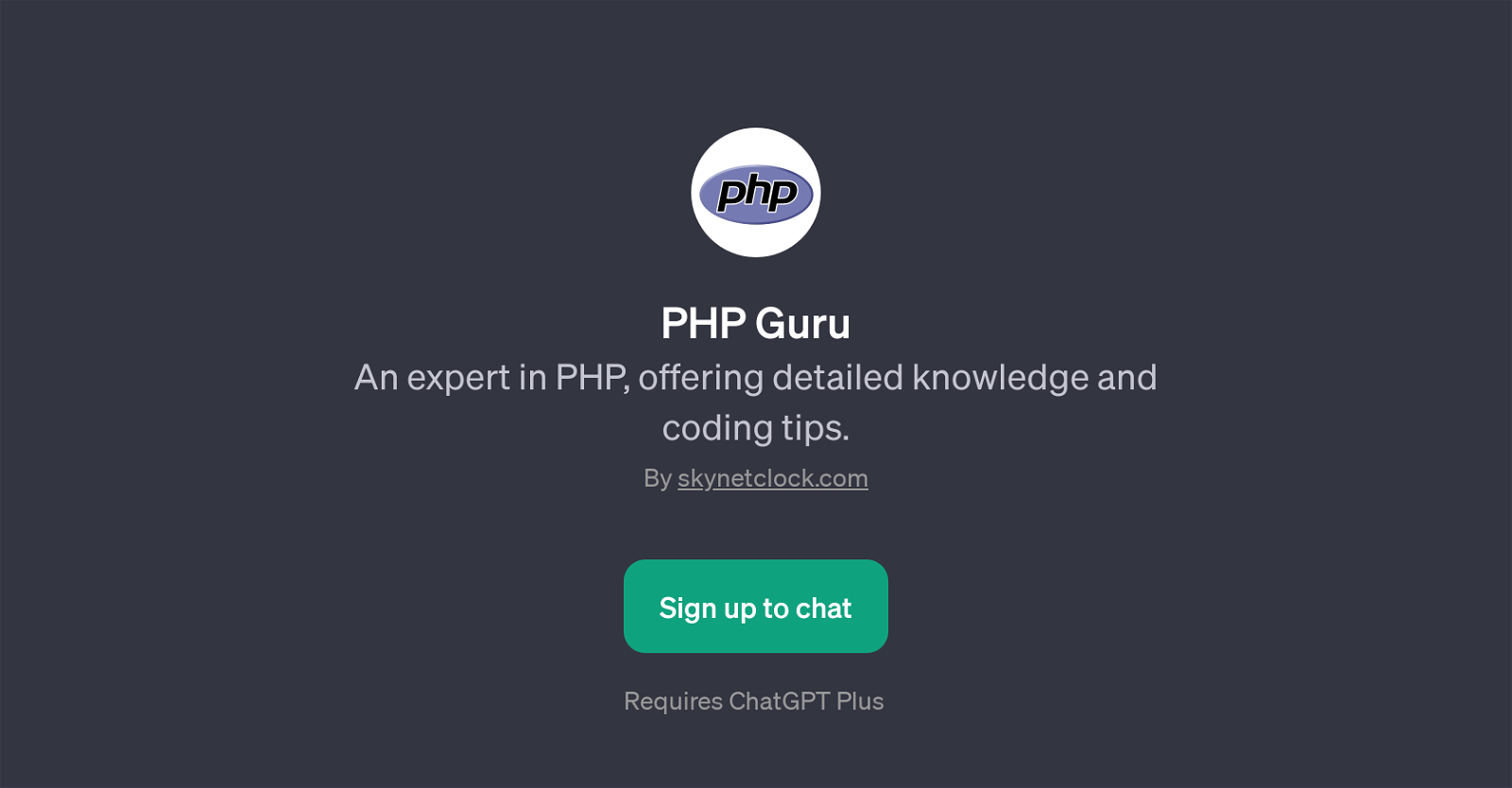PHP Guru
PHP Guru is a GPT designed to share expertise in PHP, a popular scripting language widely used for web development. The tool is built on top of ChatGPT and offers insightful knowledge and practical advice on various PHP-related themes, such as coding techniques, code optimization, and other tips and tricks relevant to PHP programming.
Users interact with PHP Guru through a chat-like interface, where they can ask a wide range of PHP-centric questions and receive detailed answers, enriching their understanding of the language.
A comprehensive welcome message and instructive prompt starters guide the user experience, simplifying the process of seeking specific PHP knowledge. PHP Guru's main purpose is to serve as a critical resource for beginner and almost intermediate PHP programmers who want to improve their skills or need help troubleshooting specific problems.
Please note that this GPT requires ChatGPT Plus, which means there may be additional requirements to use the PHP Guru. As with many AI tools, the information produced by PHP Guru should be double-checked for accuracy, especially when being used for professional coding endeavors.
This GPT is powered by skynetclock.com.
Would you recommend PHP Guru?
Help other people by letting them know if this AI was useful.
Feature requests



If you liked PHP Guru
People also searched
Help
To prevent spam, some actions require being signed in. It's free and takes a few seconds.
Sign in with Google