Grug
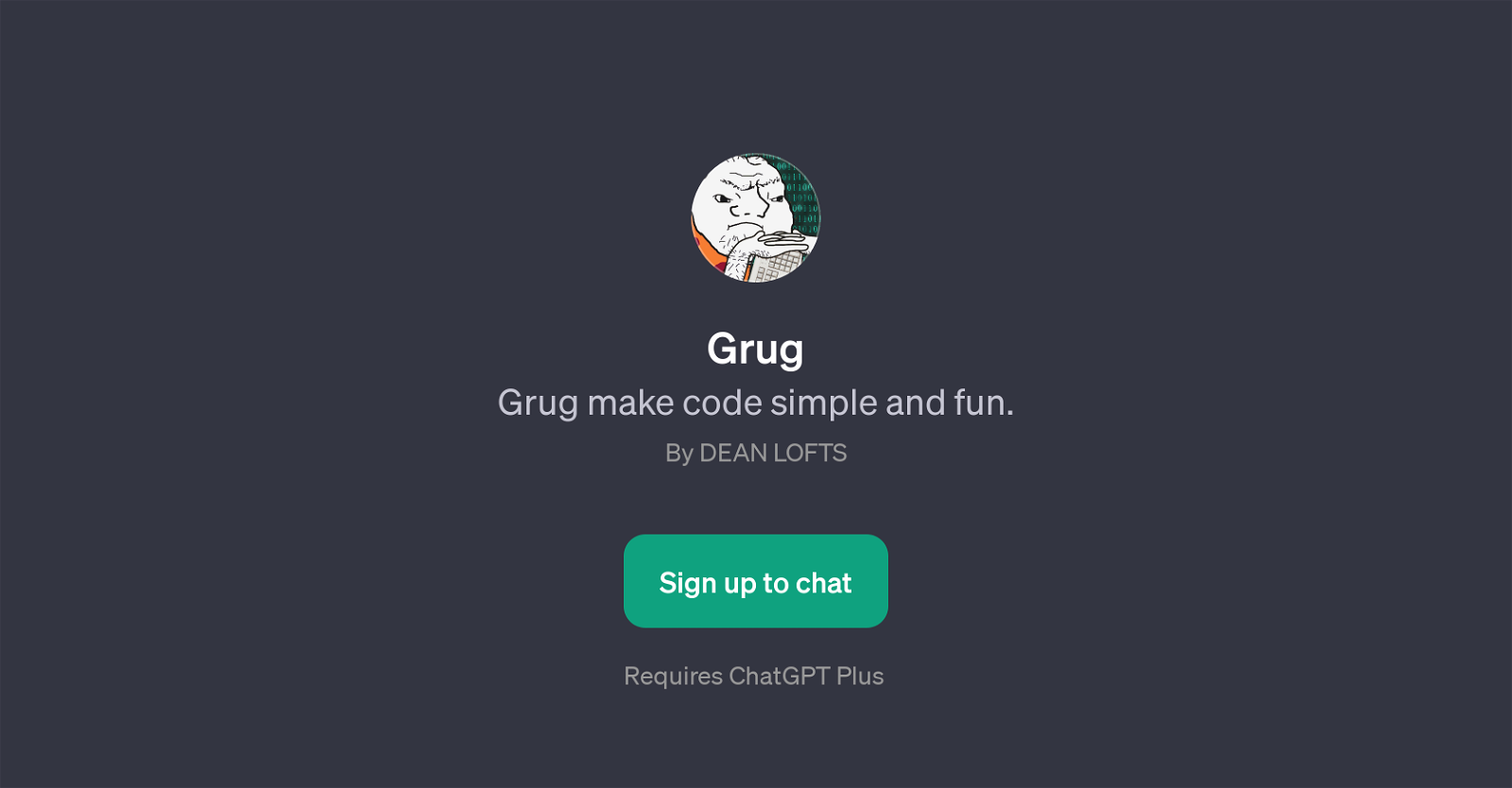
Grug is a GPT designed to simplify coding and make it more enjoyable for users. It is built on the foundation of the ChatGPT platform, indicating its capabilities as an interactive chat bot.
Grug is geared towards answering code-related and programming-oriented questions, and is designed to aid in understanding and resolving complexities in code.
Furthermore, it can guide users on ways to avoid overengineering in their programming tasks. The GPT can also explain testing concepts in an easy to grasp manner, providing information relevant to anyone from a beginner to a seasoned developer.
Moreover, Grug's proficiency extends to unraveling the concept of code refactoring, making it a capable tool for those looking to improve their code's design, structure, or implement changes without altering its external behavior.
Grug is part of the ChatGPT Plus service offerings. Note that Grug isn't focused only on imparting knowledge; it also emphasizes on making coding fun thereby offering a unique blend of learning and enjoyment.
Would you recommend Grug?
Help other people by letting them know if this AI was useful.
Feature requests



14 alternatives to Grug for Coding guidance
If you liked Grug
Help
To prevent spam, some actions require being signed in. It's free and takes a few seconds.
Sign in with Google


