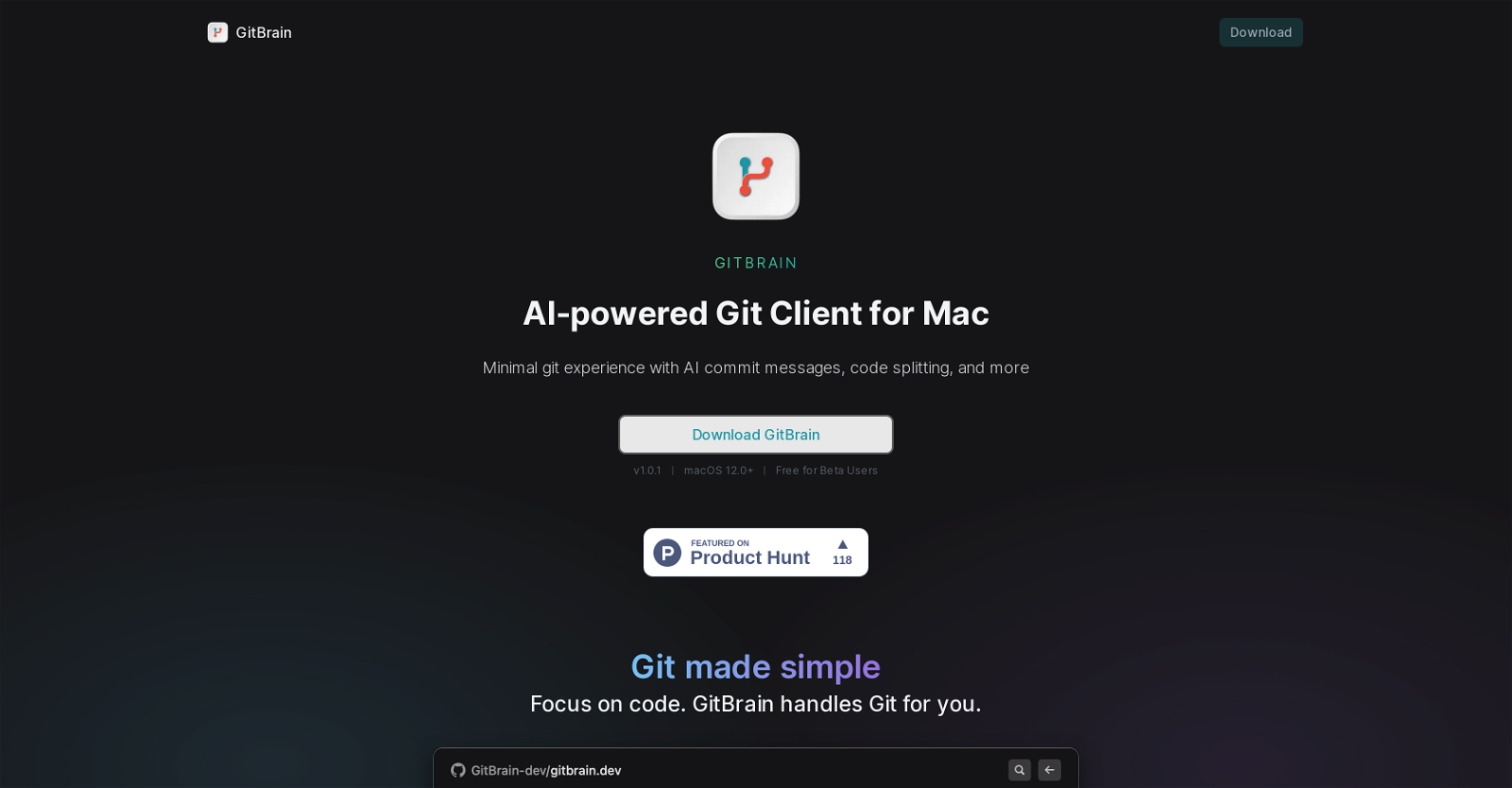What is GitBrain?
GitBrain is an AI-powered Git client tool tailor-made for Mac users. It aims to automate and streamline Git management, thereby enabling developers to concentrate more on coding than managing Git.
How does GitBrain assist with Git management?
GitBrain assists with Git management by drastically reducing the time developers spend managing Git. It provides an intelligent system that splits code modifications into multiple AI-generated commits which can be controlled and organized interactively. It also automates the detection and loading of the project that a user is currently working on from the user's preferred IDEs.
What are the AI functionalities in GitBrain?
GitBrain has unique AI functionalities. It can intelligently split code alterations into multiple AI-generated commits. These commits can then be interactively tweaked, selected, reordered, and even fused into one. Moreover, GitBrain uses AI to generate automatic summaries for code changes, assisting programmers in conducting a comprehensive self-review before committing changes.
Can you modify AI-generated commits in GitBrain?
Yes, AI-generated commits in GitBrain are not only modifiable but are also interactive. Developers can select, reorder, and even merge multiple commits into one leveraging AI aid.
How does GitBrain streamline the coding process?
GitBrain streamlines the coding process by automating and simplifying Git management. It does this by smartly splitting code changes into several AI-generated commits that can be altered and managed interactively. It also automatically generates a summary of code changes, helping developers efficiently review their own work, and auto-detects and loads the project a user is currently working on from their preferred IDE.
Does GitBrain generate summaries for code modifications?
Yes, one remarkable feature of GitBrain is its automatic generation of summaries for code modifications. This enables developers to conduct effective self-reviews before committing, thus streamlining the work tracking process and preventing accidental submission of undesirable changes.
How does GitBrain prevent accidental submission of unwanted changes?
GitBrain prevents accidental submission of unwanted changes through its automatic generation of summaries for code changes, allowing developers to review their work before committing. This way, any unwanted changes could be spotted and corrected before being transferred to the repository.
Can GitBrain detect the project the user is currently working on?
Absolutely, GitBrain can detect and automatically load the project that a user has open in their most preferred IDEs, ensuring a smooth Git handling experience.
What are the key features of GitBrain's user interface?
GitBrain offers a native Mac user interface that Mac users will find familiar. It includes a keyboard-friendly design with keyboard shortcuts for all functions. It also aligns with both light and dark mode Mac themes, providing an immersive user experience.
Does GitBrain have keyboard shortcuts for all functions?
Yes, GitBrain has a keyboard-friendly design which comes with keyboard shortcuts for every function. With this, developers can open the GitBrain panel using a hotkey and perform git operations with just a few keystrokes.
Is GitBrain compatible with all versions of Mac?
GitBrain is compatible with macOS 12.0 and later versions.
Does GitBrain support both light and dark mode themes on Mac?
Yes, GitBrain supports both light and dark mode themes on Mac. It blends perfectly with your chosen Mac theme to provide an intuitive user interface that Mac users can easily relate to.
How does GitBrain enhance coding efficiency?
GitBrain enhances coding efficiency by automating and simplifying Git management. It intelligently breaks up code changes, generates self-code reviews, and forms customizable commit messages. It also allows developers to focus more on coding rather than spending time managing Git, thereby increasing overall productivity.
How is GitBrain beneficial for Mac users?
Mac users benefit from GitBrain as it is designed specifically for them. Being a complete native Mac application, it provides an optimized performance and a familiar UI. It also has a keyboard-friendly design with shortcuts for all functions, ensuring a smooth Git management experience.
Can I review code changes on GitBrain before committing?
Yes, GitBrain provides a feature where developers can review their code changes before committing. It automatically generates a summary for code modifications, aiding developers in efficiently reviewing their own work.
Does GitBrain offer commit management features?
Yes, GitBrain offers commit management features. Its intelligent system divides code changes into multiple AI-generated commits that can be interactively adjusted, reordered, and even consolidated into one. It thus helps developers manage their commits more effectively and efficiently.
Can I interactively edit AI-generated commits in GitBrain?
Yes, GitBrain allows developers to interactively edit AI-generated commits. You can select, reposition, and even merge multiple commits into one with the help of AI assistance.
Does GitBrain auto-detect a project from my favorite IDEs?
Yes, GitBrain does auto-detect the project you're working on from your favorite IDEs. Once the GitBrain panel is opened, you'll find your current project conveniently displayed at the top.
How does GitBrain optimize performance as a native Mac application?
GitBrain enhances performance by being a full-on native Mac application. As a result, it feels at home on Mac and provides an optimized performance due to its native architecture. It's lightweight, fast, and comes with familiar Mac user interfaces for an integrated experience.
Can you customize commits in GitBrain?
Yes, you can customize commits in GitBrain. The AI-generated commits can be tailored and managed interactively, providing developers flexibility to choose, reorder, and even consolidate multiple commits into one.