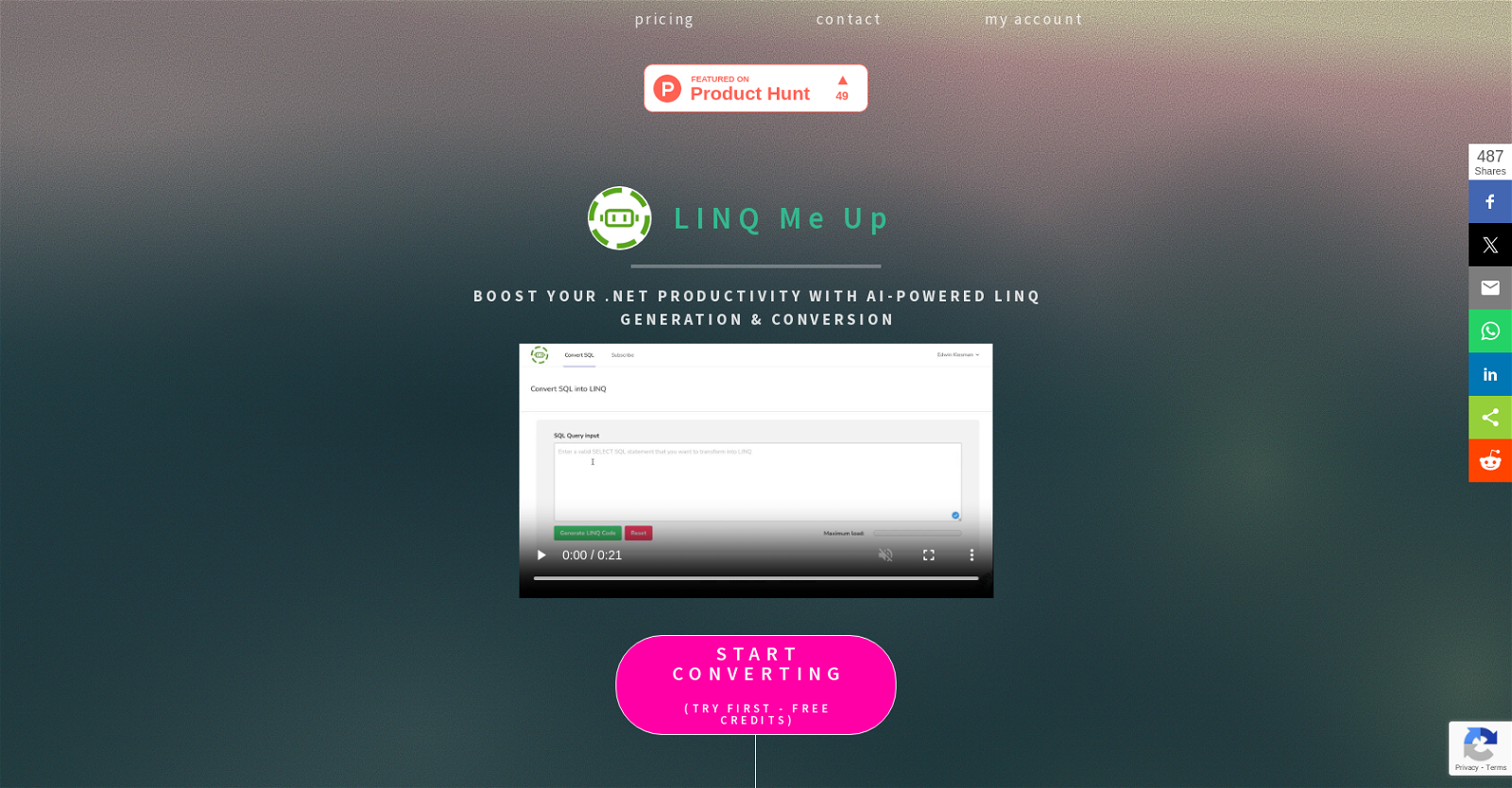LINQ Me Up
LINQ Me Up is an AI-powered tool designed to boost productivity for .Net developers. It offers the ability to convert SQL queries into LINQ code and vice versa, providing fast and reliable conversion.
The tool supports C# and Visual Basic code, as well as Method and Query syntax.One of the key features of LINQ Me Up is its ability to generate tailored LINQ queries for diverse datasets, including XML, JSON, and POCO.
This makes it a versatile and powerful tool for developers working with different data formats.The tool utilizes AI-powered analysis to optimize results, providing more efficient and accurate conversions compared to rule-based or syntax conversions.
It aims to supercharge coding productivity by simplifying the migration process and allowing developers to focus on essential code parts.Using LINQ Me Up can lead to substantial time and cost savings.
The tool claims to reduce query conversion time from 30 minutes to under 5 minutes, potentially saving users around $41.67 in conversion costs when considering an hourly rate of $50.Privacy is a priority for LINQ Me Up, as it does not store or share user input.
However, it does mention that the AI service used for training models may utilize requests.The tool offers both a monthly subscription plan and credit bundles for pricing flexibility.
Subscribers to the subscription plan enjoy unlimited conversions, while credit options allow users to pay per conversion or generation.Overall, LINQ Me Up aims to enhance productivity for .Net developers by providing efficient SQL-to-LINQ conversions, AI-powered analysis, and tailored query generation for various datasets.
Would you recommend LINQ Me Up?
Help other people by letting them know if this AI was useful.
Feature requests



If you liked LINQ Me Up
Help
To prevent spam, some actions require being signed in. It's free and takes a few seconds.
Sign in with Google