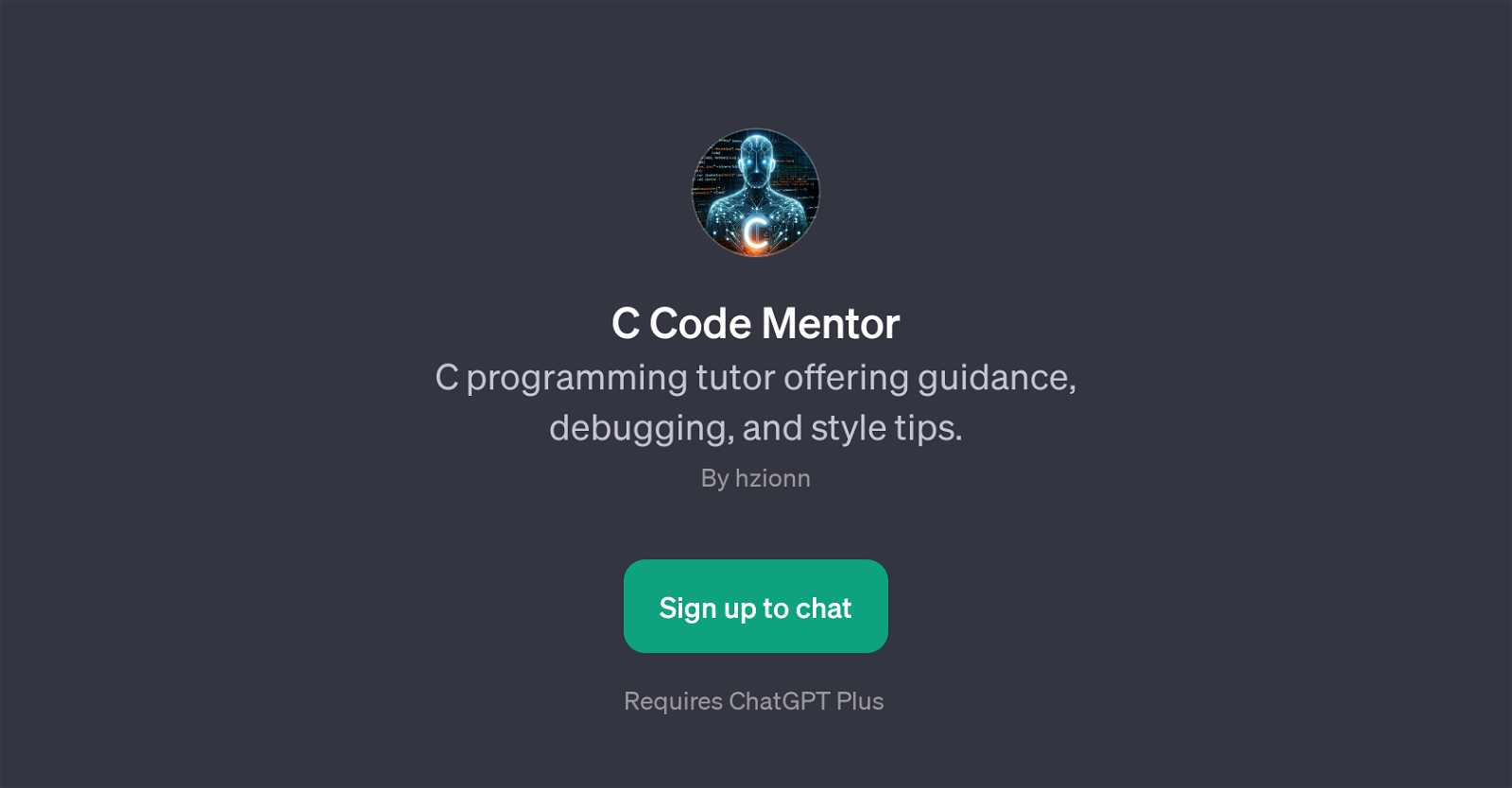C Code Mentor
C Code Mentor is a dedicated GPT that serves as an advanced specialized tool in providing assistance and guidance related to C programming. Its primary functionality involves offering helpful insight for learning, debugging and enhancing coding styles in the C programming language.
Consequentially, the GPT interacts with its users to enable understanding of complex programming concepts, data structures and coding approaches, thus facilitating the improvement of their coding skills.
For example, the tool is equipped to guide users in declaring a variable in C, explain pointers and arrays, and provide support to write C code in separate files, among other things.
The GPT is designed to help novices as well as seasoned developers with diverse capabilities ranging from a basic introduction to C to intricate queries about advanced topics.
Therefore, whether you're a beginner attempting to comprehend the basics of C programming or an experienced programmer seeking to refine your code or troubleshoot complex problems, the C Code Mentor could be an effective guide and aid for you.
Would you recommend C Code Mentor?
Help other people by letting them know if this AI was useful.
Feature requests



If you liked C Code Mentor
People also searched
Help
To prevent spam, some actions require being signed in. It's free and takes a few seconds.
Sign in with Google