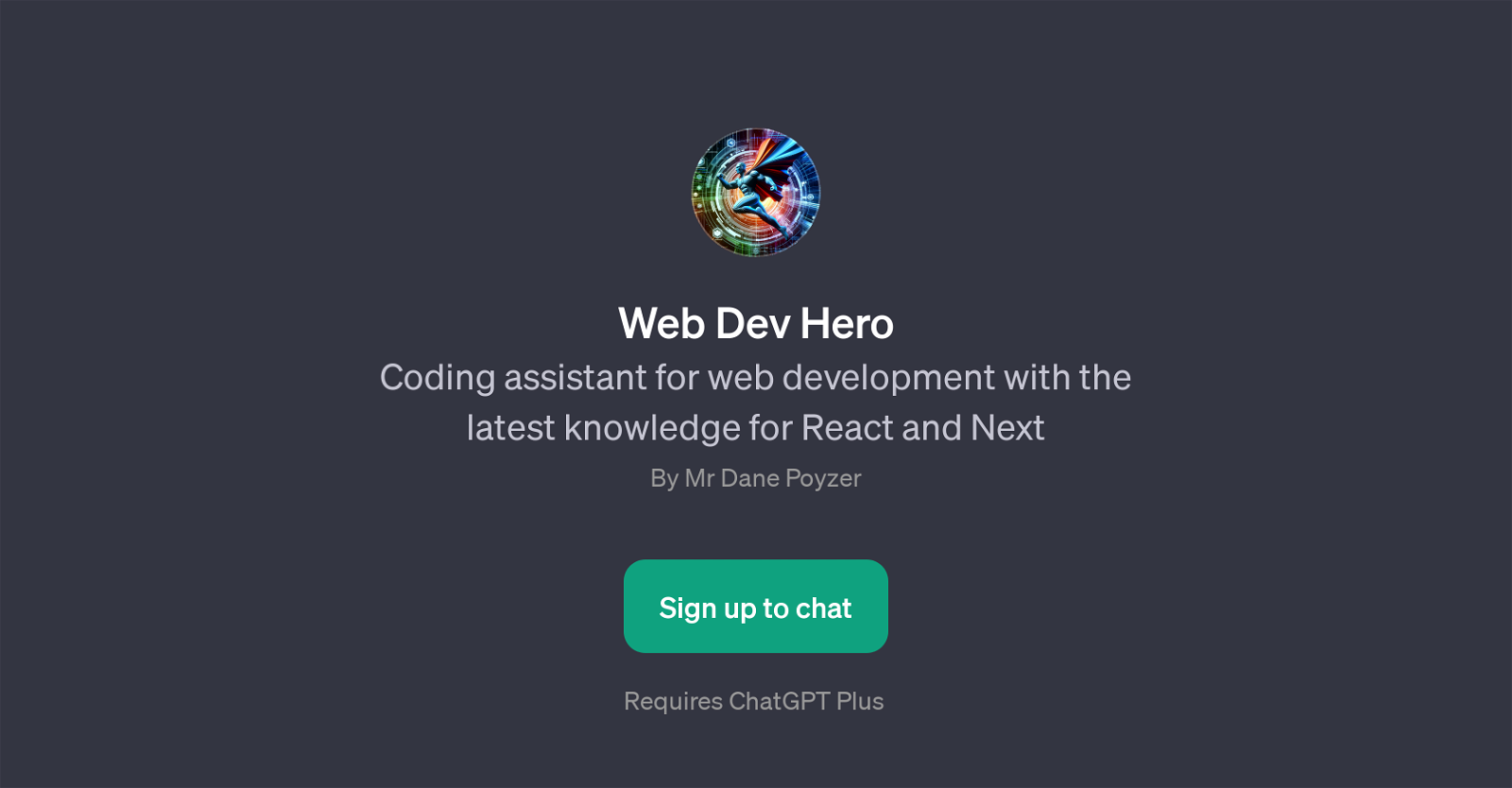Web Dev Hero
Web Dev Hero is a GPT that acts primarily as a coding assistant, specifically curated for web development tasks. Built upon OpenAI's ChatGPT, it has been configured to possess up-to-date knowledge in popular web development frameworks such as React and Next.
Web Dev Hero operates as a dynamic learning and problem-solving tool, designed to assist users in enhancing their coding skills and understanding of web development concepts.
It allows users to interact with it using prompt starters related to a variety of coding tasks. These tasks may include making improvements to JavaScript functions, identifying issues in CSS, explaining HTML structures, and refactoring PHP code for improved performance.
More so, its capability extends to offering explanations about React, thereby serving as a beneficial resource for learning new technological skills. Web Dev Hero, with its unique ability to communicate in a clear and understandable manner, makes it an ideal tool for both beginners seeking to learn web development, and professionals who want to resolve coding queries or want additional help while working on their projects.
Sign-up is required to use Web Dev Hero, and it requires ChatGPT Plus.
Would you recommend Web Dev Hero?
Help other people by letting them know if this AI was useful.
Feature requests



If you liked Web Dev Hero
Featured matches
Other matches
People also searched
Help
To prevent spam, some actions require being signed in. It's free and takes a few seconds.
Sign in with Google