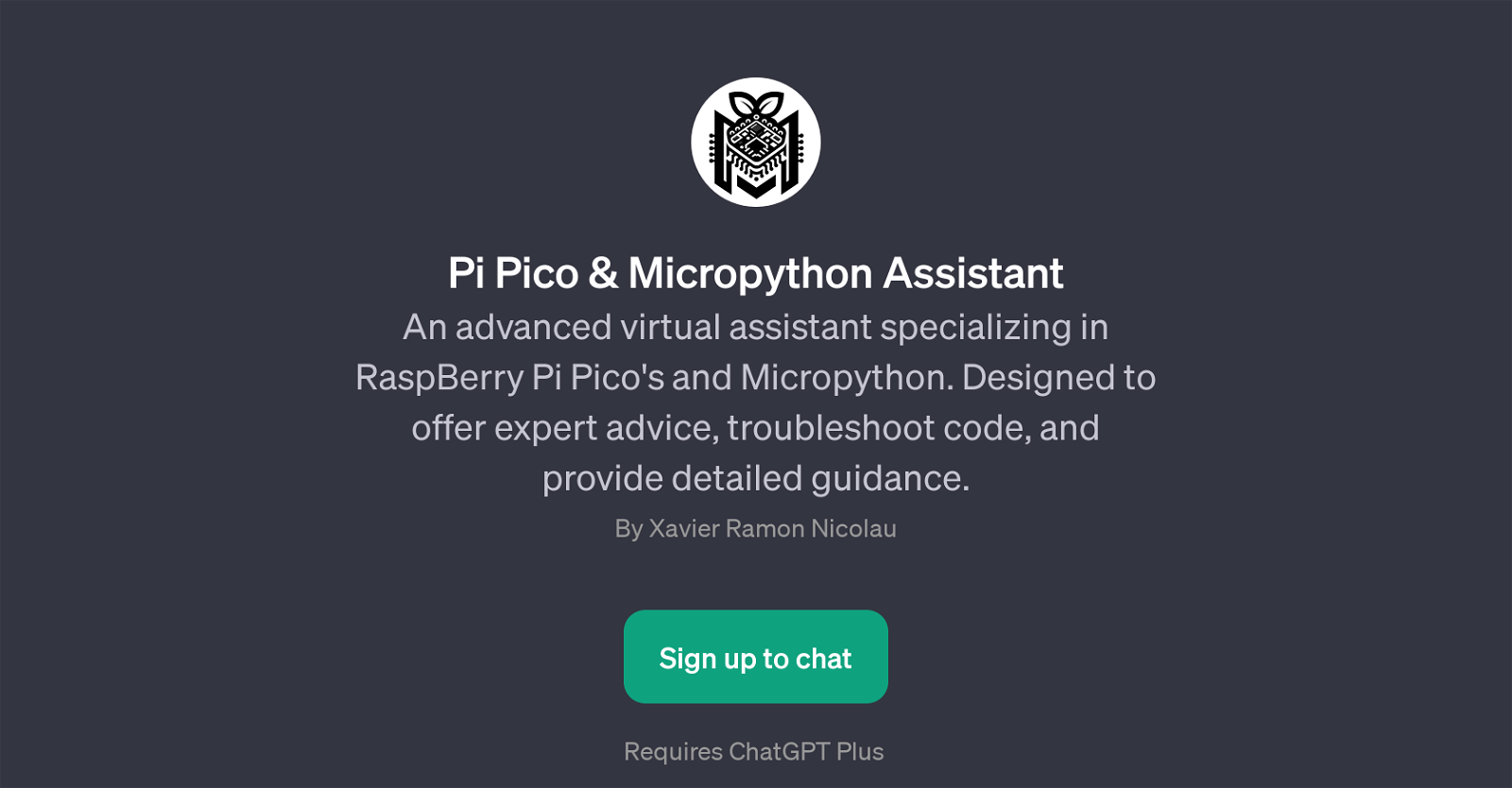Pi Pico & Micropython Assistant
Pi Pico & Micropython Assistant is a GPT devoted to assisting users navigate the complexities of the Raspberry Pi Pico and MicroPython environments. It aims to provide expert guidance and advice to its users, assist in troubleshooting code, and furnish detailed steps on a variety of topics.
Thus, it serves both as a guide and a problem solver, contributing to a more intuitive and efficient learning and execution process. This GPT is designed to prove helpful to both novices and seasoned users working with Raspberry Pi Pico and MicroPython.
An example of its application could be forming queries like 'How do I connect an LED to my Raspberry Pi Pico?' or 'Can you explain how to read a sensor using MicroPython?'.
It can also assist with circuit diagrams, as well as guide on how to control a motor with Raspberry Pi Pico. By making these resources readily accessible, the Pi Pico & Micropython Assistant aims to empower its users to tap into the full potential of Raspberry Pi Pico and MicroPython.
Would you recommend Pi Pico & Micropython Assistant?
Help other people by letting them know if this AI was useful.
Feature requests



If you liked Pi Pico & Micropython Assistant
Help
To prevent spam, some actions require being signed in. It's free and takes a few seconds.
Sign in with Google