py-assistant

py-assistant is a GPT designed to facilitate writing code and enhancing understanding of Python language through Question & Answer (QA) style chats. It provides an interactive conversation interface to engage users in a coding dialogue, aiming to serve as a virtual teaching assistant for beginners and even experienced coders who may require help with Python.
Users can ask specific questions related to coding in Python, such as how to write an abstract class, define a decorator, or develop a dictionary application with a user interface (UI).
py-assistant also offers explanations for a given piece of code, and can assist in debugging by guiding users on how to fix issues in their code. This tool endeavors to close the learning gap through real-time instruction, making Python knowledge more accessible for every user, regardless of their coding proficiency.
py-assistant, as a GPT, requires a ChatGPT Plus subscription, offering enhanced value for users looking for continuous learning and coding support in Python.
Note that the user interaction with py-assistant does not stop at seeking advice. The tool is also capable of fostering learning by posing challenges to users, providing an engaging experience for both novices and skilled professionals alike.
Would you recommend py-assistant?
Help other people by letting them know if this AI was useful.
Feature requests



35 alternatives to py-assistant for Python coding assistance
-
5.077
-
3.0
 29673
29673 -
 418
418 -
 440
440 -
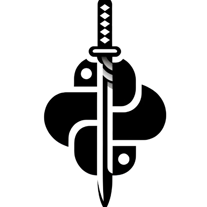 Powerful Python coding assistant to supercharge your programming.4780
Powerful Python coding assistant to supercharge your programming.4780 -
 316
316 -
 Specialized in Python Coding: Creation, Debugging, Visualizations, Math.2400
Specialized in Python Coding: Creation, Debugging, Visualizations, Math.2400 -
 222
222 -
 2390
2390 -
 1
1 -
 1662
1662 -
 156
156 -
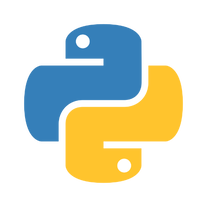 11K
11K -
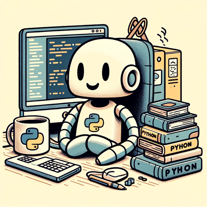 Assists with Python programming through code examples and tips.190
Assists with Python programming through code examples and tips.190 -
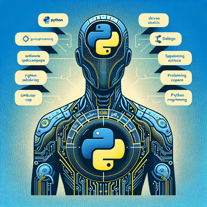 Expert Python programming, optimized code generation and explanation.142
Expert Python programming, optimized code generation and explanation.142 -
 11K
11K -
 1
1 -
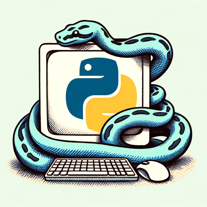 149
149 -
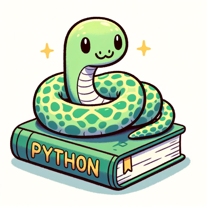 120
120 -
 1152
1152 -
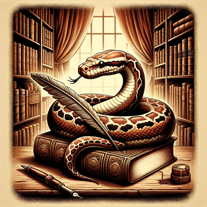 Python expert for refactoring, testing, and coding advice.24
Python expert for refactoring, testing, and coding advice.24 -
 286
286 -
 9
9 -
 A Python assistant for all skill levels, providing tailored programming guidance.187
A Python assistant for all skill levels, providing tailored programming guidance.187 -
 25
25 -
 An expert in Python, offering detailed knowledge and coding tips.23
An expert in Python, offering detailed knowledge and coding tips.23 -
 48
48 -
 Interactive step-by-step problem-solving with a Python expert.21
Interactive step-by-step problem-solving with a Python expert.21 -
 158
158 -
 46
46 -
 77
77 -
 148
148 -
 123
123 -
 Expert Python guide for coding, debugging, and learning.29
Expert Python guide for coding, debugging, and learning.29 -
 32
32
If you liked py-assistant
People also searched
Help
To prevent spam, some actions require being signed in. It's free and takes a few seconds.
Sign in with Google


