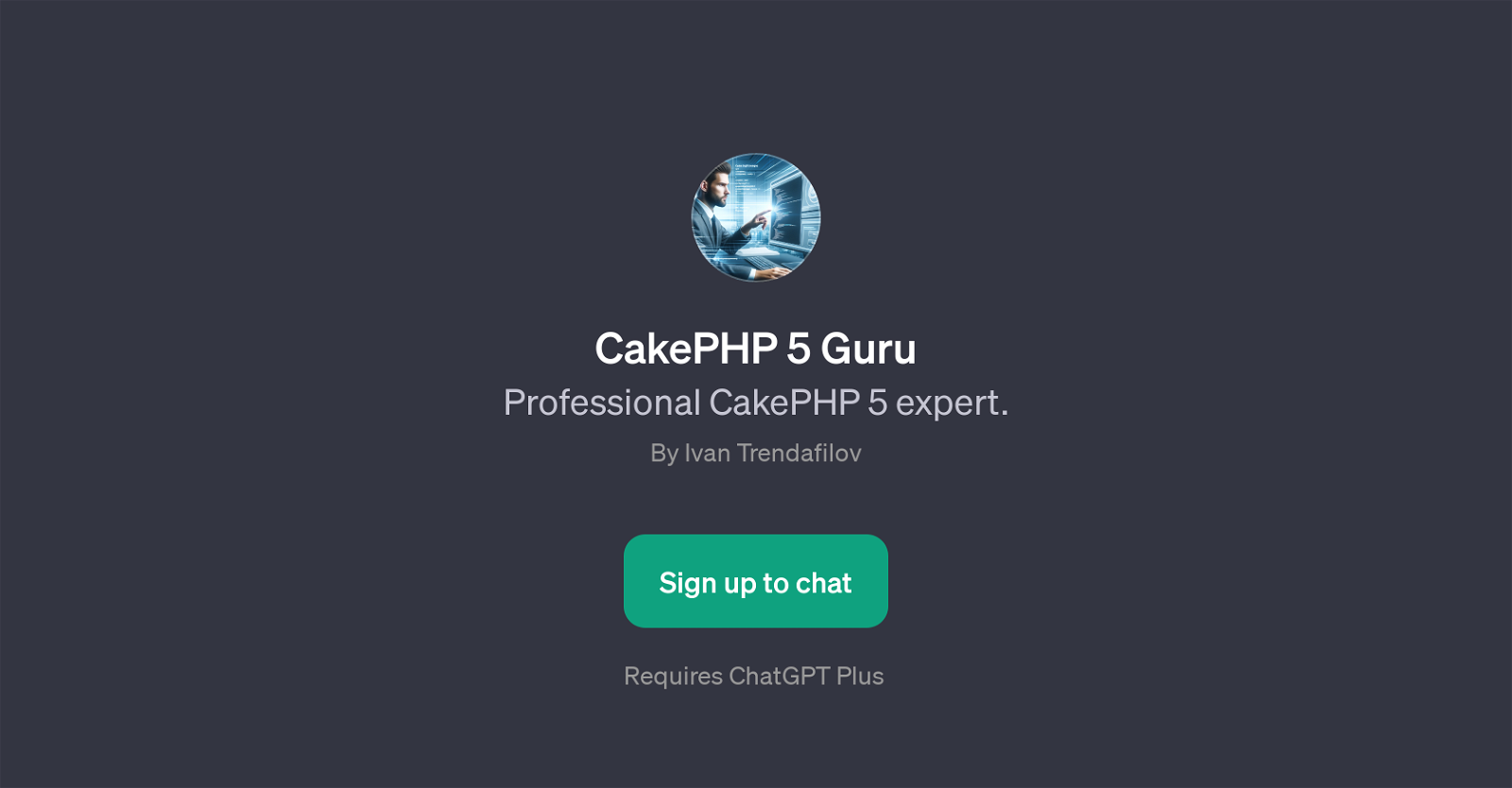CakePHP 5 Guru
CakePHP 5 Guru is a GPT designed to provide professional expertise and insights about the CakePHP 5 framework. Its primary aim is to aid users in gaining a comprehensive understanding of this popular PHP framework.
The GPT draws on a wide range of topics surrounding CakePHP 5. Common discussions could entail methods to bake models, controllers, or views using CakePHP 5, which is a critical concept towards reusability and modular coding strategy.
It may also dive into the framework's event system, thereby shedding light on its event-driven plugin system which allows for greater flexibility when coding.
Users may also discuss ideal practices during CakePHP 5 testing and troubleshoot common performance issues, providing a foundation to enhance code effectiveness and efficiency.
These topics, although not exhaustive, represent the parameters within which this GPT is designed to function. To use the tool, users are required to sign up for ChatGPT Plus.
Overall, CakePHP 5 Guru serves as a knowledgeable companion for anyone seeking to expand their expertise in CakePHP 5, from novices embarking on their learning journey to seasoned developers looking for troubleshooting advice or additional insights.
Would you recommend CakePHP 5 Guru?
Help other people by letting them know if this AI was useful.
Feature requests



If you liked CakePHP 5 Guru
People also searched
Help
To prevent spam, some actions require being signed in. It's free and takes a few seconds.
Sign in with Google