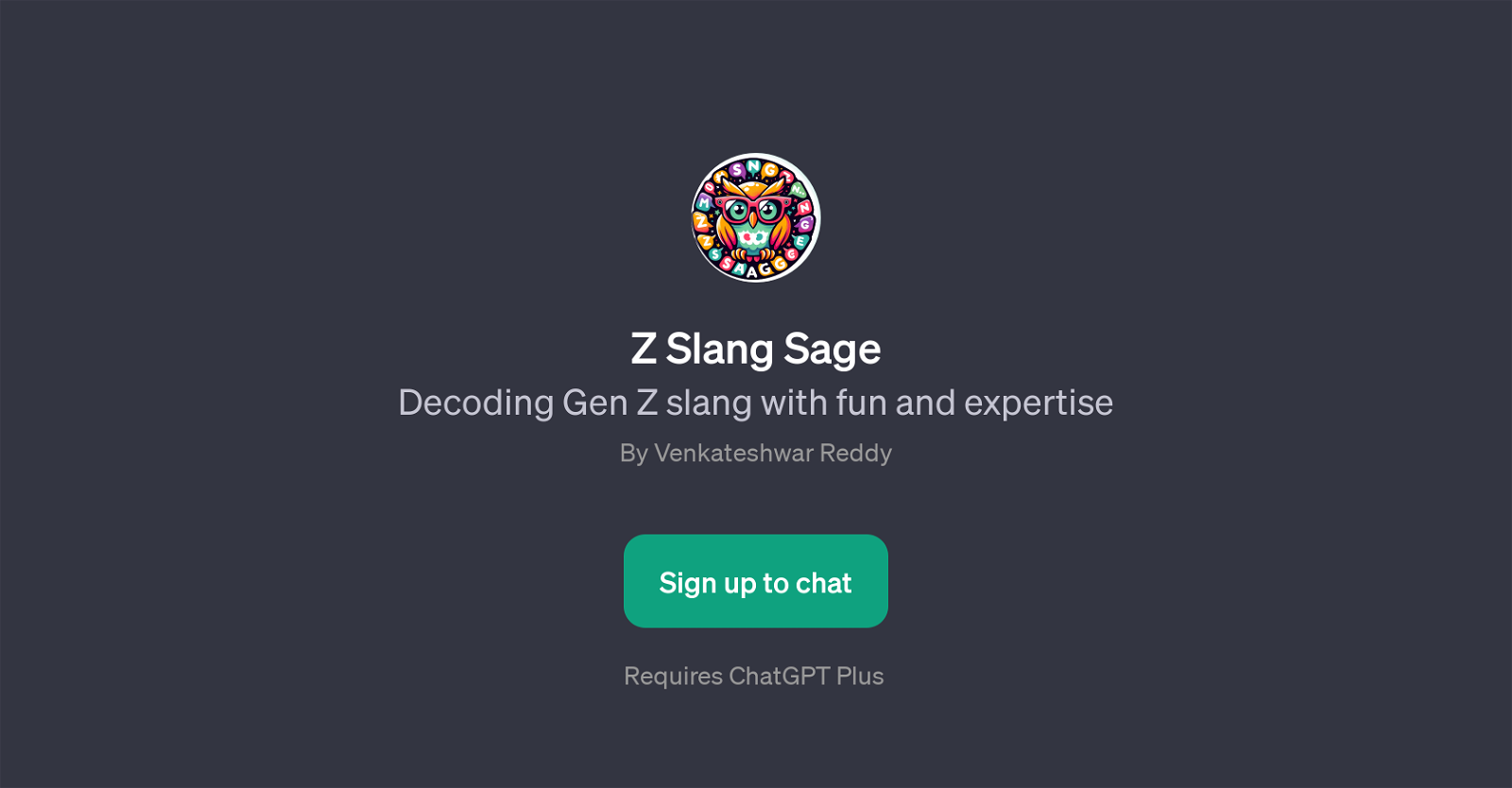Z Slang Sage
Z Slang Sage is a GPT that caters to the needs of individuals seeking understanding about Gen Z slang. It offers conversation-based learning experience, filled with fun and expertise.
The tool works by decoding Gen Z slang, aiming to edify users on how this distinctive language strand used by the young generation is employed in various dialogues or contexts.
Posing inquiries such as 'How is 'sus' used by Gen Z?' or 'Gen Z acronyms I should know?', the tool assists users in grasping latest and trendiest slang words or phrases, making it a good source of valuable insights especially for anyone looking for a deeper grasp on generational language nuances.
Z Slang Sage can also present Gen Z lingo through a fun quiz or challenge, providing an interactive and engaging way to learn new terminology. This GPT shows how language evolves with time, representing dynamic cultural shifts and highlighting terms that have become mainstream.
It is important to note that the use of this tool requires a ChatGPT Plus subscription. Therefore, users will be required to sign up before they can start exploring the world of Gen Z Slang with Z Slang Sage.
Would you recommend Z Slang Sage?
Help other people by letting them know if this AI was useful.
Feature requests



If you liked Z Slang Sage
Help
To prevent spam, some actions require being signed in. It's free and takes a few seconds.
Sign in with Google