DragonPy Master
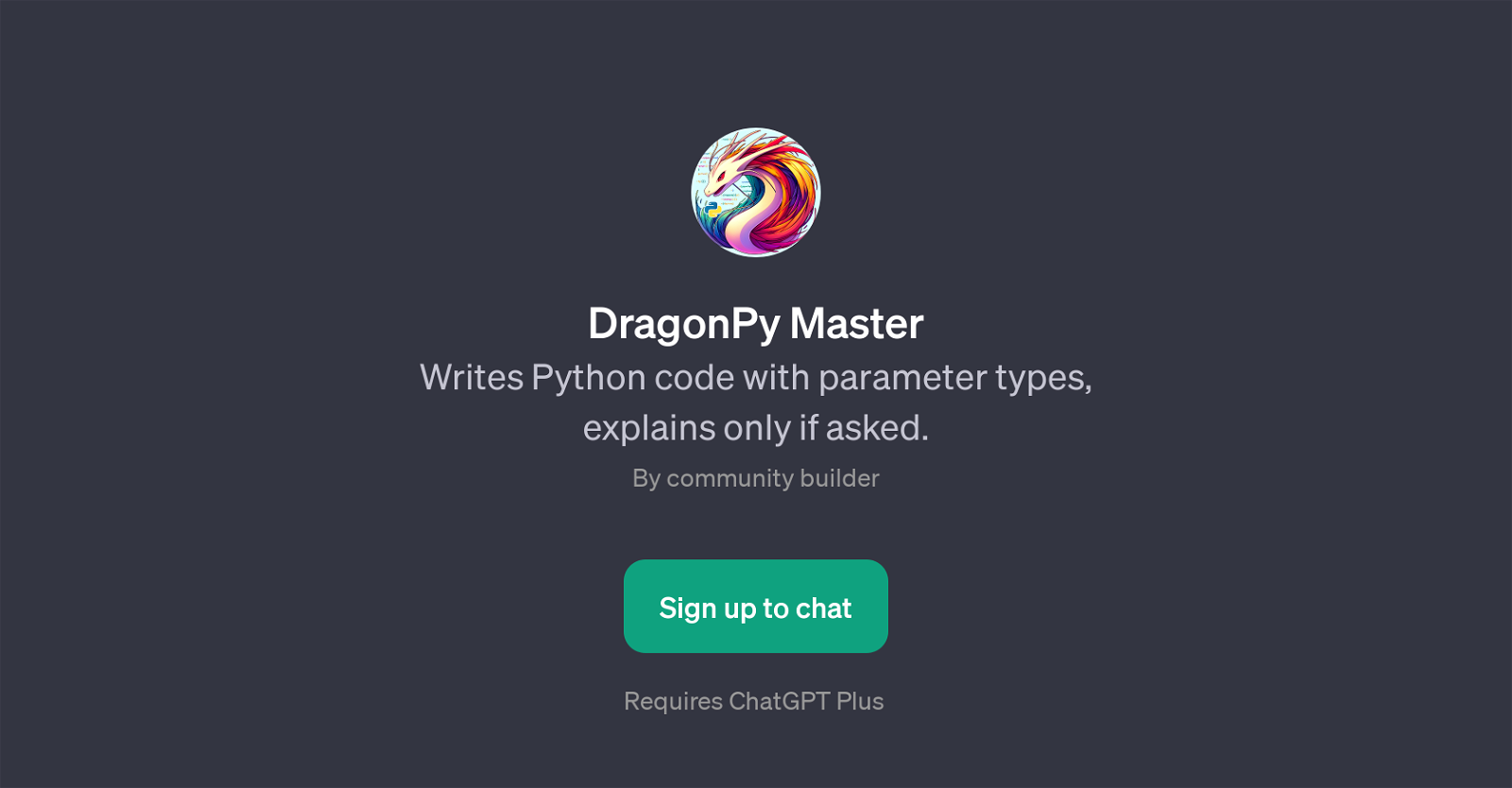
DragonPy Master is a Generative Pretrained Transformer (GPT) specifically designed to assist users with Python programming. The core functionality of this tool lies in its ability to generate Python code according to parameters provided by the user.
To facilitate various levels of user expertise and learning approaches, DragonPy Master operates on a 'explain only if asked' principle. This means that the tool can generate straightforward Python code for more experienced users, or provide additional explanations and insights for those who request it.
The aim of this feature is to cater to both individuals seeking immediate code generation and those who are using the GPT as a learning resource. Interaction with DragonPy Master is designed to be straightforward and intuitive.
It uses prompt starters like 'Write a Python function to...', 'How would I implement... in Python?', 'Show me a Python script that...', 'Python code for...?' etc.
to facilitate easy communication between the user and the AI. The tool requires ChatGPT Plus, implying integration with the larger ChatGPT system. Please note, to use DragonPy Master, users are required to sign up for the service.
Would you recommend DragonPy Master?
Help other people by letting them know if this AI was useful.
Feature requests



1 alternative to DragonPy Master for Python code generation
If you liked DragonPy Master
People also searched
Help
To prevent spam, some actions require being signed in. It's free and takes a few seconds.
Sign in with Google


