Notes Scribe
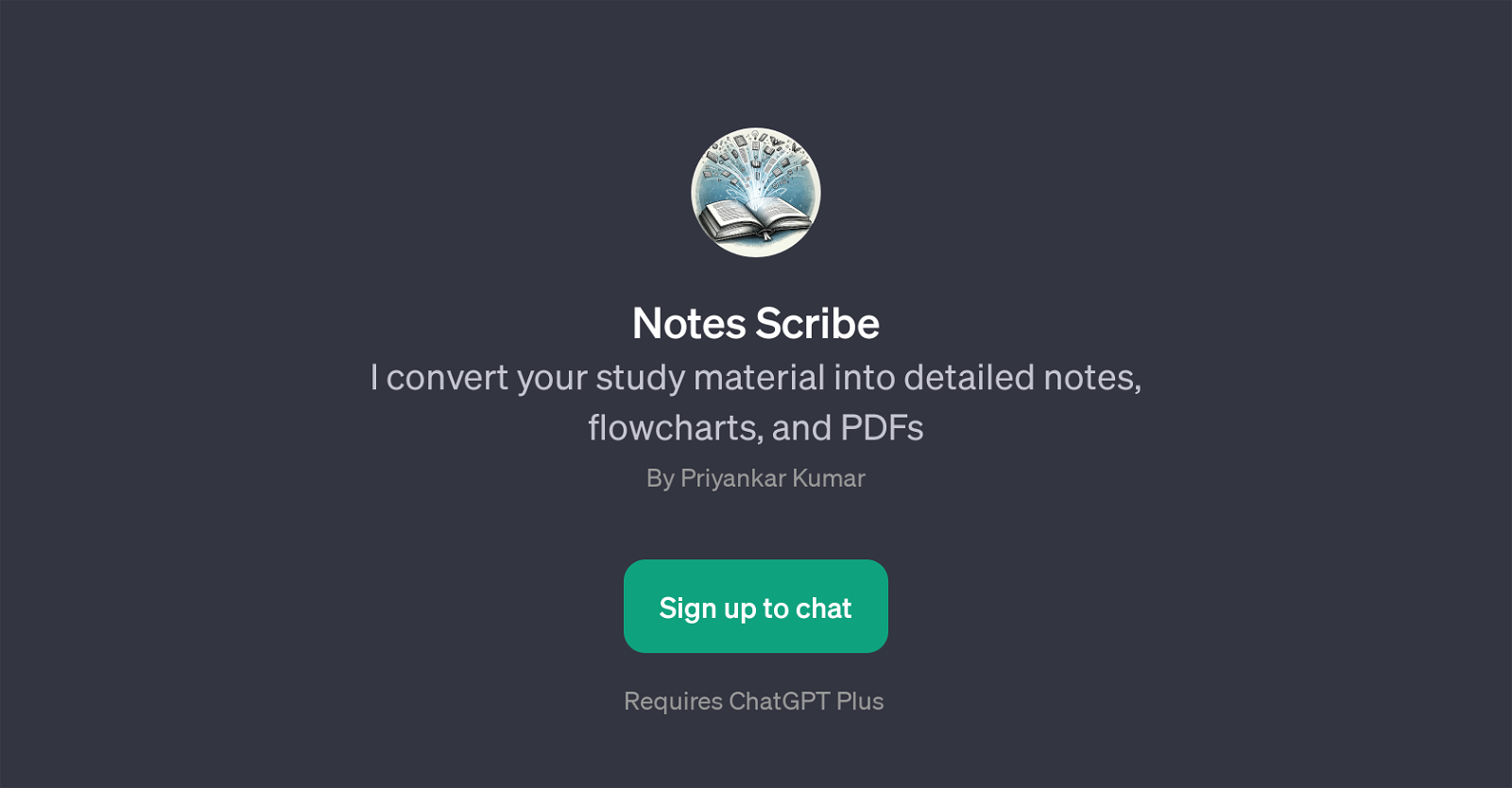
Notes Scribe is a Generative Pre-trained Transformer (GPT) designed to convert study material into high-quality, comprehensive notes. It is capable of structuring the study material in the form of markdown files, flowcharts, and PDFs.
Users can input their raw study notes or material, and the GPT effectively transforms them into the desired format. This makes it highly effective for students and professionals who need to organize their content efficiently.
The output can be prompt starters including 'Generate a PDF from my scribbles', 'Turn my scribbles into MarkDown', 'Create a flowchart', making output adjustable in accordance with user demands.
This GPT provides a welcoming interface with an opening message: 'Hello! Let's turn your notes into detailed markdown and visual flowcharts!', establishing an easy-to-operate environment for users.
Notes Scribe is thus a valuable tool for creating organized, readable, and visually appealing notes, ensuring the information is easily referable and understood.
Would you recommend Notes Scribe?
Help other people by letting them know if this AI was useful.
Feature requests
5 alternatives to Notes Scribe for Content conversion
If you liked Notes Scribe
Featured matches
Other matches
Help
To prevent spam, some actions require being signed in. It's free and takes a few seconds.
Sign in with Google












