QuizWizard
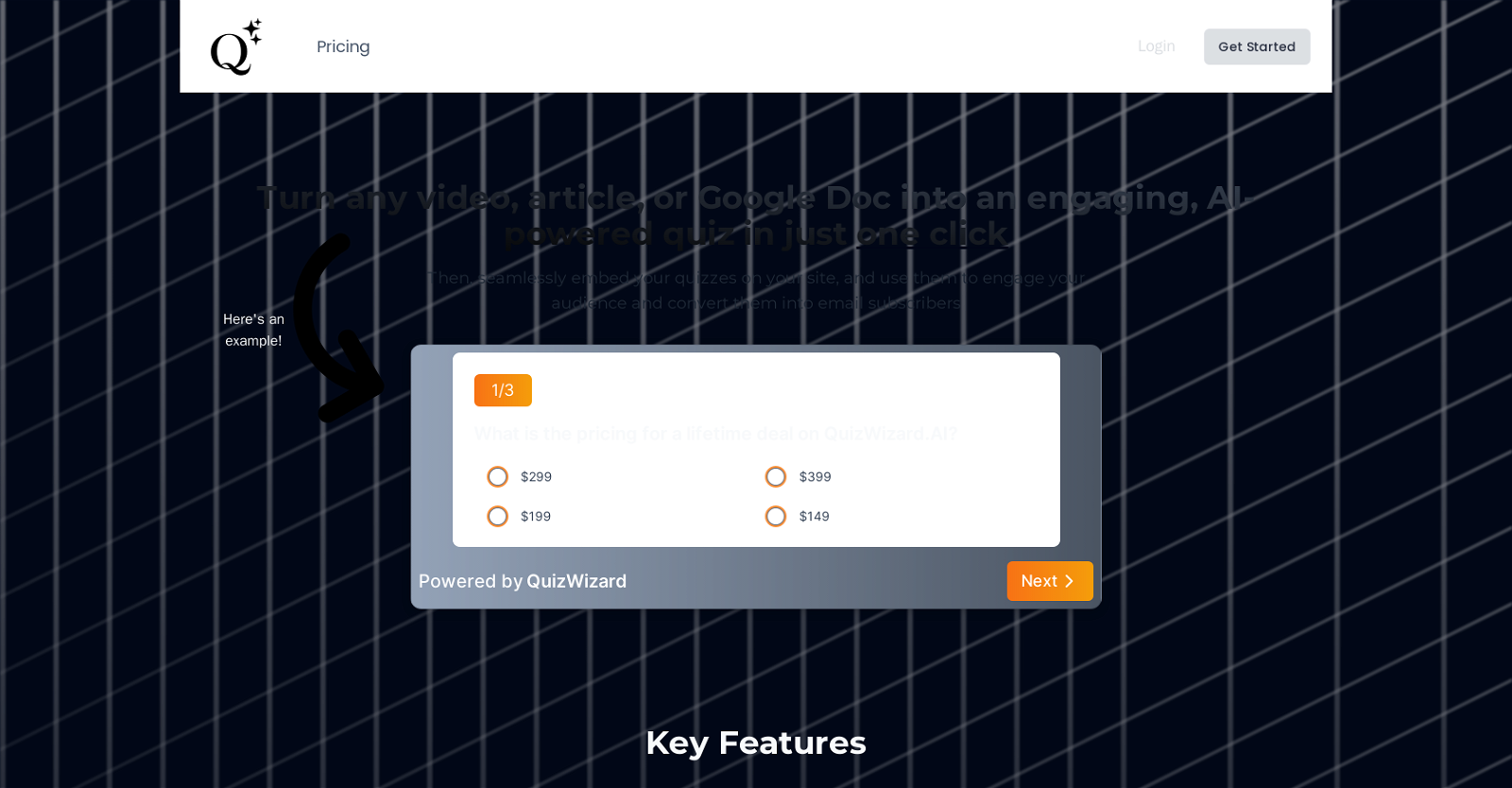
QuizWizard is an AI-powered tool that generates interactive quizzes from various forms of content such as videos, articles, Google Docs, PDFs, and texts.
Through this tool, users can convert YouTube videos, blog posts or documents into interactive quizzes visually enriched by integrable multimedia content.
The tool is designed to foster engagement and learning and provides options to embed the generated quizzes seamlessly into any site, making them easily accessible to various audiences.
It also enables the export of quizzes to Google Forms, streamlining their distribution. QuizWizard can be effectively used for content creators looking to increase email signups as it prompts quiz takers with a call-to-action to view their quiz results via a supplied email.
Apart from improved learning experiences and visitor engagement, the tool offers additional features including the creation of quizzes in multiple languages, which widens the quiz's cultural reach and inclusivity.
QuizWizard also simplifies the sharing of your quizzes by offering the option to publish them and share them directly with students or audiences through a simple link, as well as a straightforward process for collecting responses.
This tool can enhance marketing efforts by accelerating email list growth, inviting casual site visitors down a path towards becoming loyal subscribers.
Would you recommend QuizWizard?
Help other people by letting them know if this AI was useful.
Feature requests



37 alternatives to QuizWizard for Quizzes
Pros and Cons
Pros
Cons
If you liked QuizWizard
-
4.03581
-
3.029
-
561
-
41
-
5.0105
-
28
-
18
-
4.321
-
60
-
13
-
7
-
9
-
152
-
19
-
31
-
187
-
5.0311
-
235
-
315
-
26
-
11
-
3
-
24
-
17
-
115
-
1113
-
16
-
132
-
111
-
211
-
210
-
168
-
19
-
474
-
137
-
26
-
115
-
156
-
220
-
16
-
2104
-
161
-
226
-
392
-
22
-
112
-
215
-
167
-
38
-
119
-
235
-
23
-
124
-
118
-
134
-
126
-
2201
-
3155
-
1253
-
110
-
159
-
113
-
2
-
1109
-
191
-
121
-
224
-
1
-
1
-
1
-
1
-
5
-
1
-
120
-
1
-
1300
-
5.0448
-
3
-
5.0101
-
5.071
-
5.052
-
4.068
-
4.71598
-
5
People also searched
Help
To prevent spam, some actions require being signed in. It's free and takes a few seconds.
Sign in with Google








