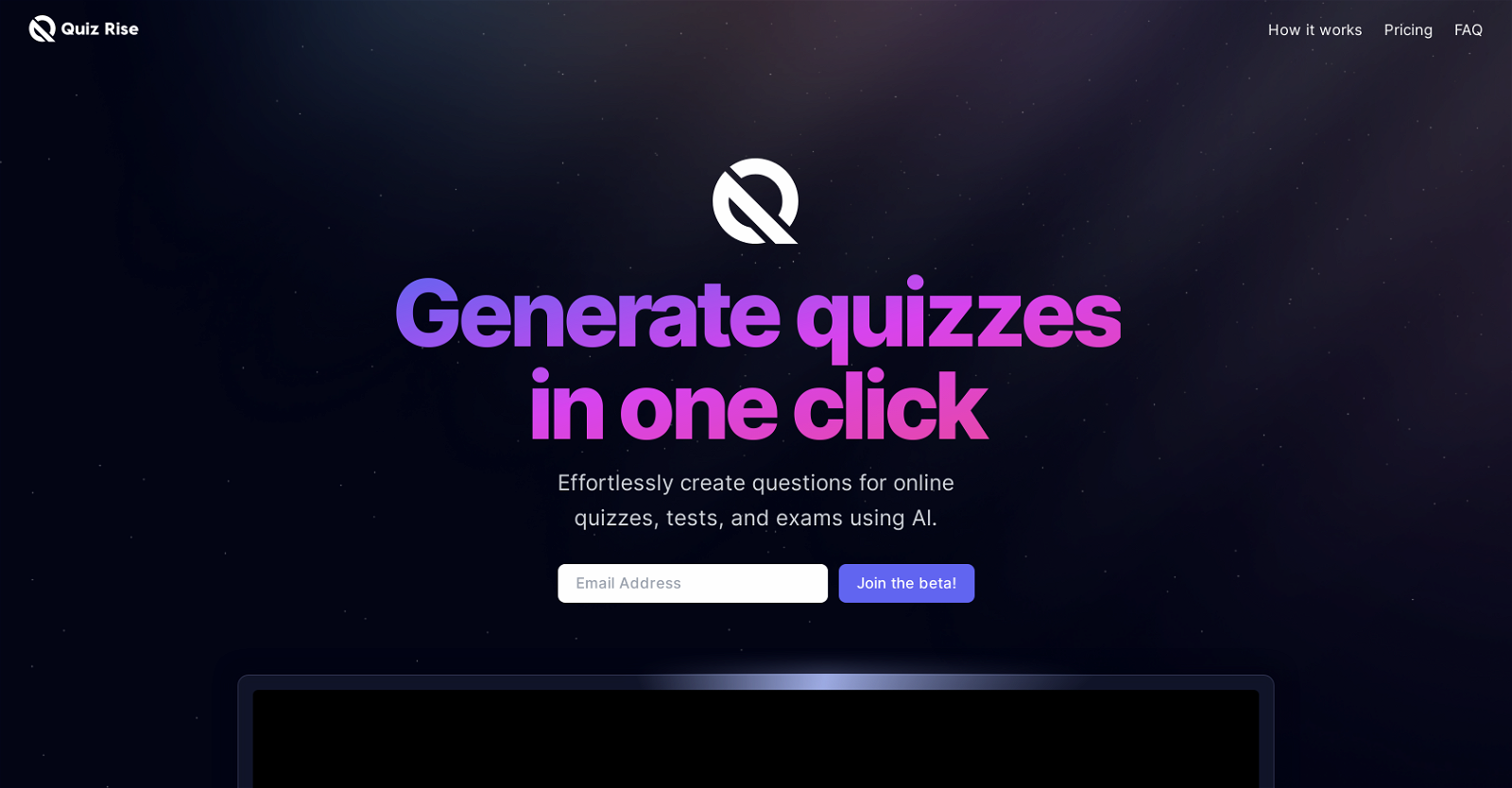What is QuizRise?
QuizRise is an Artificial Intelligence-powered educational tool. It is designed to generate quizzes or assessments for courses, training programs, or self-education. It analyzes the source content provided by users which could be texts, webpages, videos, or PDF and Word documents, extracts key facts and creates a series of questions.
Can QuizRise generate multiple types of questions?
Yes, QuizRise can generate multiple types of questions. These can be multiple choice, true or false, short answer, and fill-in-the-blank style questions.
How does QuizRise analyze source content?
QuizRise utilizes advanced AI algorithms to analyze the source content. It extracts and identifies the key facts in the content, whether it's provided texts, webpages, videos, or PDF and Word documents. Based on this analysis, the AI generates a set of questions.
Can I customize the questions generated by QuizRise?
Yes, QuizRise offers the ability to customize or edit the generated questions. Users can easily reorder or tailor the wording and answers as per their specific needs or preferences.
In what formats can I export the quizzes created on QuizRise?
Users can export the quizzes created on QuizRise in a variety of formats. These formats include PDF, TXT, or Kahoot, giving users flexibility in how they choose to use or distribute their quizzes.
Can I share the quizzes generated by QuizRise via email?
Yes, quizzes generated by QuizRise can be shared via email. This simplifies the process of distributing the quizzes and makes the content easily accessible to the recipients.
Does QuizRise offer collaborative content creation?
Yes, QuizRise supports collaborative content creation. This feature allows for co-working on quizzes and assessments, making QuizRise ideal for teams or groups working together to create educational content.
Does QuizRise have different plans catering to diverse user needs?
Yes, QuizRise caters to a variety of user needs with different plans. These plans range from a free version to a more robust Pro plan that offers increased runs per month, more characters per run, support for all input types, and all question types, among other features.
Can I use QuizRise for free?
Yes, QuizRise offers a free version. This provides a taste of its features, albeit with limited runs per month and other constraints. It is ideal for users who want to test out the service before committing to a paid plan.
How reliable are the answers generated by QuizRise?
While QuizRise maintains a generally low AI error rate, absolute accuracy of generated answers can't be guaranteed. Validation from the user is recommended to ensure correctness of the answers.
What type of content can I use as a source for generating quizzes with QuizRise?
Users can use a variety of content types as a source for generating quizzes with QuizRise. This can include texts, webpages, videos, or PDF and Word documents.
How can I customize or reorder the questions and answers generated by QuizRise?
Users can customize or reorder the questions and answers generated by QuizRise by using the edit feature. This allows them to tailor the wording and answers to meet their specific needs.
How does QuizRise support self-education?
QuizRise supports self-education by providing a platform where individuals can generate quizzes based on any content of their choice. The platform analyzes key facts from the source content and generates relevant questions to aid in self-learning and assessment.
Can I use QuizRise to generate quizzes for training programs?
Yes, QuizRise can be used to generate quizzes for training programs. It can analyse content specific to the training and create relevant assessments, making it a valuable tool for trainers and training providers.
Is the content easily accessible on QuizRise?
Yes, the content is easily accessible on QuizRise. You can export your quizzes in a variety of formats such as PDF, TXT, or Kahoot and shared via email, making the content easily accessible to others.
Can I analyze documents with QuizRise to create assessment questions?
Yes, users can use QuizRise to analyze documents to create assessment questions. The tool can deal with both PDF and Word documents, extract key facts, and generate relevant questions accordingly for assessment.
Does QuizRise support various export formats for quizzes?
Yes, QuizRise provides the flexibility of exporting quizzes in various formats such as PDF, TXT, or Kahoot. This gives users the flexibility to choose the most convenient format according to their requirements.
Can I edit the wording of the generated questions on QuizRise?
Yes, QuizRise allows users to edit the wording of the questions it has generated. This allows for the customization of questions to better suit the user's specific needs or preferences
Does QuizRise allow co-working on quizzes and assessments?
Yes, QuizRise features support collaborative creation of content, which includes the co-working on quizzes and assessments. This feature allows more than one person to work on the same quiz, boosting productivity and fostering team collaboration.
Can QuizRise guarantee the absolute accuracy of generated answers?
While QuizRise leverages advanced AI to maintain a generally low error rate, it cannot guarantee absolute accuracy of the generated answers. It is recommended that users validate the accuracy of the answers.