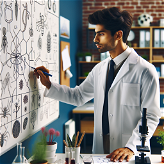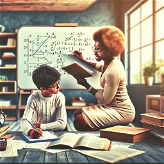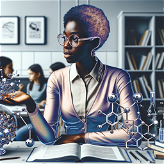Study Buddy

Study Buddy is a GPT designed to assist with coursework preparation, note-taking from lectures or slides, and the creation of quizzes for efficient study sessions.
It provides a conversational interface intended to make study preparation engaging and more productive. The functionality of Study Buddy extends from aiding in comprehending course materials, to generating quizzes from lecture notes for practice, to suggesting valuable additions to your study notes.
It can also help students focus on key elements in chapters, making study time more effective. It is particularly beneficial for self-guided study sessions by simplifying the process of assimilating information from various study materials.
It interacts with users by asking them what's on their study agenda for the day, and then adapts to help with that specific task whether it's taking notes, creating a quiz, suggesting additions to notes, or guiding on what to focus in chapters.
The prerequisite for utilizing Study Buddy is a ChatGPT Plus subscription, which enables the application of Study Buddy's capabilities.
Would you recommend Study Buddy?
Help other people by letting them know if this AI was useful.
Feature requests
38 alternatives to Study Buddy for Exam preparation
-
5431
-
43
-
1.0251
-
182
-
16
-
6
-
6
-
 56
56 -
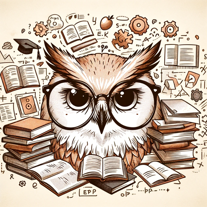 Extracts Q&A from documents for exam prep.5
Extracts Q&A from documents for exam prep.5 -
3
-
 312
312 -
 3
3 -
 220
220 -
 2104
2104 -
2
-
 Guiding your AWS Cloud Practitioner exam prep with tailored questions.2175
Guiding your AWS Cloud Practitioner exam prep with tailored questions.2175 -
 236
236 -
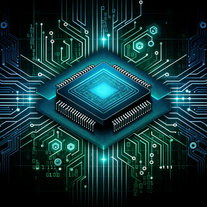 2312
2312 -
 113
113 -
 12
12 -
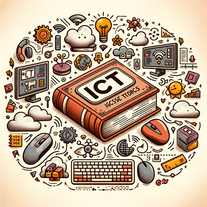 145
145 -
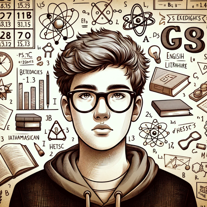 Let Revision Helper Transform Your Notes into Stress-Free Success!127
Let Revision Helper Transform Your Notes into Stress-Free Success!127 -
 128
128 -
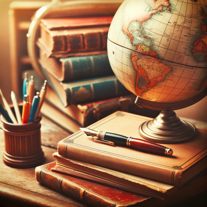 Friendly expert in exams, covers broad topics, checks answers online152
Friendly expert in exams, covers broad topics, checks answers online152 -
 114
114 -
 Prepare for certifications with our educational GPT.1138
Prepare for certifications with our educational GPT.1138 -
 10
10 -

-
 Ace OCR GCSE Comp Sci with added practice questions.5
Ace OCR GCSE Comp Sci with added practice questions.5 -
 5
5 -
24
-
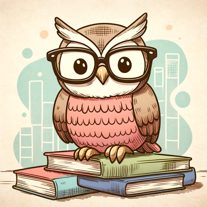 40
40 -
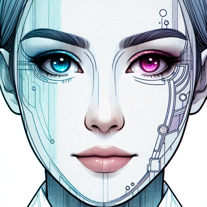 22
22 -
3
-
 14
14 -
 12
12 -
 Expert solutions for IIT JEE Physics, Chemistry, Maths preparation.28
Expert solutions for IIT JEE Physics, Chemistry, Maths preparation.28 -
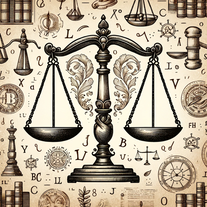 9
9
If you liked Study Buddy
Help
To prevent spam, some actions require being signed in. It's free and takes a few seconds.
Sign in with Google