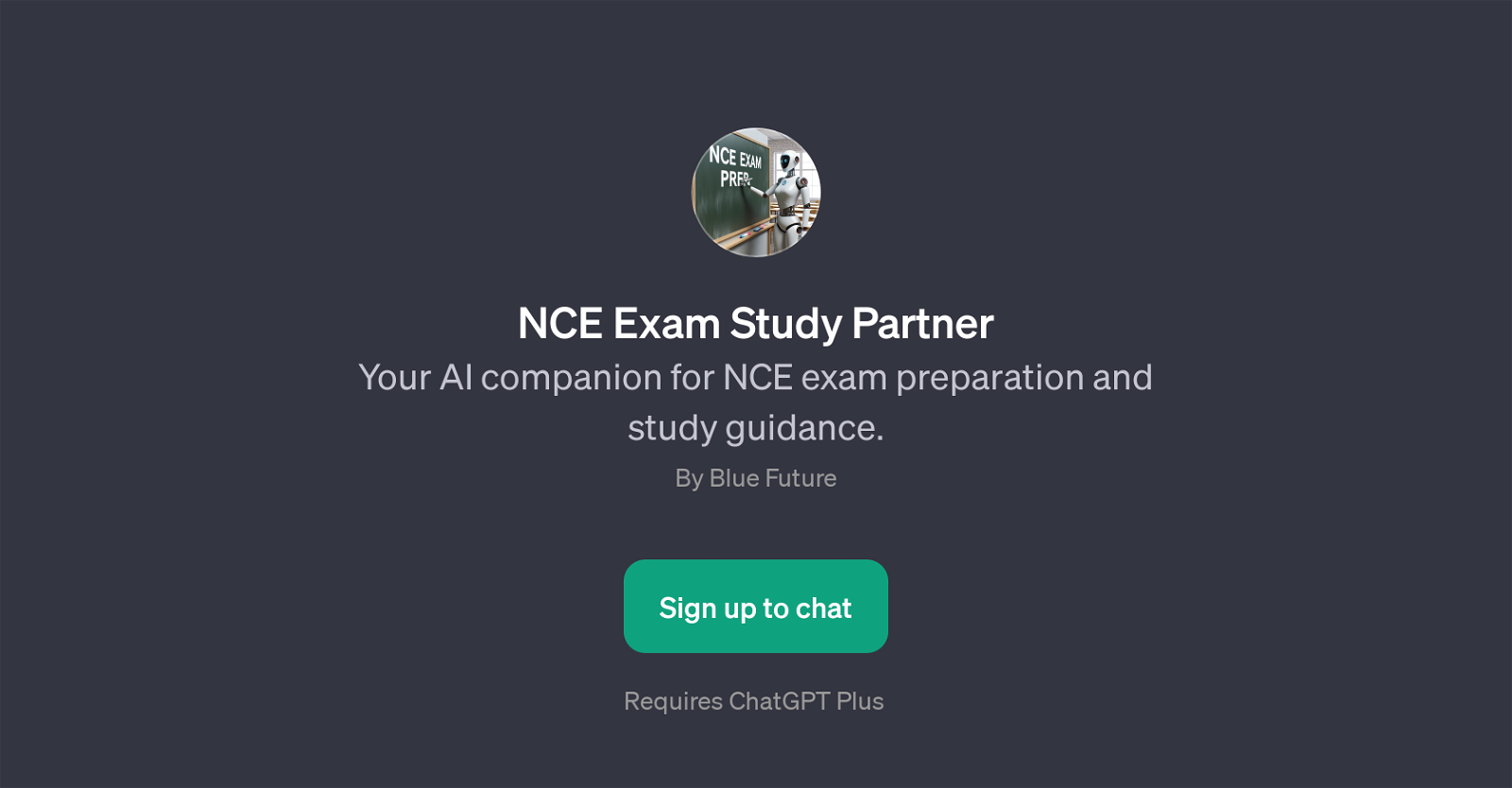NCE Exam Study Partner
The NCE Exam Study Partner is a GPT designed to streamline the process of studying for the NCE examination. It seeks to serve as a personalized companion for students during their preparation phase.
The main objective of this GPT is to provide assistance with exam prep via tailored advice and content. It is capable of delivering practice questions on several topics related to the NCE exam, such as human development and counseling theories.
In addition, it offers guidance on memory improvement techniques, providing a holistic approach to study. This GPT affirms the possibility of providing predictions on a user's chance of passing the NCE, based on their practice test results.
However, it's important to note that this must not be taken as a definitive prediction of exam outcomes, as the accuracy of these predictions is entirely dependent on the data provided by the user and the complexity of the exam.
The NCE Exam Study Partner is interactive and user-friendly, designed to facilitate productive study sessions. To access and interact with this GPT, users require ChatGPT Plus, a subscription service.
Would you recommend NCE Exam Study Partner?
Help other people by letting them know if this AI was useful.
Feature requests



If you liked NCE Exam Study Partner
People also searched
Help
To prevent spam, some actions require being signed in. It's free and takes a few seconds.
Sign in with Google