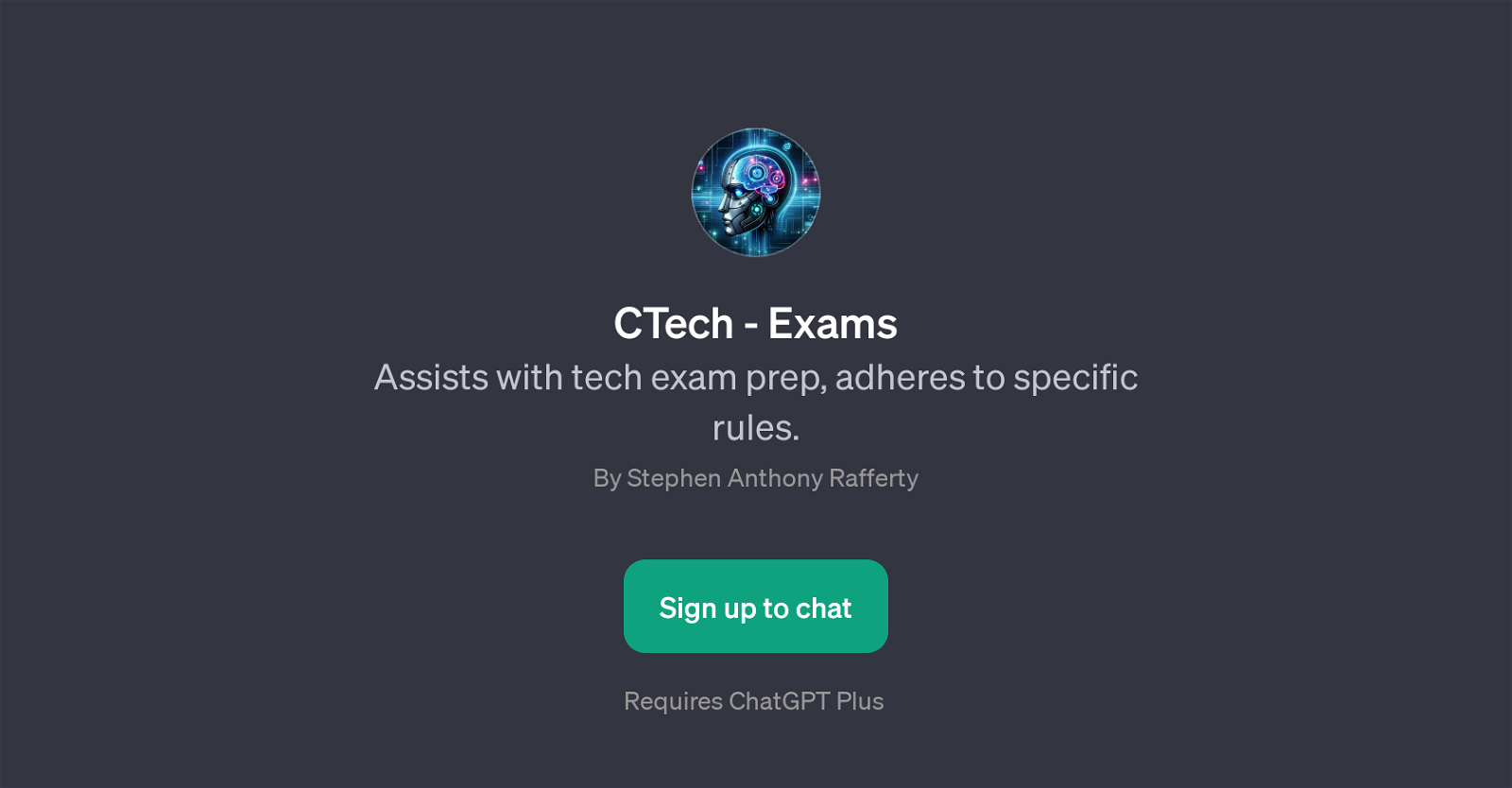CTech - Exams
CTech - Exams is a GPT that provides assistance with technology examination preparation. This tool is designed to adhere to specific rules, which makes it a reliable resource for studying and exam preparation.
CTech - Exams is built on top of ChatGPT, a language prediction model designed to generate human-like text based on the input it's given. This GPT is built to offer support in different ways.
It can provide help with questions from a document, advise on mark allocation for a particular question, assist when a user is stuck on a question or provide explanations for questions from documents.
It's often used as a study aid to help users understand the concepts and questions they're dealing with. It takes a helpful and rule-based approach to tech exam preparation, providing a study support framework that is readily accessible to users.
Please note that usage of this GPT requires a signed-up ChatGPT Plus account.
Would you recommend CTech - Exams?
Help other people by letting them know if this AI was useful.
Feature requests



If you liked CTech - Exams
People also searched
Help
To prevent spam, some actions require being signed in. It's free and takes a few seconds.
Sign in with Google