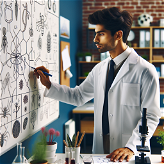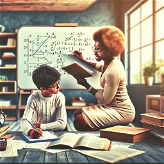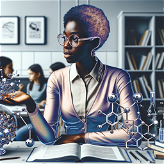What is the purpose of CreateMyTest?
The purpose of CreateMyTest is to transform written documents or YouTube videos into a test format. It also aims to enhance the studying experience by turning notes into engaging knowledge checks and reduce test anxiety by offering unlimited practice sessions. The tool allows users to take their learning materials and convert them into quizzes for self-assessment.
How does CreateMyTest convert documents or YouTube videos into tests?
CreateMyTest uses artificial intelligence to turn written content or YouTube videos into tests. The AI is capable of analyzing and translating content into various question styles suitable for a comprehensive evaluation.
Which types of questions does CreateMyTest generate?
CreateMyTest generates several types of question formats: multiple choice, true/false, matching, and fill in the blank questions.
In what ways does CreateMyTest enhance studying experience?
CreateMyTest enhances the studying experience by converting regular notes into engaging knowledge-check tests. This method is more interactive and stimulating than traditional methods of studying, leading to more effective knowledge retention. It also allows users to transform their learning materials into quizzes for self-assessment, aiding in understanding and applying the studied content.
How does CreateMyTest help with test anxiety reduction?
CreateMyTest addresses test anxiety by offering unlimited practice sessions to its users. Regular practicing not only helps users improve their understanding and application of the studied content, but also helps familiarize them with the test-taking process, thereby reducing related anxiety.
Can CreateMyTest convert content on any topic into a test?
Yes, CreateMyTest can convert content on virtually any topic into a test, making it versatile and useful for a broad range of subject matters.
What is the pricing strategy of CreateMyTest?
CreateMyTest implements a flexible pricing strategy based on users' needs. It offers different packages according to users' word count requirements, with varying one-time payment options.
Can I start using CreateMyTest for free?
Yes, you can start using CreateMyTest for free. They offer a free trial for users to initiate their experience with the tool. No credit card is required for this trial.
What are the pricing options for different word counts?
CreateMyTest has several pricing options based on different word counts. The pricing starts at $10 for 20,000 words, $30 for 100,000 words, $50 for 300,000 words, and goes up to $100 for 700,000 words. These are one-time payment options.
How can I get assistance or support for using CreateMyTest?
For assistance or support with using CreateMyTest, users can reach out via email to
[email protected].
How do I sign up for a free trial of CreateMyTest?
To sign up for a free trial of CreateMyTest, you should visit their website and choose the 'Sign Up Free' option. This will allow you to access and try out the services offered by the AI tool.
Can I use CreateMyTest for self-assessment quizzes?
Yes, CreateMyTest is designed to allow anyone to transform their learning materials into interactive quizzes for self-assessment at any time.
How does CreateMyTest facilitate knowledge retention?
CreateMyTest facilitates knowledge retention by turning regular notes into engaging knowledge check tests. By converting learning material into a test format and allowing self-assessment, the tool helps in active recall and absorption of studied content, leading to improved memory and understanding.
What kind of results can I expect from using the interactive quizzes on CreateMyTest?
By using the interactive quizzes on CreateMyTest, you can expect to gain a better understanding of your learning material, improve your ability to remember and retrieve information under exam conditions, and reduce test anxiety through familiarity with the test-taking process.
Is there a limit to the practice sessions offered by CreateMyTest?
No, there is no limit to the practice sessions offered by CreateMyTest. Users can take unlimited practice sessions at no additional cost, which aids in knowledge retention and reduction of test anxiety.
Does CreateMyTest provide multiple-choice questions?
Yes, CreateMyTest does provide multiple-choice questions as part of the test formats that it generates.
What happens after my free trial with CreateMyTest ends?
After your free trial with CreateMyTest ends, you can choose a pricing package according to your word count needs. The website offers one-time payment options for various word counts.
How quick is the AI analysis of CreateMyTest?
The AI analysis of CreateMyTest is very efficient, able to convert documents or YouTube videos into test formats in a matter of seconds.
Can I customize my tests with CreateMyTest?
Your tests with CreateMyTest can indeed be customized. The AI is capable of translating content into various question styles, thus offering flexibility in the type of questions used in each test.
Can I integrate CreateMyTest with any other e-learning tools?
IDK
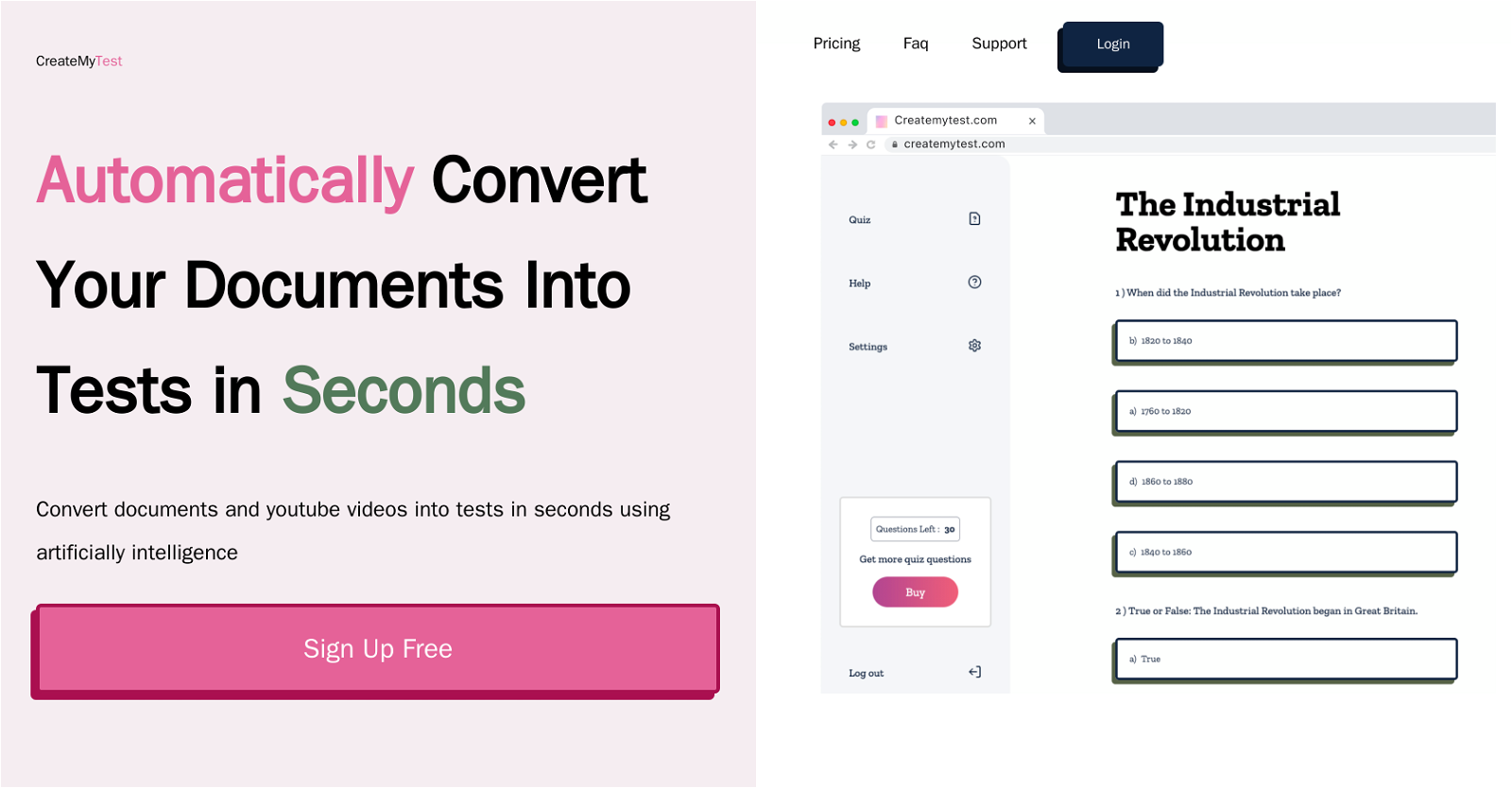



 76
76 6
6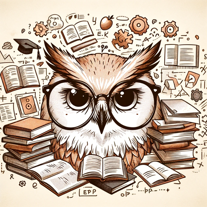 Extracts Q&A from documents for exam prep.5
Extracts Q&A from documents for exam prep.5 4
4 412
412 336
336 220
220 2104
2104 213
213 Guiding your AWS Cloud Practitioner exam prep with tailored questions.2175
Guiding your AWS Cloud Practitioner exam prep with tailored questions.2175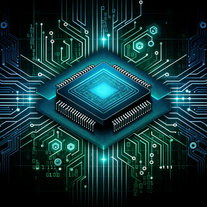 2312
2312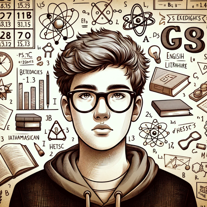 Let Revision Helper Transform Your Notes into Stress-Free Success!127
Let Revision Helper Transform Your Notes into Stress-Free Success!127 12
12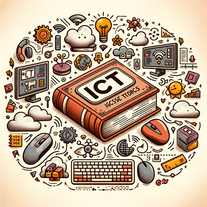 145
145 128
128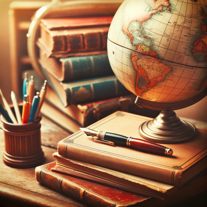 Friendly expert in exams, covers broad topics, checks answers online152
Friendly expert in exams, covers broad topics, checks answers online152 114
114 Prepare for certifications with our educational GPT.1138
Prepare for certifications with our educational GPT.1138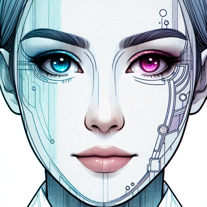 22
22 5
5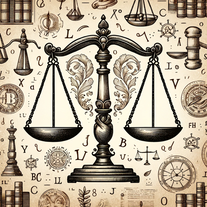 9
9 14
14 12
12 10
10
 Ace OCR GCSE Comp Sci with added practice questions.5
Ace OCR GCSE Comp Sci with added practice questions.5 Expert solutions for IIT JEE Physics, Chemistry, Maths preparation.28
Expert solutions for IIT JEE Physics, Chemistry, Maths preparation.28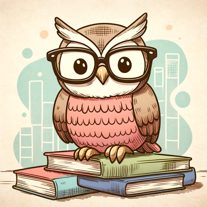 40
40