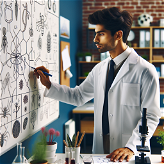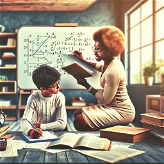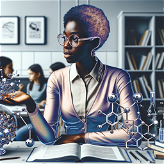Solicitor's Qualifying Exam Prep

Solicitor's Qualifying Exam Prep is a GPT that aims to support law students preparing for their Solicitor's Qualifying Examination (SQE). The primary function of this tool is to provide students with practical, legal multiple-choice questions (MCQs) and offer concise, understandable explanations for each one.
With a focus on various legal subjects, it can create MCQs on topics like Contract Law and explain complex concepts such as Tort Liability. Users can also be aided in their understanding of the structure of the UK legal system and the key principles of EU Law, all available through succinct summaries provided by the tool.
Solicitor's Qualifying Exam Prep is intended to ease studying for the SQE by providing relevant resources and explanations, promoting a deeper understanding of the necessary legal topics.
It requires access to ChatGPT Plus to fully utilize its features.
Would you recommend Solicitor's Qualifying Exam Prep?
Help other people by letting them know if this AI was useful.
Feature requests



39 alternatives to Solicitor's Qualifying Exam Prep for Exam preparation
-
5411
-
42
-
1.0251
-
20
-
182
-
16
-
6
-
6
-
 56
56 -
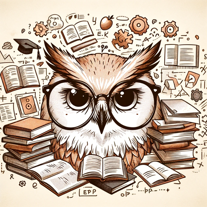 Extracts Q&A from documents for exam prep.5
Extracts Q&A from documents for exam prep.5 -
 5
5 -
3
-
 312
312 -
 3
3 -
 220
220 -
2
-
 236
236 -
 2104
2104 -
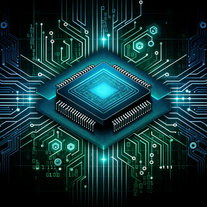 2312
2312 -
 Guiding your AWS Cloud Practitioner exam prep with tailored questions.2175
Guiding your AWS Cloud Practitioner exam prep with tailored questions.2175 -
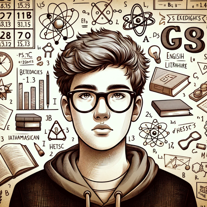 Let Revision Helper Transform Your Notes into Stress-Free Success!127
Let Revision Helper Transform Your Notes into Stress-Free Success!127 -
 12
12 -
 113
113 -
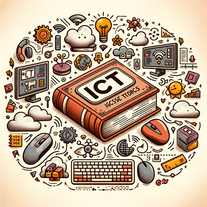 145
145 -
 128
128 -
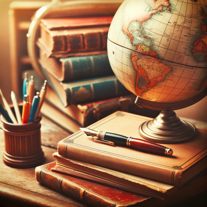 Friendly expert in exams, covers broad topics, checks answers online152
Friendly expert in exams, covers broad topics, checks answers online152 -
 114
114 -
 Prepare for certifications with our educational GPT.1138
Prepare for certifications with our educational GPT.1138 -
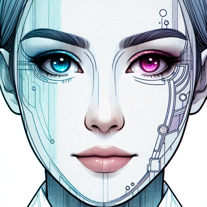 22
22 -
 5
5 -
3
-
24
-
 14
14 -
 12
12 -
 10
10 -

-
 Ace OCR GCSE Comp Sci with added practice questions.5
Ace OCR GCSE Comp Sci with added practice questions.5 -
 Expert solutions for IIT JEE Physics, Chemistry, Maths preparation.28
Expert solutions for IIT JEE Physics, Chemistry, Maths preparation.28 -
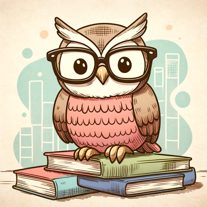 40
40
If you liked Solicitor's Qualifying Exam Prep
People also searched
Help
To prevent spam, some actions require being signed in. It's free and takes a few seconds.
Sign in with Google