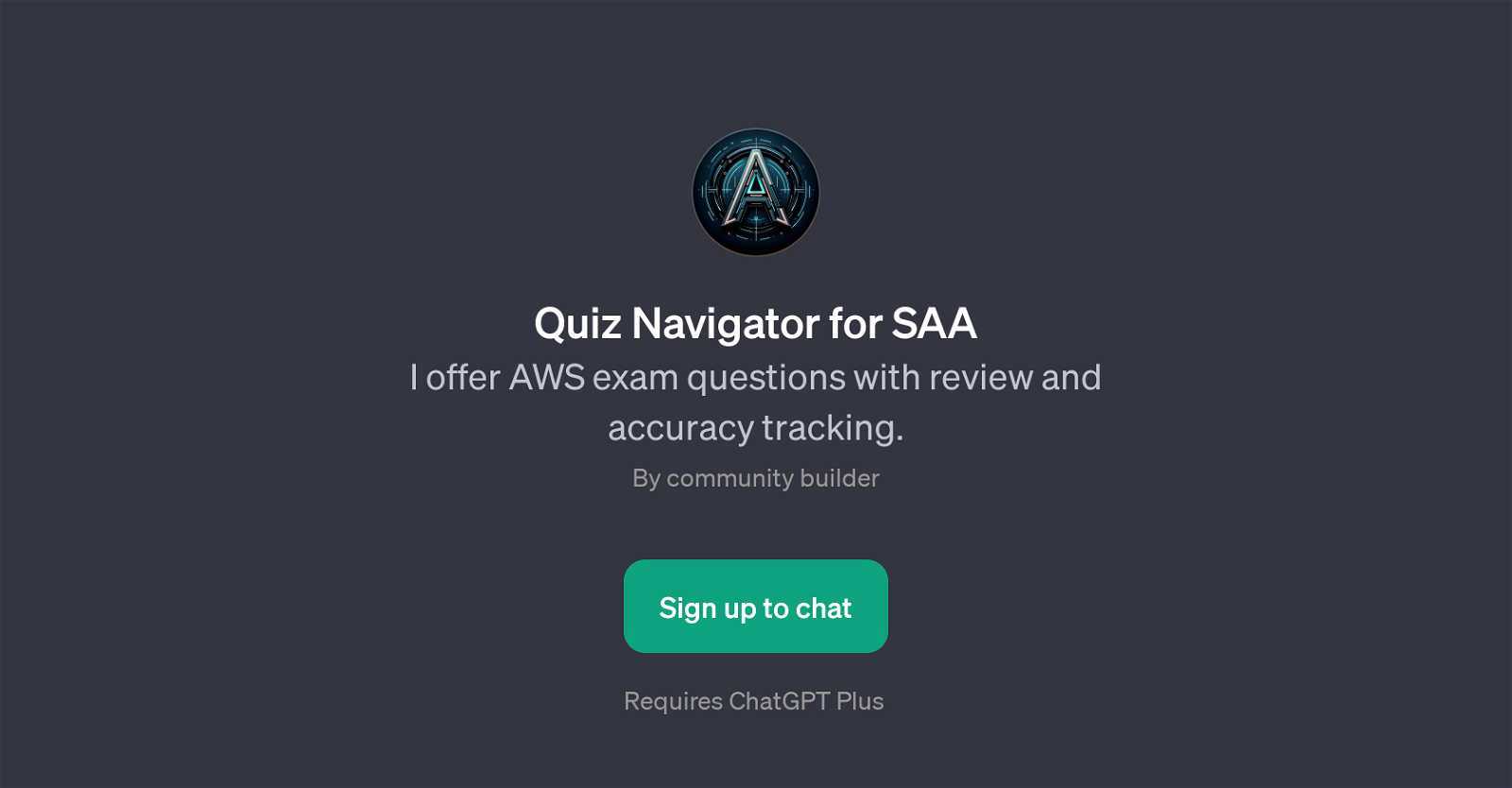Quiz Navigator for SAA
Quiz Navigator for SAA is a specialized GPT designed to aid those preparing for the AWS (Amazon Web Services) exams. It provides interactive quiz sessions featuring AWS exam questions, enhancing the user's understanding and knowledge of AWS concepts.
The primary function of this GPT is not just to provide questions, but also to offer reviews of the presented topics, which ensures in-depth learning and reinforces the user's conceptual clarity.
Another unique feature of Quiz Navigator for SAA is its ability to track examination progress. This critical feature allows users to monitor their learning journey, identify weak areas, and, consequently, make the necessary improvements.
Additionally, the tool provides the valuable function of reviewing incorrect answers. This feature allows for identification of the user's common mistakes, then suggests ways to avoid them in the future.
Interaction with this GPT is intuitive: users can easily initiate actions with prompt starters such as 'Ask me an AWS exam question', 'Explain an AWS concept', or 'Track my exam progress'.
This interactive and educational tool is excellent for individuals studying for the AWS examinations, providing a supplementary study method that encourages consistent progress tracking and review.
Note: Quiz Navigator for SAA requires a subscription to ChatGPT Plus.
Would you recommend Quiz Navigator for SAA?
Help other people by letting them know if this AI was useful.
Feature requests



If you liked Quiz Navigator for SAA
People also searched
Help
To prevent spam, some actions require being signed in. It's free and takes a few seconds.
Sign in with Google