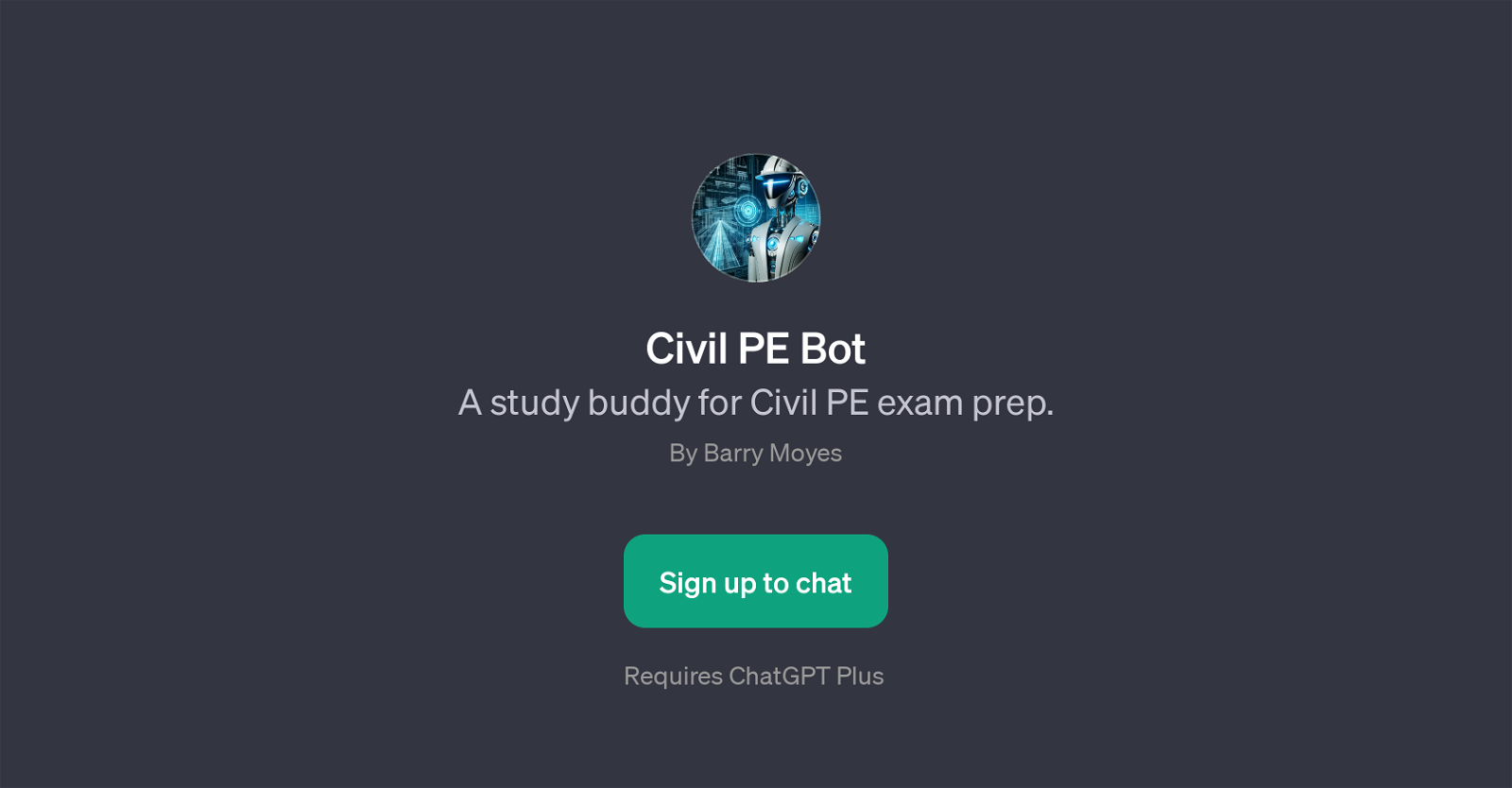Civil PE Bot
Civil PE Bot is a GPT designed to assist users in studying for the Civil PE (Professional Engineer) exam. The bot is positioned as a study buddy, which indicates its primary function - to facilitate preparation for the civil engineering licensure examination.
The functionality of this GPT includes explaining complex topics, solving problems, and providing study plans based on the user's needs. It appears to handle a variety of topics covered in the Civil PE exam, including soil compaction, hydraulics, structures, and transportation questions.
The bot seems to be interactive, requiring users to prompt it with specific questions or requests for explanations. Interaction with the bot could potentially be beneficial for users who have strategic questions about the Civil PE exam content or who are looking for guidance on how to approach studying for the exam.
To use the Civil PE Bot, users need to sign up for ChatGPT and have ChatGPT Plus. Thus, it can be inferred that it is a subscription-based service.
Would you recommend Civil PE Bot?
Help other people by letting them know if this AI was useful.
Feature requests



1 alternative to Civil PE Bot for Pe exam preparation
If you liked Civil PE Bot
People also searched
Help
To prevent spam, some actions require being signed in. It's free and takes a few seconds.
Sign in with Google