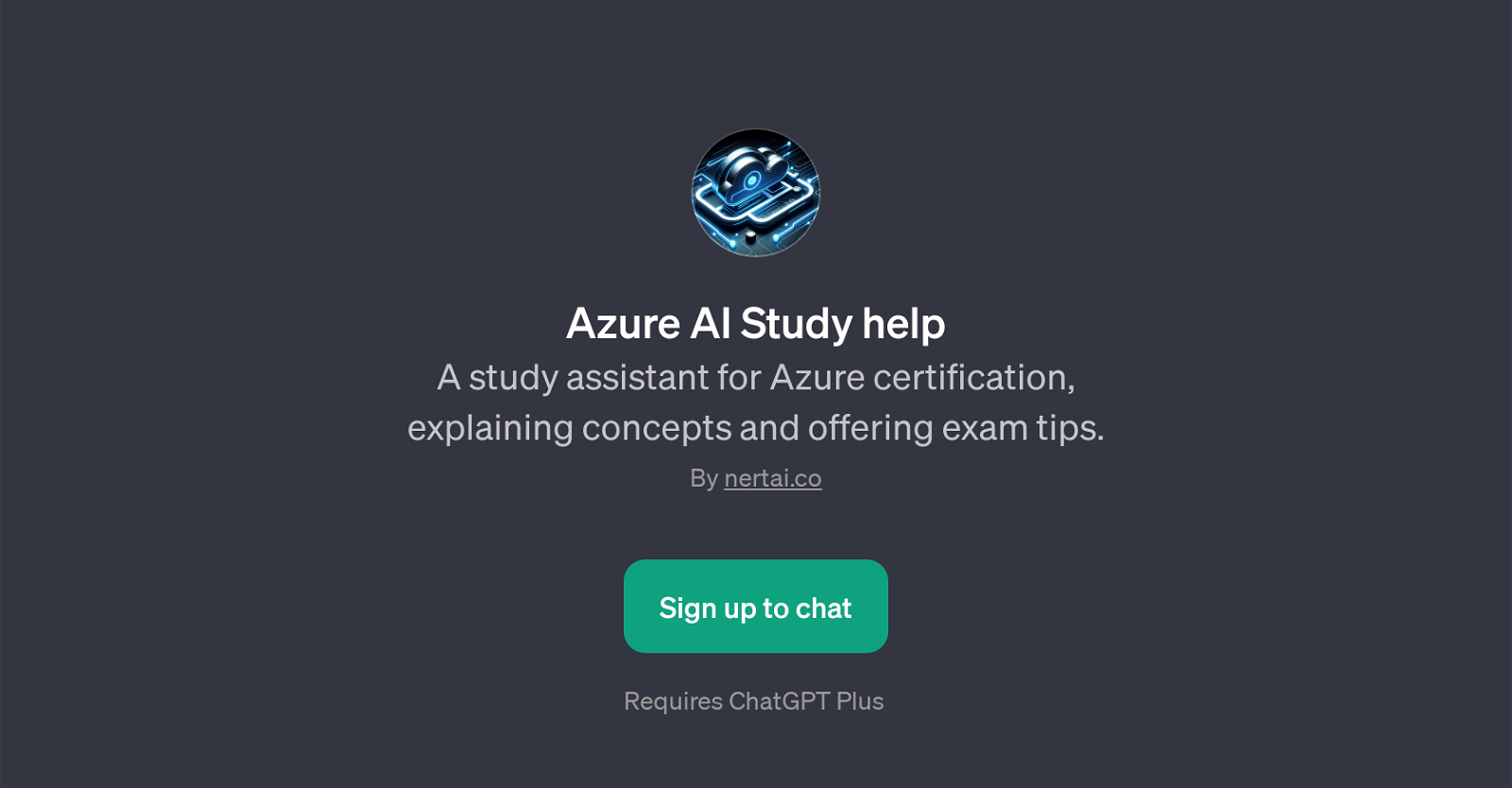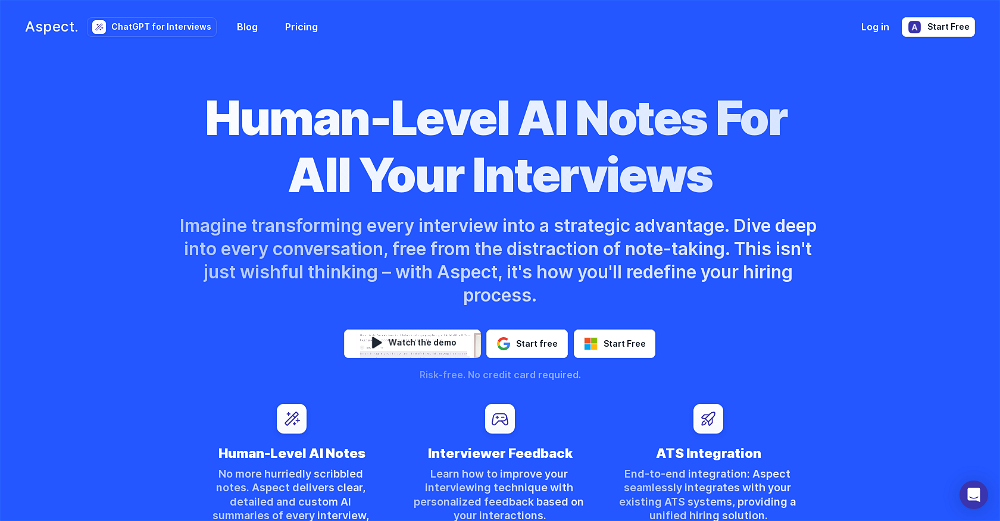Azure AI Study Help
Azure AI Study Help is a GPT designed as a study assistant to help users prepare for their Azure certification exams. Built on top of ChatGPT, this tool's primary function is to explain complex Azure concepts in a easily understood manner, making study materials more accessible.
It offers comprehensive insights to users who are looking to understand Azure Fundamentals and other aspects of Azure AI. Users can ask the tool to give an explanation on specific Azure topics or seek advice on how best to prepare for the Azure AI exam.
Besides this, the GPT also clarifies any confusion a user might have about an Azure certification concept, providing real-time study support and guidance.
In addition, it can also offer helpful study tips targeted at achieving success in Azure certification exams. The Azure AI Study Help GPT provides a convenient and efficient way to study, supporting a user-driven approach to learning where one can easily ask questions and receive immediate responses.
It operates on the user's ChatGPT Plus subscription, requiring sign-up to the service for use. Furthermore, the provider of this tool, nertai.co, ensures that it remains updated and relevant for the users.
Would you recommend Azure AI Study Help?
Help other people by letting them know if this AI was useful.
Feature requests



1 alternative to Azure AI Study Help for Azure exam preparation
If you liked Azure AI Study Help
Featured matches
Other matches
People also searched
Help
To prevent spam, some actions require being signed in. It's free and takes a few seconds.
Sign in with Google