Security GPT
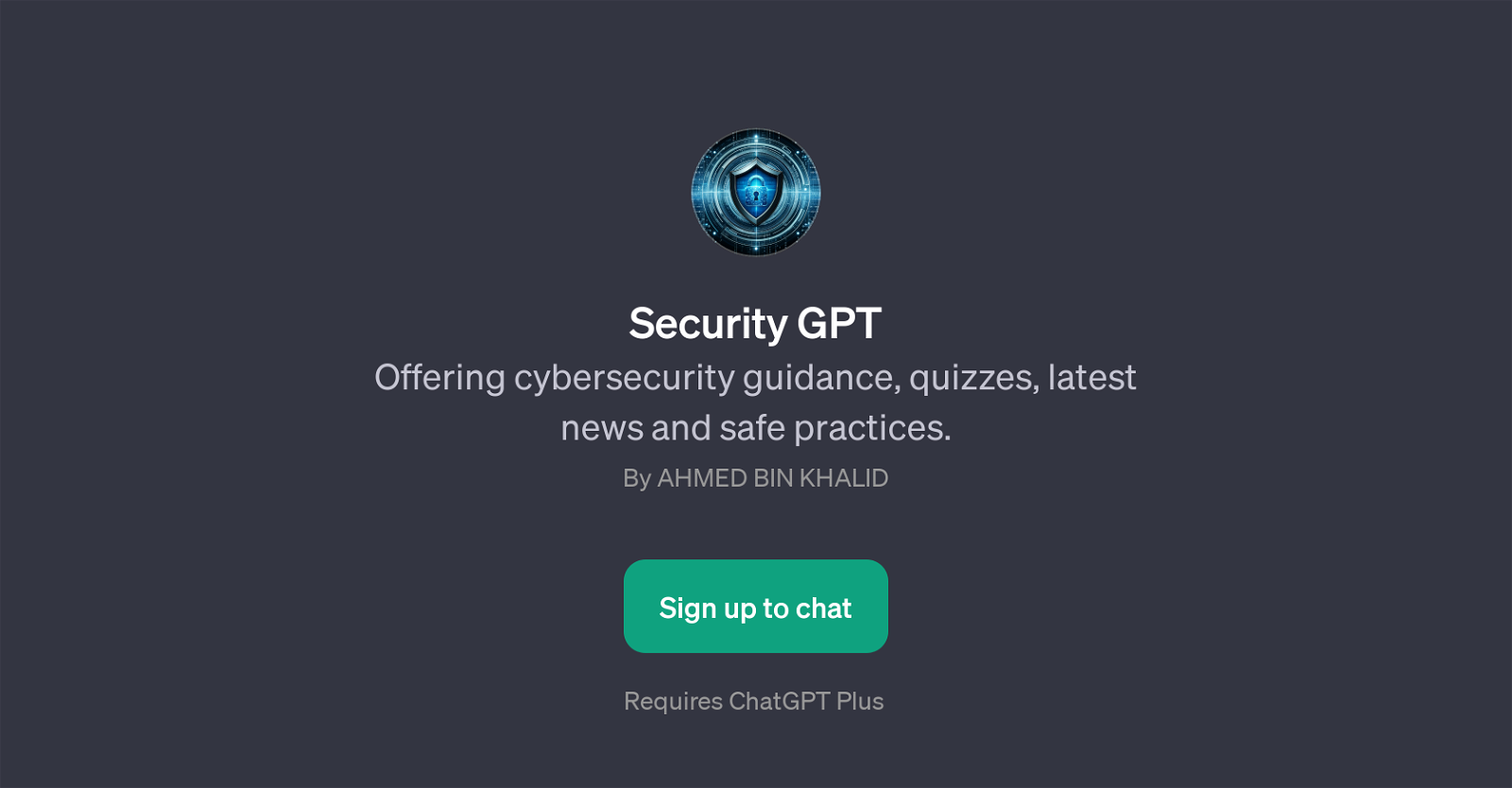
Security GPT is an application built on top of ChatGPT that provides guidance in cybersecurity. It has a wide range of functions, simplifying the complex world of cybersecurity into user-friendly interactions.
Users can learn about the latest trends in cybersecurity, safe practices to secure their virtual profiles, and comprehend the mechanisms behind cybersecurity vulnerabilities.
Additionally, the tool facilitates interactive ways of learning about cybersecurity through quizzes. It serves as a platform for users to check the security status of their devices and offers updated tools for handling potential threats.
Its distinct feature includes provision of prompt starters such as 'How can I check if my device is secure?', 'Tell me about the latest security vulnerabilities.', 'I'd like to take a security quiz.', and 'Where can I find hacking and security updates?'.
These prompt-starters enable users to direct the conversation and get specific, relevant information for their unique needs. It's like having a personal cybersecurity consultant, accessible at any time.
Security GPT aims to empower users to safeguard their cyber presence effectively.
Would you recommend Security GPT?
Help other people by letting them know if this AI was useful.
Feature requests



7 alternatives to Security GPT for Cybersecurity guidance
If you liked Security GPT
Help
To prevent spam, some actions require being signed in. It's free and takes a few seconds.
Sign in with Google


