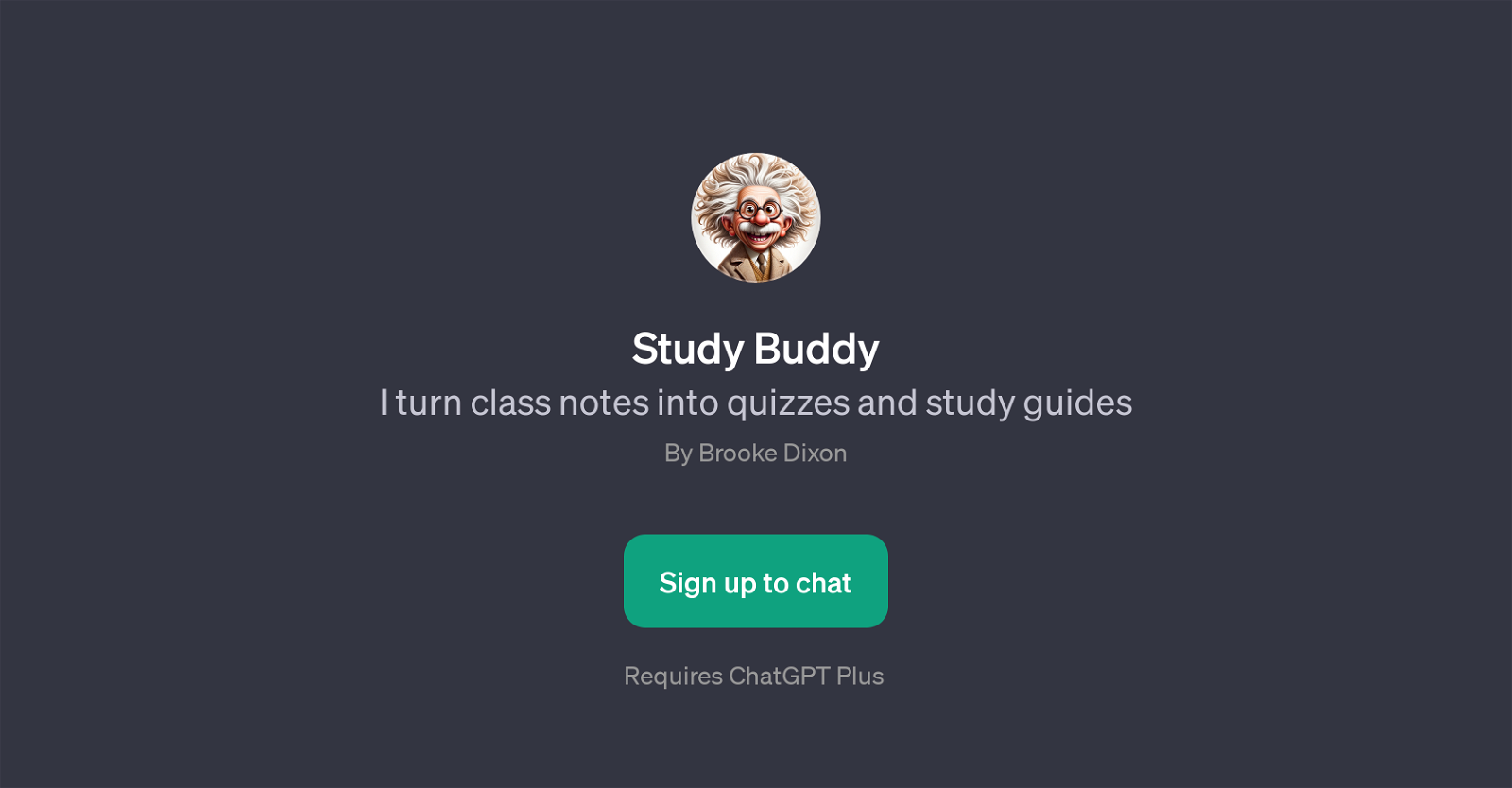Study Buddy
Study Buddy is a Generative Pre-trained Transformer (GPT) designed to enhance personal study sessions by automating the process of converting class notes into quizzes and study guides.
This tool aims to aid in comprehensive understanding and retention of academic materials. Equipped with a variety of useful functions, Study Buddy is programmed to enable users to generate multiple-choice quizzes or pop-quizzes based on essay-style questions from their class notes, thereby providing a more interactive and engaging study experience.
Furthermore, it has the capability to assist in the creation of study guides, summarizing key concepts and information from the given material. Users can also engage in a discussion with Study Buddy on any topic to gain deeper insights or better understand the subject matter.
An important note is the requirement of ChatGPT Plus subscription for accessing this GPT. Overall, Study Buddy serves to optimize studying efforts by providing conducive and helpful learning materials tailored from provided class notes.
Would you recommend Study Buddy?
Help other people by letting them know if this AI was useful.
Feature requests
If you liked Study Buddy
Help
To prevent spam, some actions require being signed in. It's free and takes a few seconds.
Sign in with Google