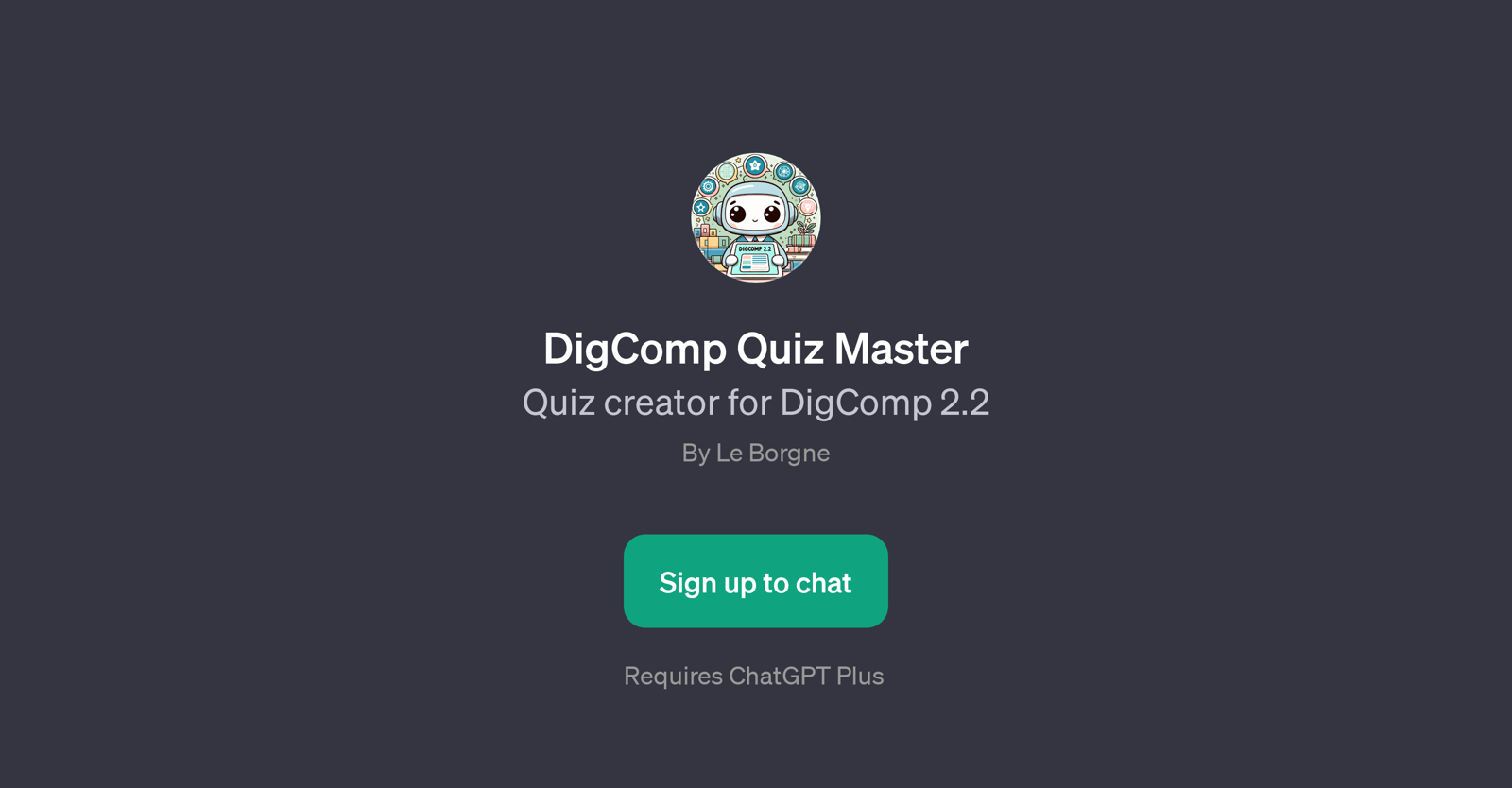DigComp Quiz Master
DigComp Quiz Master is a GPT specifically designed to generate quizzes related to DigComp 2.2 framework. This GPT tool functions on top of the more comprehensive and advanced AI model, ChatGPT.
To use it, you will need to have access to ChatGPT Plus. The aim of this AI-based tool is to help users design and create objective quizzes that efficiently test and evaluate knowledge of various competencies from the DigComp 2.2 framework.
It covers an array of areas: from information and data literacy to digital security. It's particularly useful for educators in the digital competency domain or individuals looking to assess their proficiency or the proficiency of others.
After signing up and logging in, users can input their preferred quiz topic and receive a generated quiz from the GPT. For example, one can input 'Create a quiz for Information and data literacy.' or 'Build a safety quiz for digital security.' With this GPT, users can expect intelligently designed quizzes that support effective learning or assessment in the field of digital competence.
Would you recommend DigComp Quiz Master?
Help other people by letting them know if this AI was useful.
Feature requests
If you liked DigComp Quiz Master
Featured matches
Other matches
People also searched
Help
To prevent spam, some actions require being signed in. It's free and takes a few seconds.
Sign in with Google