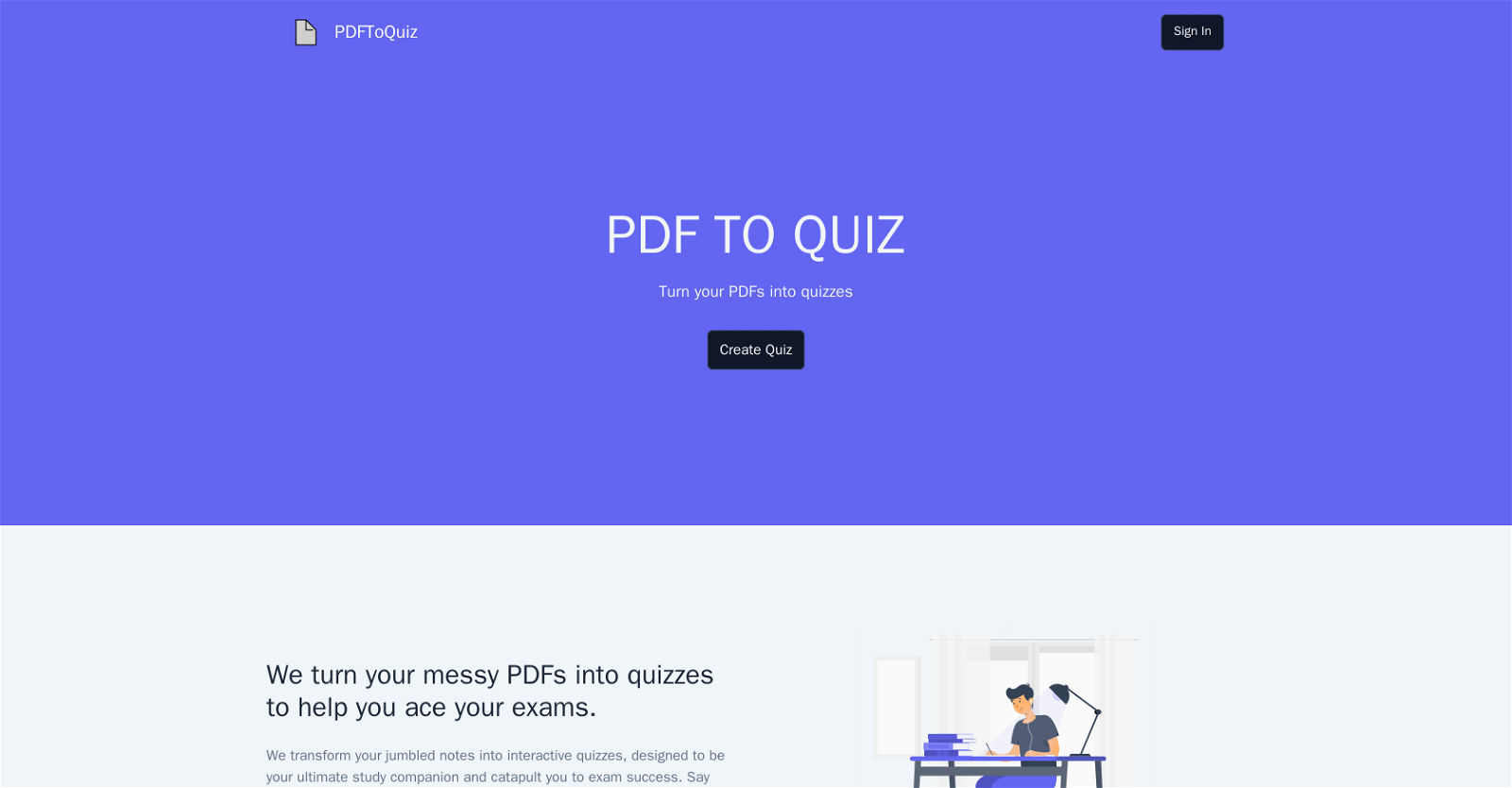How does PDFToQuiz convert PDFs into quizzes?
PDFToQuiz utilizes advanced artificial intelligence to convert PDFs into quizzes. Users upload their study material in PDF format that the AI system then scans. Post scanning, it identifies key information and based on this information, generates an array of multiple-choice questions.
What type of quizzes does PDFToQuiz create?
PDFToQuiz creates multiple-choice quizzes based on the content of the uploaded PDF files.
Can PDFToQuiz handle lengthy documents?
Yes, PDFToQuiz can handle lengthy documents. Its AI system is capable of scanning the entire document, extracting key information and converting it into an interactive quiz, despite the length of the document.
What's the process to start using PDFToQuiz?
To begin using PDFToQuiz, you need to upload your study material in PDF format. This can be done by simply dragging and dropping your PDF into PDFToQuiz or through a direct upload. Once the PDF is uploaded, the AI starts scanning it, identifying the essential study material and converting it into a personalized quiz.
Does the AI in PDFToQuiz extract the key info by itself?
Yes, the AI in PDFToQuiz extracts the key information by itself. It scans the uploaded PDF document to identify and extract essential content.
What information does the AI extract from PDF files?
The AI in PDFToQuiz extracts key information relative to the study material present in the uploaded PDF files. The specific information extracted depends on the content of the uploaded document as it can range across various academic disciplines.
How efficient is PDFToQuiz in creating quizzes from PDFs?
PDFToQuiz is highly efficient in creating quizzes from PDFs. By utilizing AI for scanning, identifying key information, and generating multiple-choice questions, it negates the need for manual quiz making, thus resulting in a time-efficient solution for studying.
Can I track my progress with PDFToQuiz?
Yes, you can track your progress with PDFToQuiz. Along with creating personalized quizzes, the tool also offers features for tracking progress, thus making it not just a testing tool but an interactive learning journey.
Is PDFToQuiz suitable for any exam scenario?
Yes, PDFToQuiz is suitable for any exam scenario. It’s designed to transform study materials into personalized quizzes, irrespective of the type of exam for which you are preparing.
Can PDFToQuiz handle jumbled or disorganised notes?
Yes, PDFToQuiz can handle jumbled or disorganized notes. The AI is capable of scanning and identifying key information, even in a jumbled or disorganized format.
What type of study material can I upload on PDFToQuiz?
Study materials in the form of PDF files are accepted on PDFToQuiz. This can range from notes, articles, books, or any other educational content, as long as it is in PDF format.
What's the user experience like on PDFToQuiz?
The user experience on PDFToQuiz is described as intuitive, organized, and efficient. It provides a user-friendly interface for uploading study materials and taking quizzes. Users can track progress and it’s customized to promote an interactive learning journey.
How does PDFToQuiz contribute to personalized learning?
PDFToQuiz contributes to personalized learning by transforming uploaded study materials into customized quizzes. Each quiz is generated based on the content of the respective PDF uploaded by the user, resulting in a unique study aid tailored specifically for the user's need.
Can PDFToQuiz really be an alternative to traditional studying methods?
Yes, PDFToQuiz can be an effective alternative to traditional studying methods. By transforming lengthy documents or jumbled notes into concise quizzes, it provides an organized, efficient, and engaging way of studying.
How does PDFToQuiz help with better understanding of the subject?
PDFToQuiz helps with a better understanding of the subject by converting the study material into a format that requires active engagement. By answering the generated quizzes, users reinforce their understanding of the material.
Are the multiple-choice questions generated by PDFToQuiz based on the uploaded PDF?
Yes, the multiple-choice questions generated by PDFToQuiz are based on the uploaded PDF. The AI scans the document, identifies key study information, and uses this to generate the quiz questions.
Why is PDFToQuiz useful for exam preparation?
PDFToQuiz is useful for exam preparation as it aids in efficient revision and understanding of complex study materials. By converting study materials into quizzes, it encourages active learning and allows tracking of progress, thus ensuring comprehensive preparation for exams.
Does PDFToQuiz save time in studying?
Yes, PDFToQuiz assists in saving study time by automating the process of quiz creation. This eliminates the need for manual quiz making, thus saving time and effort, allowing the user to focus more on the actual studying.
Is PDFToQuiz solely a testing tool, or does it also facilitate a learning journey?
PDFToQuiz is not solely a testing tool, but also facilitates a learning journey. Apart from creating quizzes, it enables users to track their progress over time, thereby providing an interactive study experience.
How is PDFToQuiz different from other e-learning tools?
PDFToQuiz is different from other e-learning tools due to its AI-driven approach to create personalized quizzes from PDF-based study materials. Unlike generic quizzes, its ability to deal with jumbled notes and lengthy documents, and offer progress tracking and relative time efficiency makes it stand out.