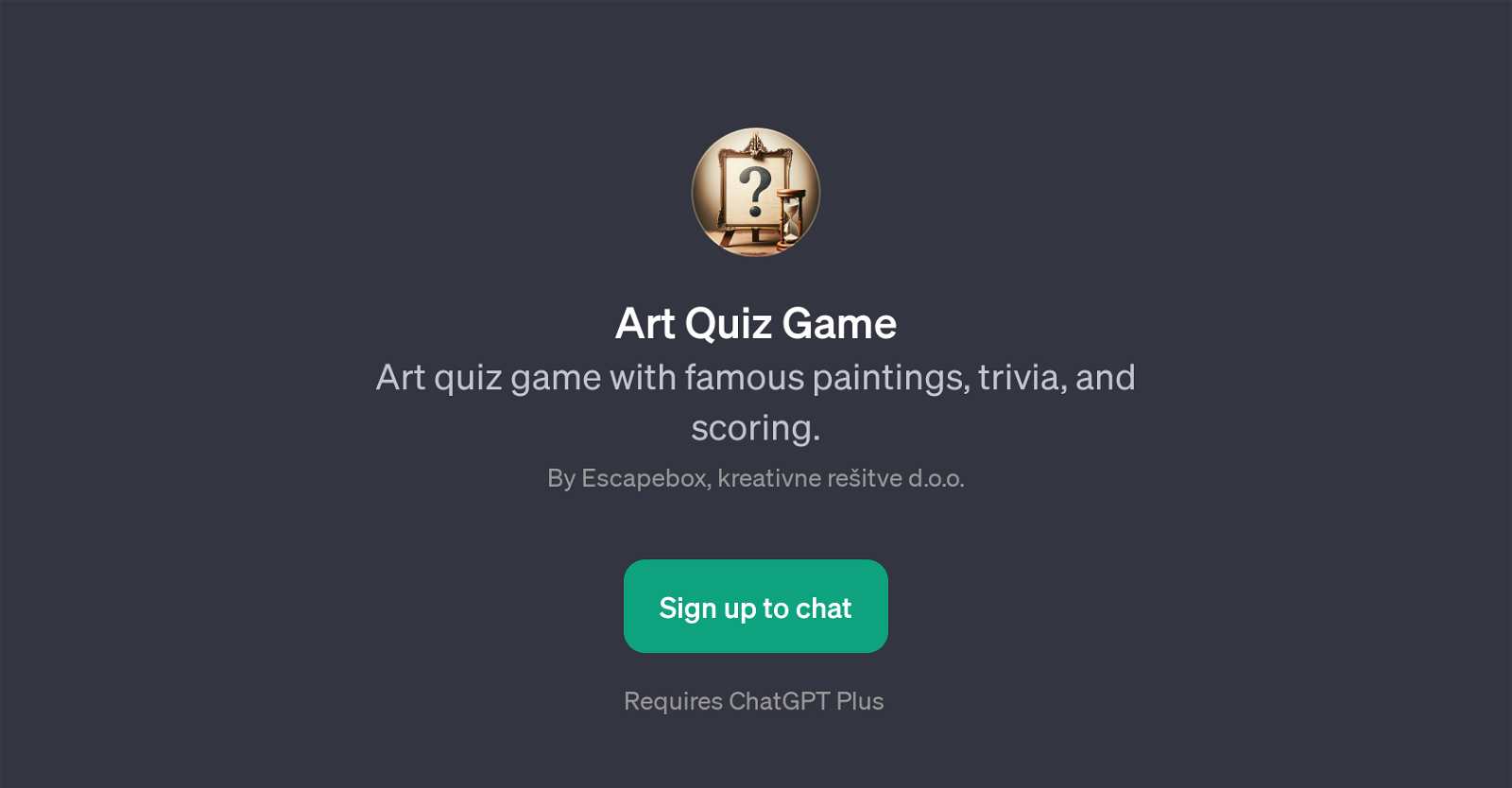Art Quiz Game
Art Quiz Game is a GPT designed to test and expand players' knowledge of famous paintings and art history trivia. This game engages users by presenting them with a series of questions or trivia about renowned works of art and offers a scoring system to keep track of the players' progress and mastery level.
Each session begins with a welcome message and invites players to start the game or review the rules. As a GPT, it requires the underlying capacity of ChatGPT to function, leveraging its natural language processing capabilities to understand player responses and provide relevant, contextual replies.
Created by Escapebox, kreativne reitve d.o.o., Art Quiz Game combines the worlds of art, history, and AI technology, providing an interactive and educational tool that is accessible to everyone.
However, to play Art Quiz Game, users are required to sign up and it necessitates a subscription to ChatGPT Plus. This game can serve as both an enjoyable pastime and a means of broadening one's proficiency in the vast sphere of art history.
Would you recommend Art Quiz Game?
Help other people by letting them know if this AI was useful.
Feature requests
If you liked Art Quiz Game
People also searched
Help
To prevent spam, some actions require being signed in. It's free and takes a few seconds.
Sign in with Google