Odyssey
Run, build, and share AI-powered workflows
Author

Odyssey is a simple, intuitive Mac app for creating remarkable art, getting work done, and automating repetitive tasks with the power of AI.John OBC
🛠️ 1 tool
🙏 7 karma
One of the most frustrating parts of the rise of AI tools is that there is an absence of a single, unified, well-designed platform. Odyssey solves this problem with workflows. Workflows are collections of AI models, machine learning algorithms, and image and text processing functions that can be stitched together to easily achieve a remarkable result. Once you’ve built workflows you’re happy with or tweaked the pre-loaded workflows that Odyssey provides, you can easily share workflow templates with your friends or network. You can even create miniature apps called Widgets that let you run workflows directly from your desktop or as Apple Shortcuts.
The best part? Odyssey runs generative AI models locally on your Mac - so your data is completely private, none of your information is ever shared or used for training, and there are no usage limits.
Odyssey is currently in public beta. It's free to try for 7 days then $12/month or $115/year.
Show more
Releases
Get notified when a new version of Odyssey is released
Notify me
May 4, 2024
John OBC
Initial release of Odyssey.
Pricing
Pricing model
Free Trial
Paid options from
$9.50/month
Billing frequency
Monthly
Prompts & Results
Add your own prompts and outputs to help others understand how to use this AI.
Odyssey was manually vetted by our editorial team and was first featured on May 3rd 2024.
-
880,972644v1.6 released 27d agoFree + from $12/mo
 Reducing manual efforts in first-pass during code-review process helps speed up the "final check" before merging PRs
Reducing manual efforts in first-pass during code-review process helps speed up the "final check" before merging PRs -
13,484111v2.1 released 2mo agoFree + from $45/mo
 This is the first AI marketing tool I’ve used that actually helps me get things done, not just suggest generic ideas. The mix of AI-powered strategy and real experts executing the work makes it feel like having a high-performance marketing team without the overhead
This is the first AI marketing tool I’ve used that actually helps me get things done, not just suggest generic ideas. The mix of AI-powered strategy and real experts executing the work makes it feel like having a high-performance marketing team without the overhead
Pros and Cons
Pros
Native Mac application
Serves diverse user groups
Custom image-generation models
Task automation without coding
Assists in essay writing
Generates social media captions
Alternate to locally run solutions
Respects user privacy
Reimagines room images
Assists data analysis
Large language models
Write prompt generation
Easier product imaging
Powerful segmentation models
Improves development time
ChatGPT and Llama2 integration
Data comparison with industry standards
Turns sketches to realistic photos
Helps educators generate lesson plans
Resizes and upscales images
Powerful image processing nodes
ControlNet for personalized imagery
Generate varied product versions
Elevates creative workflows
Generators conversations with historical figures
Master tool for creators
Completes redundant tasks
Speeds up development time
Change models wardrobe in images
Alternatives to APIs
User-friendly drag-and-drop interface
Respects user privacy
Odyssey for funnel metrics
Revision of furniture in images
Product images segmentation
Bulk actions for photographers
Provides alternatives to other tools
Completely private and secure
No data shared with 3rd parties
Completely anonymized usage data
Locally run models
View 36 more pros
Cons
Only compatible with Mac
No coding options
Limited learning models
Limited image-processing nodes
Limited alternatives to APIs
Inefficient for simple actions
No support for Jupyter notebooks
Inefficient data comparison
View 3 more cons
If you liked Odyssey
Featured matches
-
1,1854Released 1mo agoFree + from $200/yr

-
61,718114v2.3.0 released 12d agoFree + from $29/mo

-
10,678226v4.4 released 7mo agoFree + from $19/mo
 Relay.app fills the gap between AI and actually using it. It allows you to build your own custom flows and agents, unlocking a level of customisation that was previously only achievable through custom code. It's a game changer, and the free plan is so generous - go try it!
Relay.app fills the gap between AI and actually using it. It allows you to build your own custom flows and agents, unlocking a level of customisation that was previously only achievable through custom code. It's a game changer, and the free plan is so generous - go try it! -
5,516389v2.0 released 4mo agoFree + from $50/mo

Verified tools
-
Transform your business with AI that thinks, acts, and drives future innovation.Open23,084655v2.5 released 1y agoFree + from $7.99/mo
-
3,07315Released 2y agoFree + from $4.99/mo
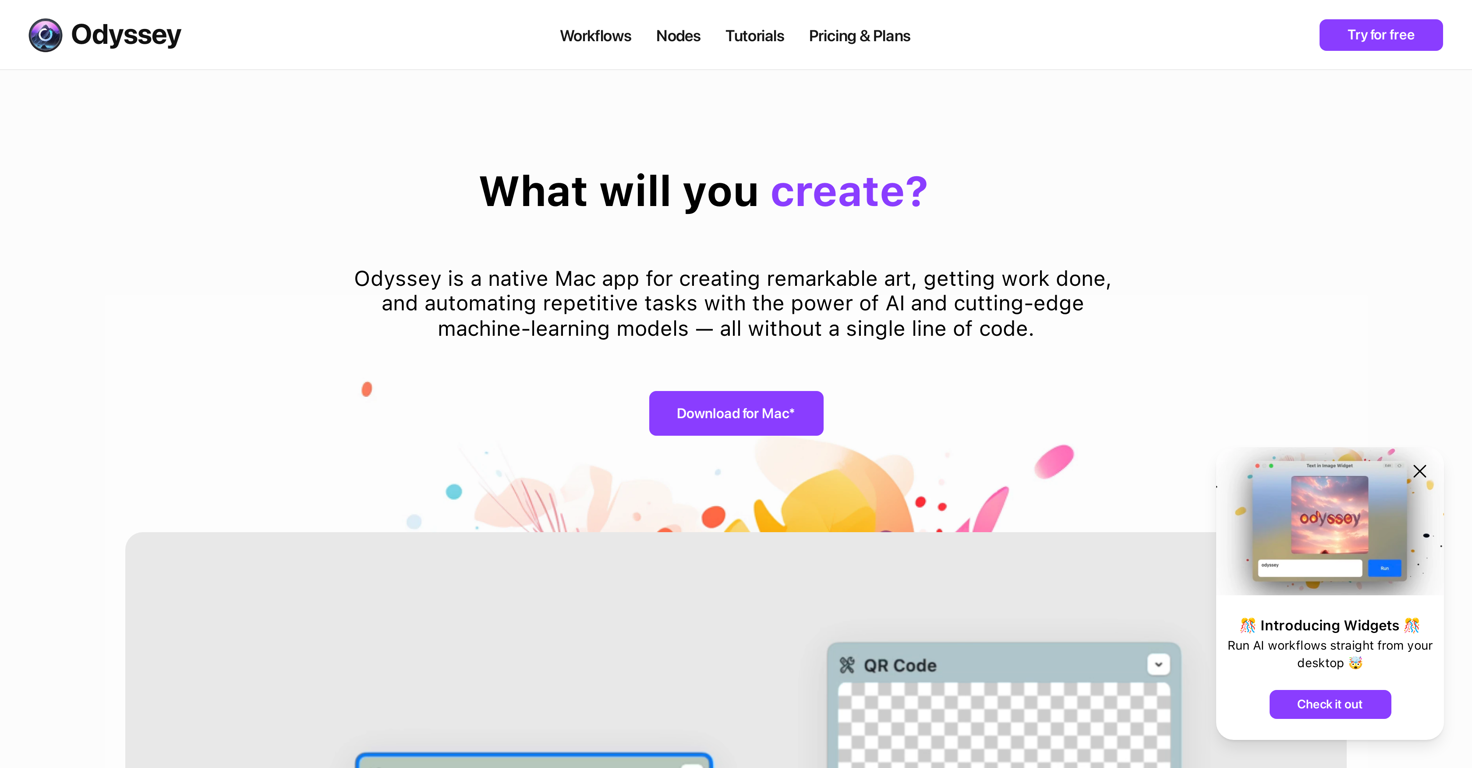








How would you rate Odyssey?
Help other people by letting them know if this AI was useful.