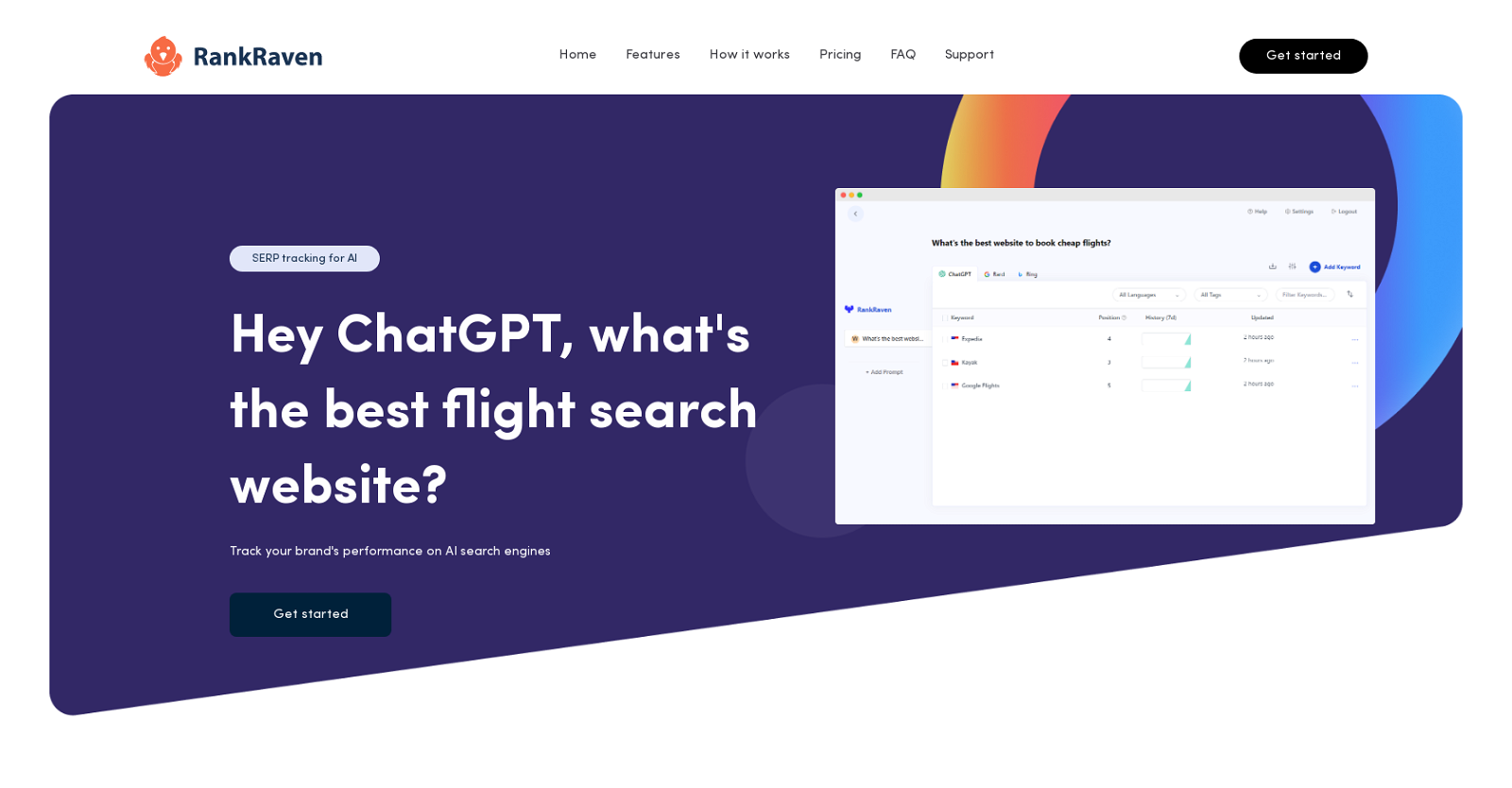What is RankRaven?
RankRaven is an AI rank tracking tool that monitors your brand's visibility and rank across different AI search models. It allows tracking keywords, updating them daily, visualizing and comparing them. The prompts are automatically run on a daily basis, and RankRaven provides daily email briefings on keyword rank changes. It also supports comparison of performance across languages and countries by offering automatic translation into 40+ languages.
How does RankRaven track the performance of my brand?
RankRaven tracks the performance of your brand by running your prompts on AI models of your choice daily. It checks where your keywords rank in the model's answers each day. The software provides a visualization of rank improvements and tracks the changes in your keyword ranks over time. You are notified of every change in your keyword ranks via email updates.
Can RankRaven track performance across different AI search models?
Yes, RankRaven effectively tracks brand performance across different AI search models. These models include OpenAI ChatGPT, Google Bard, and Microsoft Bing. This flexible tracking across multiple models provides a robust assessment of your brand's performance in AI-centric environments.
What are the AI models that RankRaven currently tracks?
RankRaven currently tracks three different AI models. They are OpenAI's GPT 3.5, Google's PaLM (chat-bison), and Microsoft's Bing Chat. However, RankRaven plans to include more models from other providers in the future as they become available via API access.
How frequently does RankRaven update keyword ranks?
RankRaven updates keyword ranks daily. The system automatically runs your prompts on a daily basis and provides daily email briefings on keyword rank changes. This ensures that you always have the most recent information regarding your keyword performance.
Can I compare my performance across different countries and languages using RankRaven?
Yes, RankRaven allows you to compare your performance across different countries and languages. The tool offers automated translation into over 40 languages which enables it to track results across diverse linguistic markets.
How does RankRaven provide daily prompt updates?
RankRaven provides daily prompt updates by automating the process of running your prompts. It uses the AI models that you've selected to check the ranks of your keywords in the model's answers every day. You receive these updates through daily email briefings on keyword rank changes.
What functionality does RankRaven offer to understand and analyze trends?
RankRaven provides a variety of functionalities to understand and analyze trends. You get to see rank improvements on a chart and can track rank changes over time. Furthermore, it enables you to compare your keyword performance against your competitors to analyze trends and draw insights.
Is RankRaven capable of comparing performance against competitors?
Yes, RankRaven is capable of comparing your performance against competitors. You can enter your own brand and your competitors as keywords, and RankRaven will utilize the selected AI models to check where these keywords appear in model answers each day.
How is RankRaven's pricing structured?
RankRaven's pricing structure is divided into three main plans tailored to cater to different needs. These are 'Starter' priced at $49 per month, 'Business' at $99 per month, and 'Agency' at $349 per month. Each plan is priced on a monthly basis.
What features are included in RankRaven's plans?
Every plan offered by RankRaven includes features such as tracking of specific number of prompts depending on the plan, unlimited keywords, compatibility with all models (ChatGPT, Bing, Bard), notification emails, and round-the-clock support.
How does RankRaven automate the process of AI rank tracking?
RankRaven automates the AI rank tracking process by running your prompts on chosen AI models every day. It checks the position of your keywords in the model answers daily and provides automatic email notifications on keyword rank changes. The entire process is managed automatically without any manual effort, thus simplifying the task of AI rank tracking.
Does RankRaven support automatic translation into multiple languages?
Yes, RankRaven supports automatic translation into multiple languages. It allows comparison of performance across countries and languages by providing automated translation into more than 40 languages.
How can I create a prompt that I want to track using RankRaven?
Creating a prompt that you want to track using RankRaven is simple and straightforward. You need to enter a prompt that you wish to track. For example, 'What's the best website to book cheap flights?'. Then you add your own brand and your competitors as keywords. RankRaven will automatically run this prompt on the AI models daily to track your keyword ranks.
Does RankRaven provide email notifications on keyword rank changes?
Yes, RankRaven provides daily email notifications on keyword rank changes. It automatically runs your prompts on a daily basis and emails you a briefing on any changes in the keyword ranks.
How does the AI model selection work in RankRaven?
In RankRaven, the AI model selection process is user-driven. You can choose which AI models you want to run your prompts on. The current choices include OpenAI ChatGPT, Microsoft Bing, and Google Bard.
What kind of support can I expect from RankRaven?
RankRaven offers 24/7 support as part of all its plans. For additional help, a specific support page is available on their website that can be used to contact the team for assistance.
Can RankRaven track changes in my model answers over time?
Yes, RankRaven is capable of tracking changes in model answers over time. While AI models have specific knowledge cutoffs, models like Microsoft Bing incorporate updated data from the internet in their answers. Similarly, models like OpenAI's GPT models are re-trained with new data periodically, hence model answers can change over time and these changes can be successfully tracked with RankRaven.
Can I use RankRaven to track the progress of my SEO efforts over time?
Yes, with RankRaven, you can track the progress of your SEO efforts over time. The tool provides visual representation of rank improvements and it also tracks rank changes and various trends over time, thereby effectively measuring the success of your SEO strategies.
How can I get started with RankRaven?
Getting started with RankRaven is quick and easy. Visit the website, choose a plan as per your requirement, and click on 'Get Started'. Now, follow the prompt to create an account and set up your keywords and prompts that you want to track. RankRaven takes over from this point and automates the rank tracking process for you.