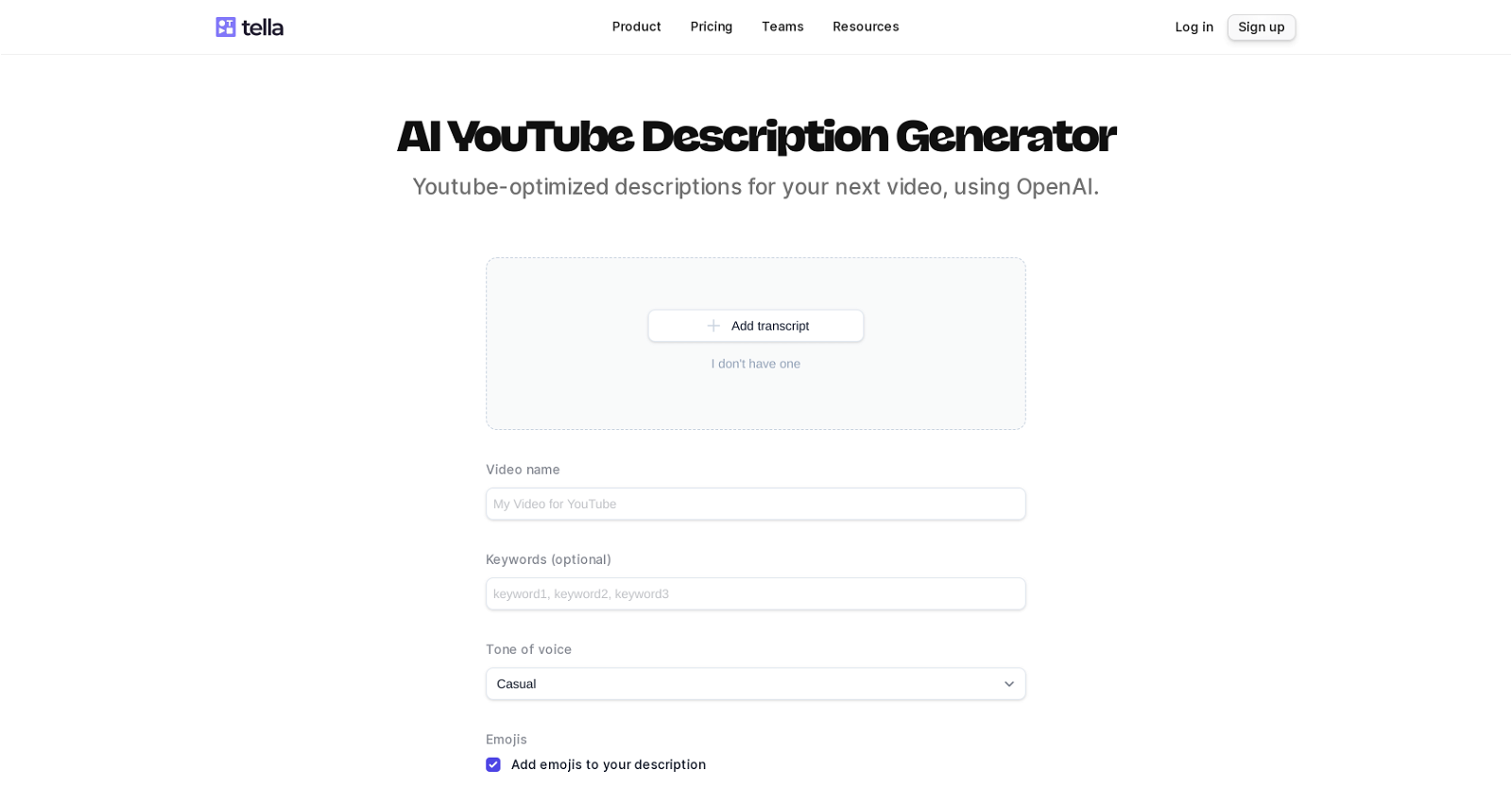What is the Tella The AI YouTube Description Generator?
Tella The AI YouTube Description Generator is an AI-powered tool designed to assist video creators in generating descriptions for their YouTube videos for optimized search engine visibility. The tool can generate descriptions using either the title of the user's video or its transcript.
How does Tella The AI YouTube Description Generator use OpenAI technology?
Tella The AI YouTube Description Generator leverages OpenAI technology to automate the process of drafting compelling and SEO-optimized video descriptions, which can reduce the amount of time video creators spend on description writing.
How is Tella The AI YouTube Description Generator helpful for video creators?
Tella The AI YouTube Description Generator is particularly helpful in saving time for video creators by automating the process of writing YouTube descriptions. It provides a platform to create tailored descriptions, optimize YouTube SEO by utilizing the 5000 characters limit, include specific keywords for improved search optimization, and maintain brand consistency.
Can Tella The AI YouTube Description Generator draft descriptions using the title of my video?
Yes, Tella The AI YouTube Description Generator can draft descriptions using the title of your video, providing a tailored and compelling video description that aligns with your content.
Does Tella The AI YouTube Description Generator optimize YouTube SEO?
Yes, Tella The AI YouTube Description Generator considers YouTube SEO prominently in its function. It optimizes descriptions by taking full advantage of the 5000 characters limit and allows users to specify keywords for improved search optimization.
Is there a limit to the character count for descriptions in the Tella The AI YouTube Description Generator tool?
Yes, Tella The AI YouTube Description Generator takes full advantage of the 5000 characters limit allowed for YouTube descriptions, ensuring detailed and comprehensive description writing.
How are keywords used in Tella The AI YouTube Description Generator for search optimization?
In Tella The AI YouTube Description Generator, the user has an option to specify keywords that they want to be included in the generated description, enhancing search optimization and helping to boost the visibility of the video on YouTube.
Can I specify the tone of voice for my descriptions in Tella The AI YouTube Description Generator?
Yes, Tella The AI YouTube Description Generator comes with a feature that lets you select the tone of voice for your descriptions, aiding in maintaining brand consistency across your videos.
Does Tella The AI YouTube Description Generator support the use of emojis in descriptions?
Yes, Tella The AI YouTube Description Generator supports the use of emojis in descriptions. This feature is aimed at enhancing viewer engagement by providing more visually appealing and engaging descriptions.
Are there any features in Tella The AI YouTube Description Generator to maintain brand consistency?
Yes, the tone of voice selection feature in Tella The AI YouTube Description Generator helps maintain brand consistency by ensuring that the description aligns with the video creator's brand voice.
Is Tella The AI YouTube Description Generator efficient in saving time for video creators?
Yes, Tella The AI YouTube Description Generator is efficient in saving time for video creators by automating the process of writing YouTube descriptions. This allows creators to focus more on video creation and less on description writing.
Can Tella The AI YouTube Description Generator improve the visibility of my videos on YouTube?
Yes, Tella The AI YouTube Description Generator can improve the visibility of your videos on YouTube by seamlessly optimizing SEO, tailoring descriptions using the title or transcript of your video, and providing an option to include specific keywords for enhanced search visibility.
How much does Tella The AI YouTube Description Generator cost?
IDK
Can I generate YouTube descriptions without a video transcript using Tella The AI YouTube Description Generator?
Yes, with Tella The AI YouTube Description Generator, you can generate an optimized description for your YouTube videos even without a transcript. The tool can use the title of your video as the basis for generating a suitable description.
What makes Tella The AI YouTube Description Generator different from other description generators?
Tella The AI YouTube Description Generator is superior due to its versatility, efficiency, and user-friendly nature, along with features like tone of voice selection, and the option for inclusion of emojis. It uses optimized SEO techniques and OpenAI technology to boost your video's visibility on YouTube, save your time, while maintaining brand consistency.
Can Tella The AI YouTube Description Generator use my video's overall topic to generate a description?
Yes, if you provide Tella The AI YouTube Description Generator with the overall topic of your video, it can use this information to generate a comprehensive and tailored description.
How does Tella The AI YouTube Description Generator aid in viewer engagement?
Tella The AI YouTube Description Generator aids in viewer engagement through its ability to produce captivating, tailored, and SEO-optimized descriptions. Additionally, its feature to include emojis in descriptions can potentially increase viewer engagement by creating more visually stimulating and engaging content.
Is the use of emojis and tone of voice features mandatory in Tella The AI YouTube Description Generator?
No, the use of emojis and the selection of tone of voice features are optional in Tella The AI YouTube Description Generator. Users can tailor these as per their preference and requirements.
What other AI-powered tools does Tella offer besides the AI YouTube Description Generator?
Along with the AI YouTube Description Generator, Tella also offers a variety of other AI-powered tools like the YouTube Title Generator, YouTube Hashtag Generator, LinkedIn Headline Generator, LinkedIn Hashtag Generator, and Twitter Video Downloader.
Can Tella The AI YouTube Description Generator assist in automating the process of writing YouTube descriptions?
Yes, Tella The AI YouTube Description Generator can significantly assist in automating the process of writing YouTube descriptions, effectively reducing the amount of time spent on description writing and boosting productivity for video creators.