What platforms does typedesk integrate with?
typedesk integrates with a diverse range of platforms including Gmail, Zendesk, Helpscout, and Facebook. It allows the creation of text shortcuts that can be utilized across all these platforms without additional integration effort.
What does the AI feature in typedesk do?
The AI feature in typedesk optimizes the management of canned responses. It offers intelligent ways of storing, recalling, and applying pre-set responses to common communication scenarios, ensuring consistency and efficiency.
What benefits can I get from using typedesk?
By using typedesk, you can save time on typing similar texts repeatedly and ensure consistency across your business' communication channels. You can also create text shortcuts for use across all applications and websites, facilitate seamless communication with features like pre-made messages, email scripts and auto-correct software. The tool allows the tailoring of messages for use across multiple channels thereby improving business communication and efficiency.
Is typedesk used for individual or group communication tasks?
Yes, typedesk is used for both individual and group communication tasks. Whether it's enhancing personal productivity with text shortcuts or standardizing responses across a team to ensure consistent communication, typedesk is versatile and adaptable.
How does typedesk help me create text shortcuts?
typedesk allows you to create text shortcuts that can be used across all applications and websites. You simply have to define a keyword that, when typed, will trigger the corresponding expanded text. This feature takes the strain off repetitive typing and ensures consistent use of terminologies.
How does typedesk improve my productivity?
typedesk boosts productivity by minimizing time spent on typing similar texts repeatedly. It offers features like text completion, pre-made messages, email scripts, and auto-correct software to streamline messaging tasks. Additionally, it lets you customize shortcuts, rapid responses, and response templates to suit your specific work process.
What kinds of messages can I automate using typedesk?
typedesk enables you to automate different types of messages for business communication. This includes professionally formatted responses, pre-made messages, email scripts, frequently used replies, and keyboard macros amongst others. These automated responses can be easily adjusted and applied to multiple channels.
How does text auto-completion work in typedesk?
Text auto-completion in typedesk works by recognizing the text shortcuts you type and instantly expanding them into full phrases, sentences, or paragraphs as per your preset preferences. This eliminates the need to type out repetitive texts fully, saving time and enhancing productivity.
Does typedesk specialize in any particular communication channel?
typedesk doesn't specialize in any particular communication channel. It works with all major communication platforms such as Gmail, Zendesk, Helpscout, and Facebook, and can be efficiently used across a range of applications and websites.
Can I customize my messages in typedesk?
Yes, typedesk allows you to customize your messages. It provides features like automated responses, response templates and customized shortcuts that enable users to tailor their messages for use across multiple channels while maintaining a personal tone.
What is the role of the response library in typedesk?
The response library in typedesk plays a crucial role in storing and organizing your canned responses. You can populate it with frequently used replies, messages, and email scripts, which can then be quickly fetched and used, thereby improving response time and consistency.
Can typedesk be used across all my apps and websites?
Yes, typedesk can be used across all your apps and websites. It offers the ability to create text shortcuts, which once defined, can be used universally on any application or website you work on.
How does typedesk's email scripts feature help me?
typedesk's email scripts feature helps by providing ready-to-use scripts for common email responses. This saves time, maintains uniformity in responses, and helps deal with multiple email interactions quickly and efficiently.
Can I use typedesk to manage my canned responses?
Yes, typedesk is designed to manage your canned responses in an intelligent manner. It allows you to generate, store, and apply preset responses across various platforms to ensure quick, efficient, and consistent communication.
Does typedesk require additional setup to work on different platforms?
No, typedesk doesn't require additional setup to work on different platforms. It integrates seamlessly with different platforms and can be used across all your applications and websites without requiring extra effort. This makes it a versatile communication solution.
What does AI-assisted mean in terms of using typedesk?
AI-assisted in the context of typedesk refers to the built-in AI which improves the management of canned responses. The AI recognizes the context of your communication and accordingly offers suitable canned responses. This greatly enhances the efficiency and consistency of your business communication.
What makes typedesk a time-saving tool?
typedesk is a time-saving tool as it eliminates the need to repeatedly type similar texts. It offers features such as text expansion, automated responses, and a response library, all contributing to faster and more efficient communication. Additionally, its ability to integrate with different platforms makes it a versatile tool for improving business communication and efficiency.
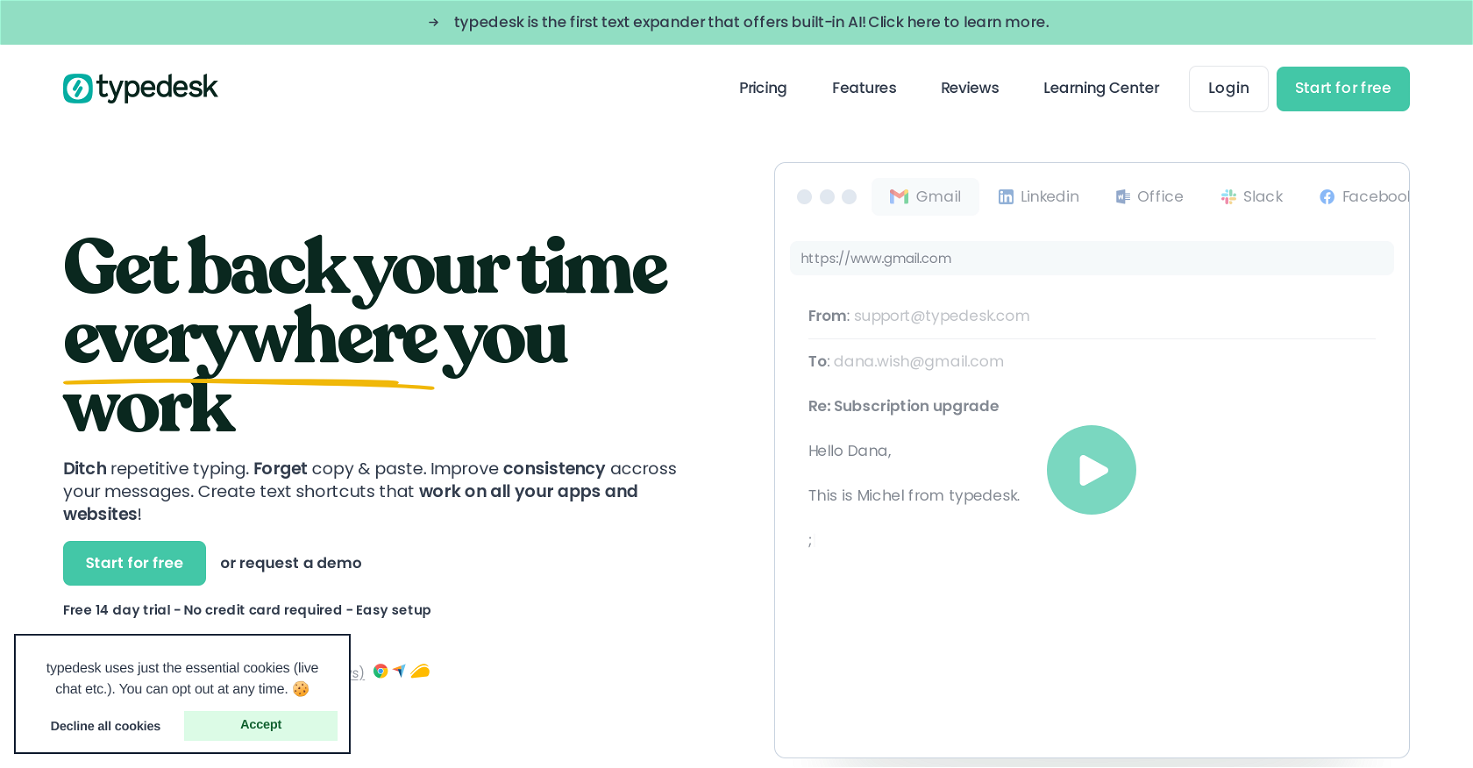



How would you rate Typedesk?
Help other people by letting them know if this AI was useful.