How does the task management feature work in Workflow?
Workflow offers an integrated task management feature that facilitates the display of tasks, timelines, and projects within its user-friendly interface. It provides a system for users to assign statuses, owners, due dates, and labels to tasks, maximizing work organization and assisting prioritization. This system enhances productivity and ensures projects progress as planned.
What kind of assets can Workflow handle (video, design, web etc)?
Workflow is a flexible platform that supports a wide variety of creative assets. This includes, but is not limited to, design assets, web assets, video assets, and more. This adaptability allows creative teams to manage, share, and review all their work in a single unified platform.
Does Workflow support real-time collaboration?
Yes, Workflow does support real-time collaboration. It allows for real-time communication where users can leave comments, conduct discussions, and contribute to projects. It additionally offers functionalities for users to record and share feedback in forms of videos, giving a richer form of communication. In essence, the platform brings team members together in one place for improved collaboration and productivity.
What type of notifications does Workflow deliver?
Workflow delivers notifications on real-time changes and updates. These could be about tasks, timelines, projects, or any other critical aspect that users need to stay informed about. Notifications can be received in Workflow, Slack, or via email, depending on the user's preference.
As a potential user of Workflow, how can I benefit from its AI-powered automatic checks?
As a potential user of Workflow, you will benefit from its AI-powered automatic checks by being able to spot issues faster. The AI scans for issues like tone of voice or spelling mistakes and flags these errors immediately, potentially saving hours of manual review. It is designed to detect errors in creative assets improving the quality of work output.
How can my team use the video feedback feature in Workflow?
Workflow offers video feedback functionalities, enhancing the richness and expressiveness of communication. Your team can record and share feedback in video form, helping to better express ideas or observations that might otherwise be difficult to communicate via written comments. This could facilitate more detailed and nuanced feedback, enhancing the overall quality of the creative process.
Can the AI in Workflow check for tone of voice and spelling mistakes?
Yes, the AI in Workflow can check for tone of voice and spelling mistakes. As part of its AI review system, it automatically checks these aspects in the creative work, flagging them for user attention. This assists in maintaining the quality standards of the work and promotes consistency across all creative assets.
What kind of version control does Workflow offer?
Workflow provides a robust version control system that allows users to compare, save, and keep track of different versions of a project. This includes the ability to review past versions of performances, ensuring a comprehensive record of the project evolution and changes. This feature is vital in maintaining historical records and facilitating better decision-making.
How does the issue tracker work in Workflow?
In Workflow, the issue tracker works by enlisting the help of AI to automatically check and flag errors or issues such as spelling mistakes or consistency in tone of voice in the creative assets. These errors are identified instantly, saving time, and boosting productivity.
Can Workflow support UI Design and Content Management?
Yes, Workflow can provide support for both UI Design and Content Management within its platform. Teams can organize, collaborate on, and manage their UI designs and content directly within the interface, improving the overall process and streamlining tasks.
How does Workflow's functionality enhance real-time communication?
Workflow enhances real-time communication by providing an integrated and user-friendly interface where team members can simultaneously interact and collaborate. Users can easily leave comments, share feedback, conduct discussions, and contribute to projects all in one place. The platform also maintains a timeline of discussions to ensure smooth communication.
How user-friendly is Workflow's interface?
Workflow features a user-friendly interface that shows tasks, timelines, and projects. Real-time notifications on changes and updates are delivered within this interface. It's designed to be intuitive and minimal, making it easy to pick up for both team members and clients, facilitating an enjoyable work experience.
Does Workflow keep a project history and how can I access it?
Workflow does keep a detailed project history. It records a timeline of discussions, ensuring smooth communication and creating a clear historical track of changes. This offers a transparent view of what changes were made, when, and by whom, contributing to accountability and improving project management.
Can Workflow handle collaborative editing?
Yes, Workflow can handle collaborative editing. The platform allows team members to collaborate in real-time, edit projects, and give instant feedback, making it a comprehensive solution for collaborative creative work.
How does Workflow optimize creative processes?
Workflow streamlines creative processes via incorporating various features such as task management, real-time collaboration, AI reviews, work sharing, and much more into one platform. It also includes features like version control, project history, automated checks and notifications, ensuring smoother, faster, and more efficient project progression.
Can Workflow help with web management?
Workflow not only handles web assets but also offers functionalities that can assist in web management. It includes features such as task management, collaboration, version control, and an AI review system that can overlay on live websites for easy feedback and error detection.
How does Workflow manage design assets?
Workflow is adept at managing design assets. The AI review system can automatically check designs for issues, while version control allows for the comparison, saving, and tracking of different stages of design projects. Additionally, Workflow facilitates sharing and collaborative editing of design assets, enhancing the overall design management process.
What distinguishes Workflow from other similar tools?
Workflow distinguishes itself from similar tools through its minimalist yet comprehensive approach to creative work management. Integration of various functionalities such as task management, AI reviews, and collaborative editing in one platform sets it apart. Additionally, it offers unique features like AI-powered review system for automatic checks, video feedback functions, real-time communication, and a user-friendly interface.
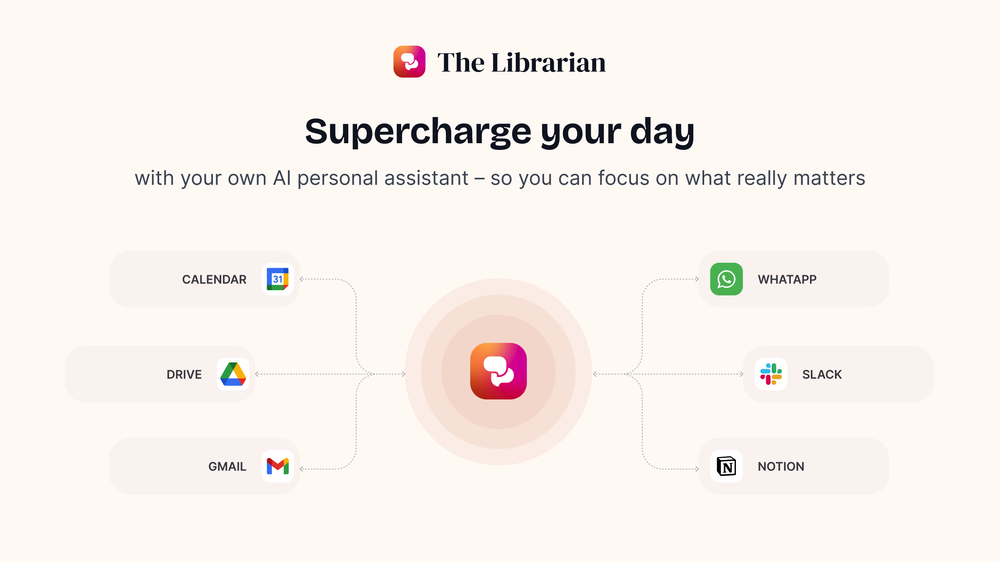 Duck Typer🙏 259 karmaFeb 12, 2025Great tool! Was very helpful in content production
Duck Typer🙏 259 karmaFeb 12, 2025Great tool! Was very helpful in content production BriefNest is a very useful tool for quickly generating strategic and creative briefs in a professional format. The interface is clear, the bilingual support is a big plus for international clients, and the ready-to-deliver PDFs make the workflow much easier.
BriefNest is a very useful tool for quickly generating strategic and creative briefs in a professional format. The interface is clear, the bilingual support is a big plus for international clients, and the ready-to-deliver PDFs make the workflow much easier.
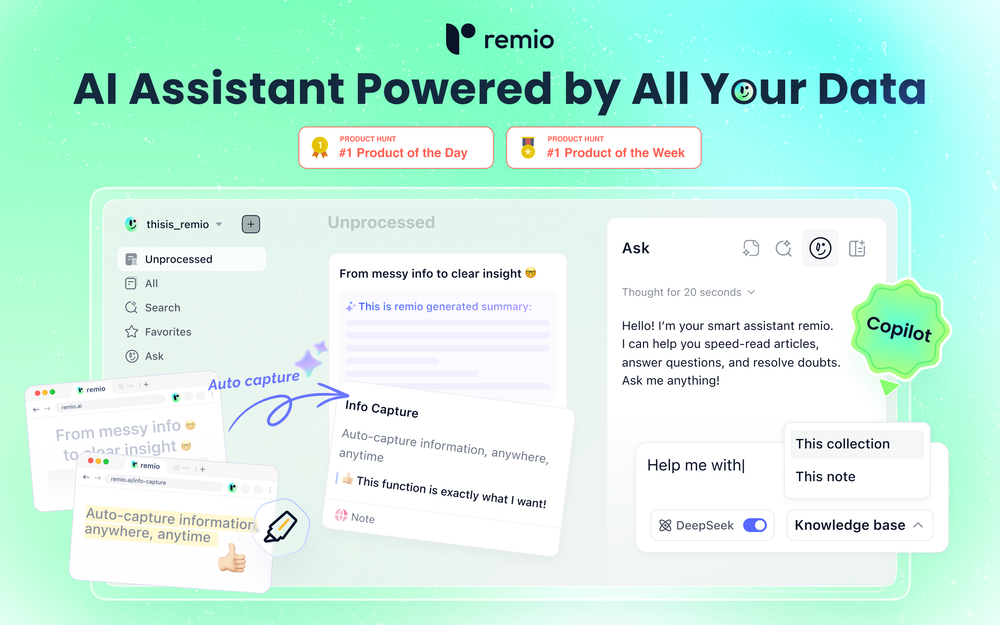 🚀We are pleased to announce the official launch of remio v1.18👇 1.🌍 Ask with Live Web Search: Ask remio with the world's knowledge, even better, try all the SOTA LLMs in remio (integrated with the Sonnet 4.5). 2.📧 Sync email to expand your knowledge base. (Limited Beta Testing): Transform emails into searchable knowledge. Work emails complete your contact histories with meetings and Slack. Newsletters get personalized summaries based on your interests. (You can apply it within remio desktop app) 3.✨ Chat to any item with one click “@”: See that "@" button on every note, document, and folder? Click it to instantly start a conversation about that specific content. Ask questions, get summaries, or find connections to make every piece of content interactive.
🚀We are pleased to announce the official launch of remio v1.18👇 1.🌍 Ask with Live Web Search: Ask remio with the world's knowledge, even better, try all the SOTA LLMs in remio (integrated with the Sonnet 4.5). 2.📧 Sync email to expand your knowledge base. (Limited Beta Testing): Transform emails into searchable knowledge. Work emails complete your contact histories with meetings and Slack. Newsletters get personalized summaries based on your interests. (You can apply it within remio desktop app) 3.✨ Chat to any item with one click “@”: See that "@" button on every note, document, and folder? Click it to instantly start a conversation about that specific content. Ask questions, get summaries, or find connections to make every piece of content interactive.
 It’s a fast, sleek, and feature-rich browser that makes multitasking effortless and browsing more enjoyable. Highly recommended!
It’s a fast, sleek, and feature-rich browser that makes multitasking effortless and browsing more enjoyable. Highly recommended!



