Allergy Navigator
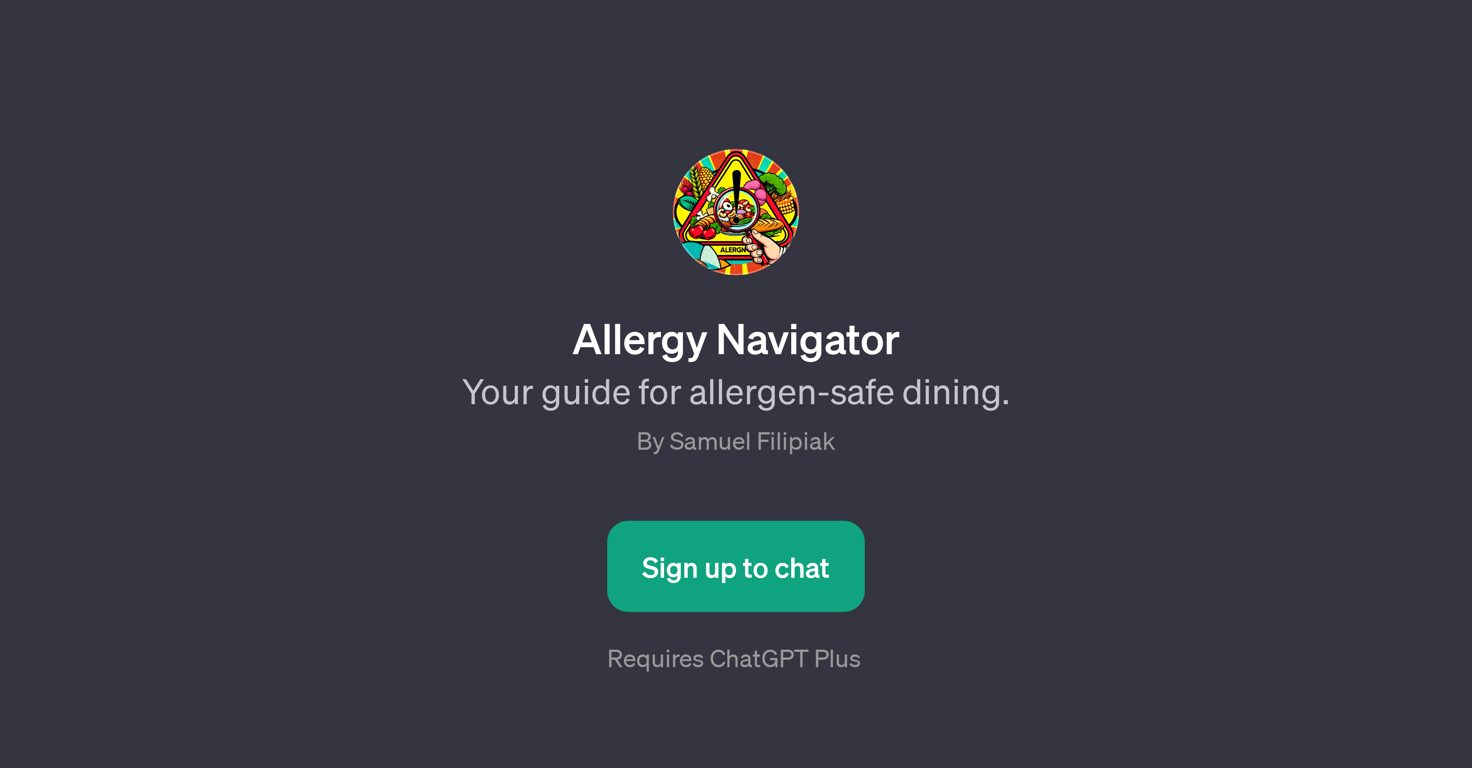
Overview
Allergy Navigator is a GPT designed to assist individuals with allergies when choosing food options. It provides individually tailored advice for allergen-safe dining.
To use the tool, users can share details about their allergies and the dining menu options they are considering, and the GPT will help identify safe food choices.
This tool is particularly useful in situations where the contents of a meal might not be immediately obvious, such as when eating out at a restaurant or shopping for pre-packaged food items.
Users can offer up queries such as 'What's in this dish?', 'Can I eat anything here with my nut allergy?', or 'Is there dairy in any of these items?' to get immediate and reliable guidance.
It can also help users select a safe meal by interacting with the prompt 'Help me choose a safe meal'. The Allergy Navigator GPT, therefore, helps in ensuring that the dining experience is safe and enjoyable for individuals with allergies.
To use this tool, users would be required to sign up and it runs on top of the ChatGPT Plus platform. Conclusively, Allergy Navigator is a revolutionary tool that can dramatically ease the process of identifying allergen-safe food options, adding convenience and assurance to dining decisions for individuals with allergies.



How would you rate Allergy Navigator?
Help other people by letting them know if this AI was useful.