Best Price Finder for Hotels
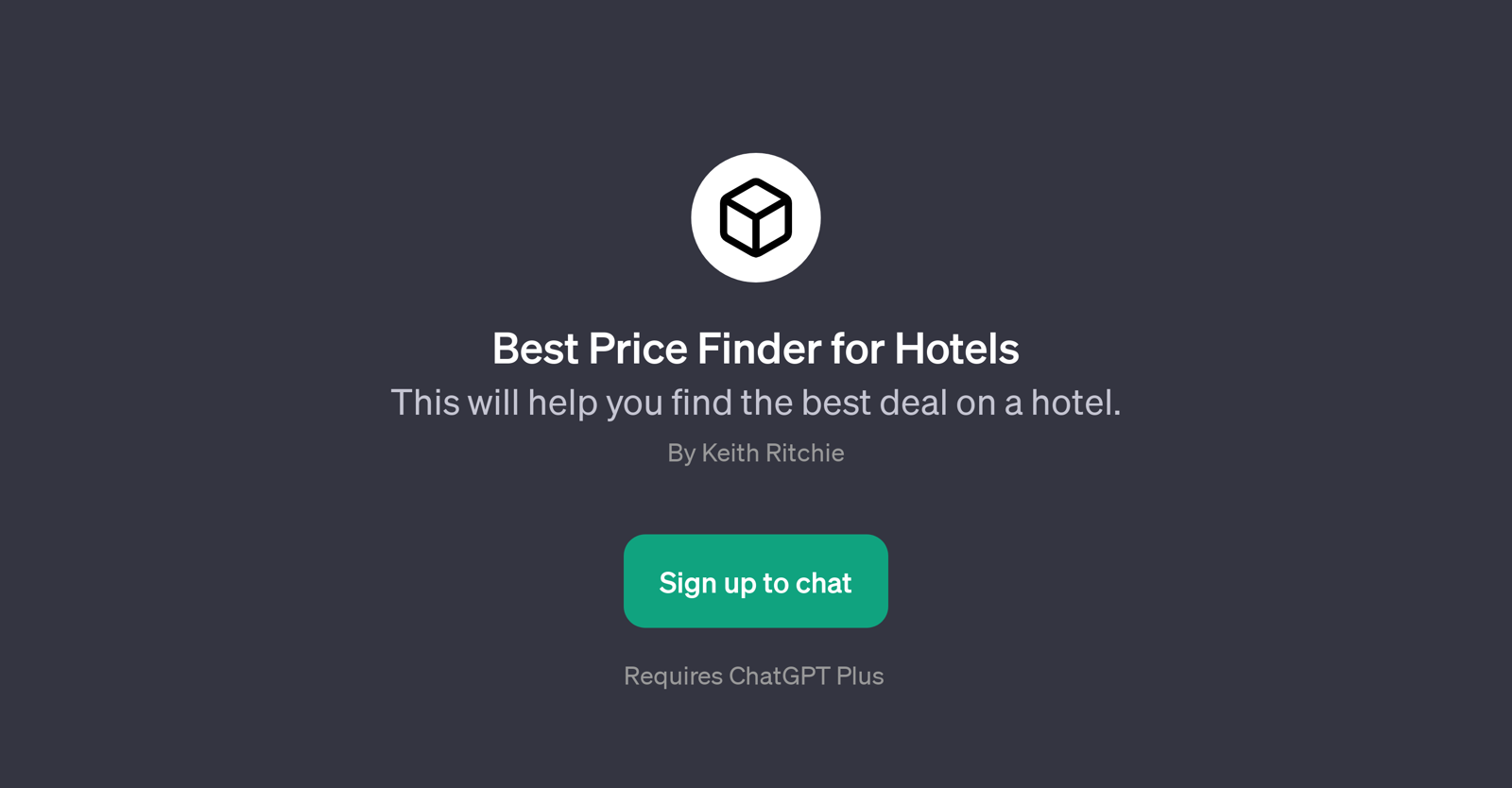
Best Price Finder for Hotels is a GPT focused on providing cost-effective solutions for locating hotel accommodations. This GPT aids in finding the most price-efficient options for booking a hotel, catering to the diverse needs of users with a focus on affordability.
To use this GPT, users need to sign up and have a ChatGPT Plus subscription. The operation of this GPT is initiated with a simple prompt; users are asked to input the zip code of their desired stay location.
Based on this input, the GPT carries out its function of fetching the best hotel deals in that area. This process makes it effective for planning trips, holidays, or business stays where the focal point is to find the most affordable and suitable accommodation without investing excessive time or effort.
This GPT streamlines the search for the best-priced hotels, providing a user-friendly and efficient way to plan stays. Please note that prices and hotel availability are subject to change and may vary at the time of booking, so it is advised to make decisions promptly after finding a suitable choice.
Would you recommend Best Price Finder for Hotels?
Help other people by letting them know if this AI was useful.
Feature requests
1 alternative to Best Price Finder for Hotels for Hotel deals
If you liked Best Price Finder for Hotels
Help
To prevent spam, some actions require being signed in. It's free and takes a few seconds.
Sign in with Google





